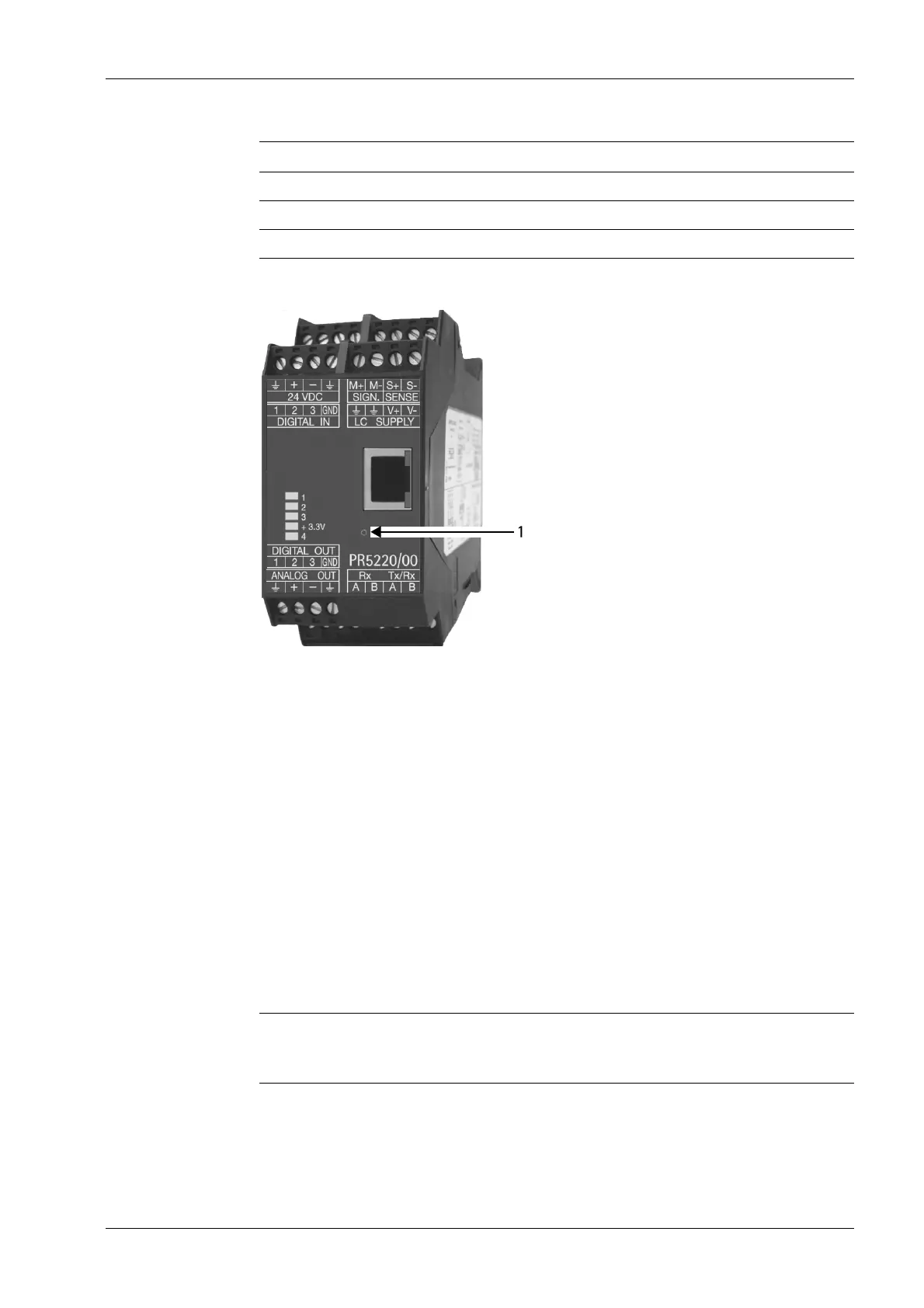Calibration parameter <default> Test mode <absolute>
W&M mode <none> Automatic zero tracking range <0.25> d
Digital lter <o> Scale interval for automatic zero tracking <0.25> d
Frequency <1.56 Hz> Zerotrack repeat <0> M
7.1.4 Restart
The instrument can be reset using a pin with a diameter of approx. 1.0 mm (e.g. paper
clip).
After pressing the Reset key (1) briey (less than 1 sec.), the device is restarted.
Restarting has the following eects on the device:
- Current process steps are deleted.
- The device is reset to its factory settings.
- The network settings are not changed.
7.2 Switching on the device
The device can be set up as follows:
- Via a notebook/PC using the VNC software (included on the CD)
- Via a notebook/PC using an Internet browser
As soon as the device is provided with power, the display and/or Notebook/PC shows:
Checking…
Booting…
Restoring…
The device is booting up.
7 Commissioning Transmitter Series PR 5220
EN-59 Minebea Intec
