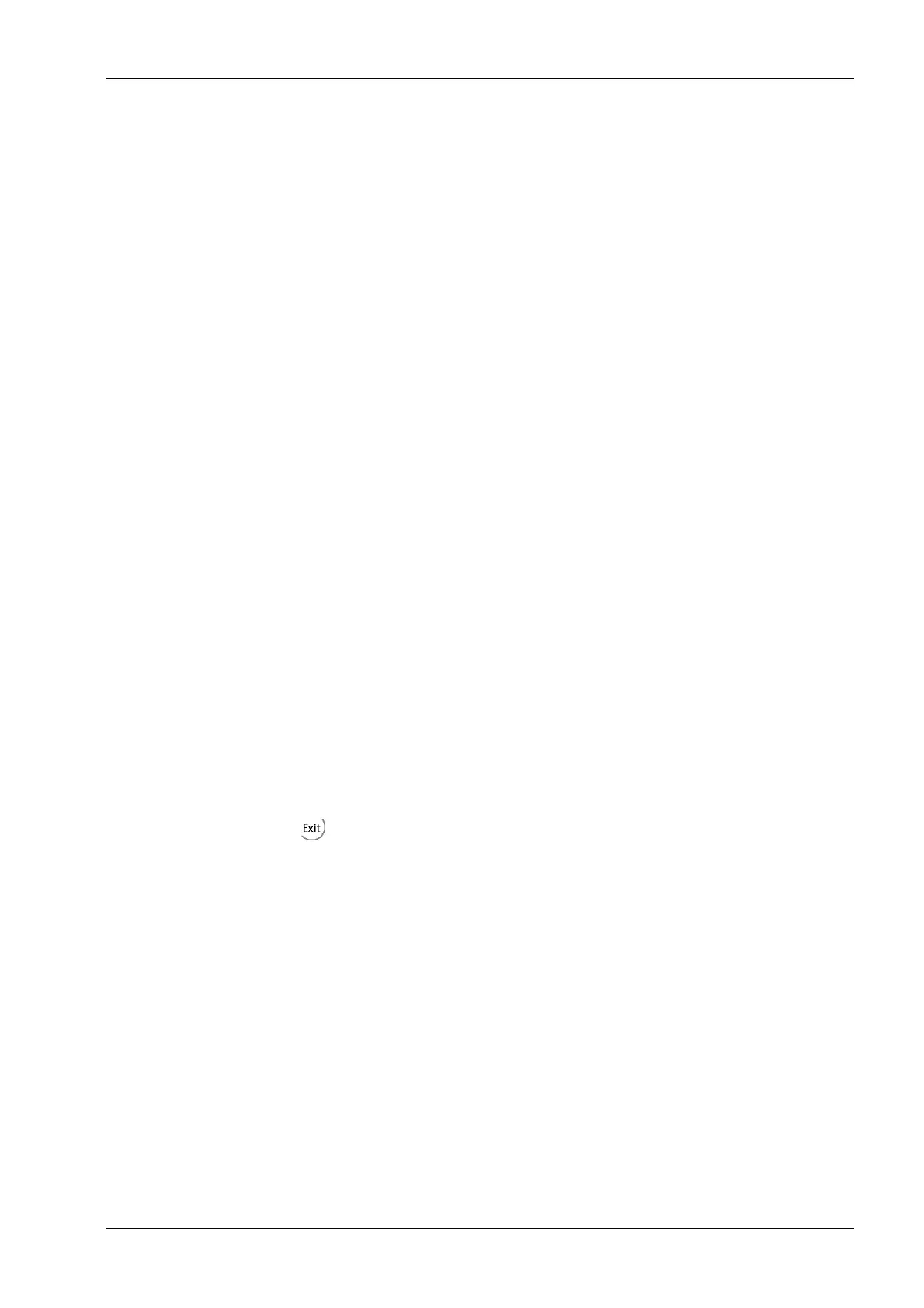[Zeroset range]
Dene a ±range around the zero point determined by the dead load during calibration;
within this range
- the displayed gross weight can be set to zero by pressing the zero-setting key (or by
a corresponding external command), and
- automatic zero tracking is active.
Setting range: 0.0010000.00 d
[Zerotrack range]
Range within which automatic zero tracking compensates deviations.
Setting range: 0.2510000.00 d
[Zerotrack step]
If a weight change exceeds the adjusted value, automatic tracking does not function any
more.
Setting range for automatic tracking increments: 0.2510 d
[Zerotrack time]
Time interval for automatic zero tracking.
Setting range: 0.125 s
At 0.0 s the zero tracking is switched o.
[Overload]
Weighing range above the maximum load (Max) without error message.
Setting range: 09999999 d
[Minimum weight]
Minimum weight at which a print command can be triggered.
Setting range: 09999999 d
[Range mode]
Selection: <Single range>, Multiple range, Multi-interval
For scale range selection, see Chapter 7.12.15.1 and 7.12.15.2.
Press to exit the menu and to save the settings.
7.14.13 Subsequent dead load correction
If the hopper/platform weight changes by an amount that is higher than the zero-setting
range; e.g.due to dead load reduction, dead load increase, or mechanical changes, the
functions for automatic zero tracking and manual zero setting no longer work.
7 Commissioning Transmitter Series PR 5220
EN-123 Minebea Intec
