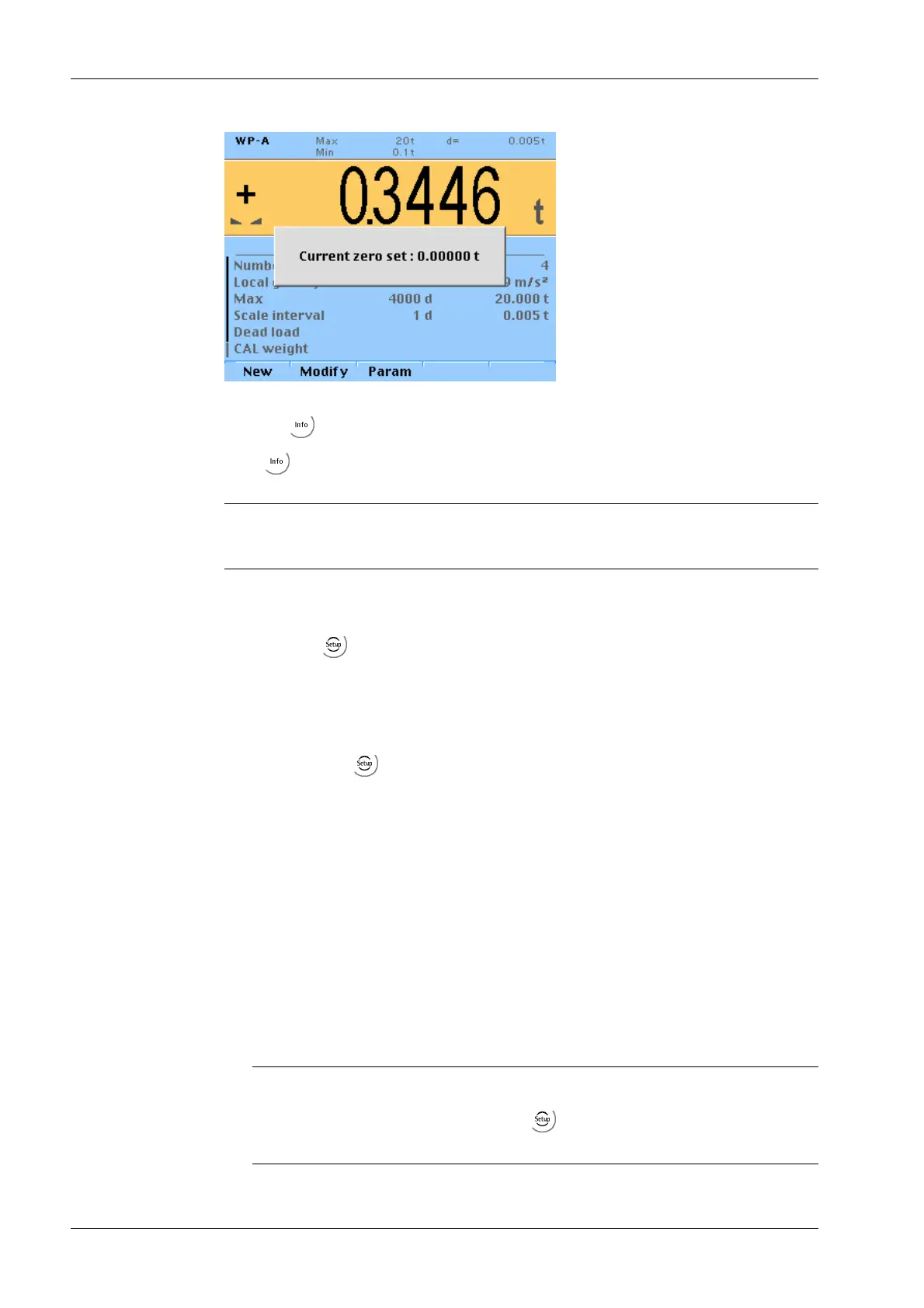To view the range which is already utilized by zero tracking or zero setting, in [Calibration]
press the key; this also activates 10-fold increased resolution of the weight value.
Press again to return to the previous state.
Note:
The scale must not be loaded!
If the entire zero-setting range is already utilized, you can still correct the dead load
subsequently without aecting other calibration data/parameters. To do this open
calibration via -[Weighing point]- [Weighing point A]- [Assign]- [Calib]- [Modify] and
determine the dead load with [Dead load] using the [by load] option (see Chapter 7.14.7).
7.14.14 Displaying weighing point serial number
After searching via -[Weighing point]- [Weighing point A]- [Assign]- [Search] the
corresponding weighing point serial number is displayed.
7.15 General parameter settings
The parameter settings which are not related to the weighing electronics are divided into
several ranges.
- Serial interfaces [Serial ports parameter]
- Operating parameter [Operating parameter]
- Fieldbus parameter [Fieldbus parameter]
- Network parameter [Network parameter]
- Conguring limits [Limit parameter]
Note:
This menu item is only available if under -[Operating parameter]- [Application]
"Standard" has been selected.
Transmitter Series PR 5220 7 Commissioning
Minebea Intec EN-124
