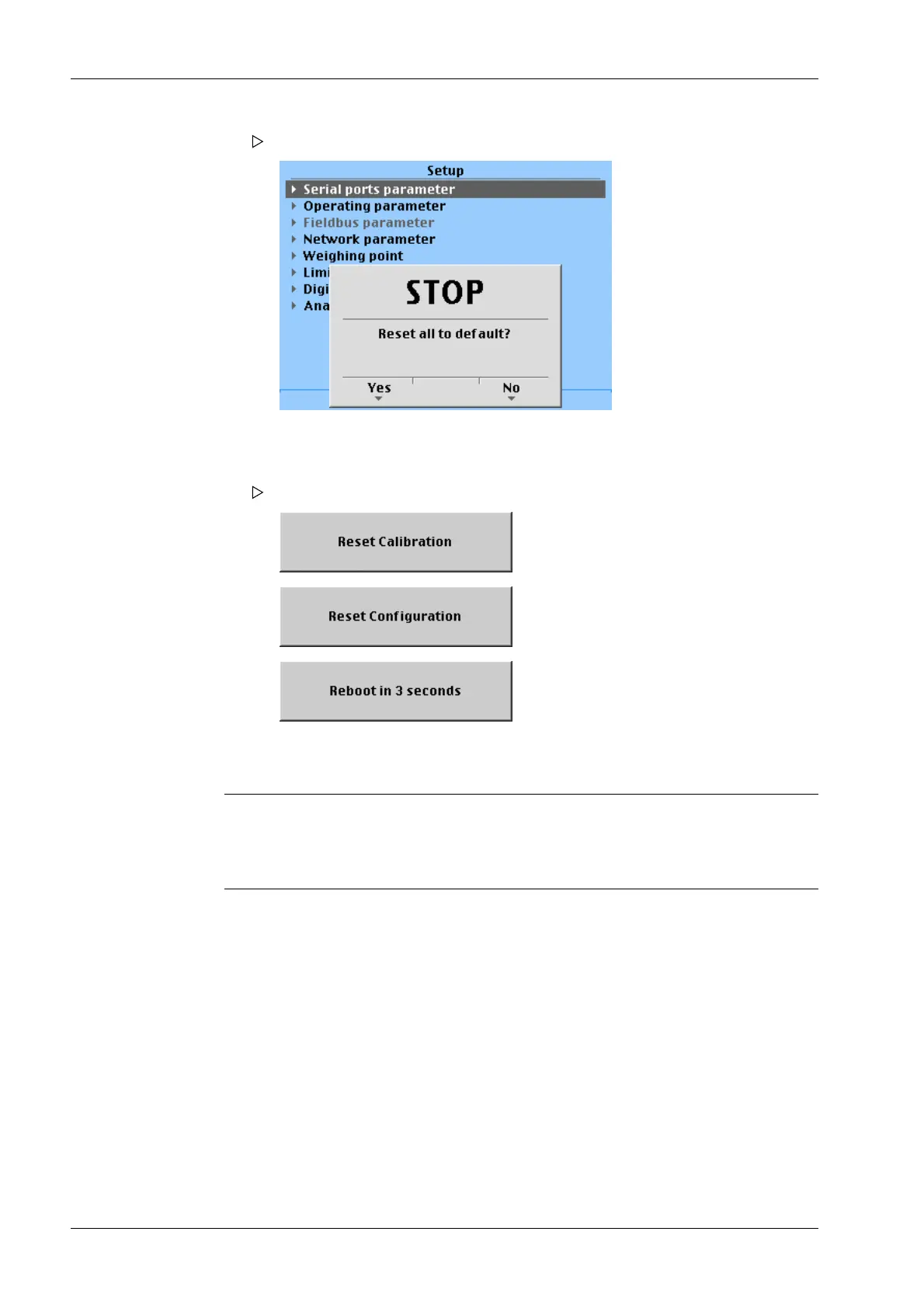Press [No] if you want to keep the entered values unchanged.
9.4 Updating new software with FlashIt
Note:
Updating new software is only possible with a xed IP address!
Always ash/load the BIOS into the device rst, and then the rmware&application.
9.4.1 Updating with a xed IP address
Requirements:
- Device and notebook/PC are connected to a network/each other.
- The automatic address assignment "DHCP" is deactivated in the device and in the
notebook/PC, see Chapter 7.15.4.
- Notebook/PC is set to a xed IP address.
The following prompt window appears:
3. Press the [Yes] softkey to reset to the factory settings.
The following messages show the respective progress:
Transmitter Series PR 5220 9 Extended functions
Minebea Intec EN-182
