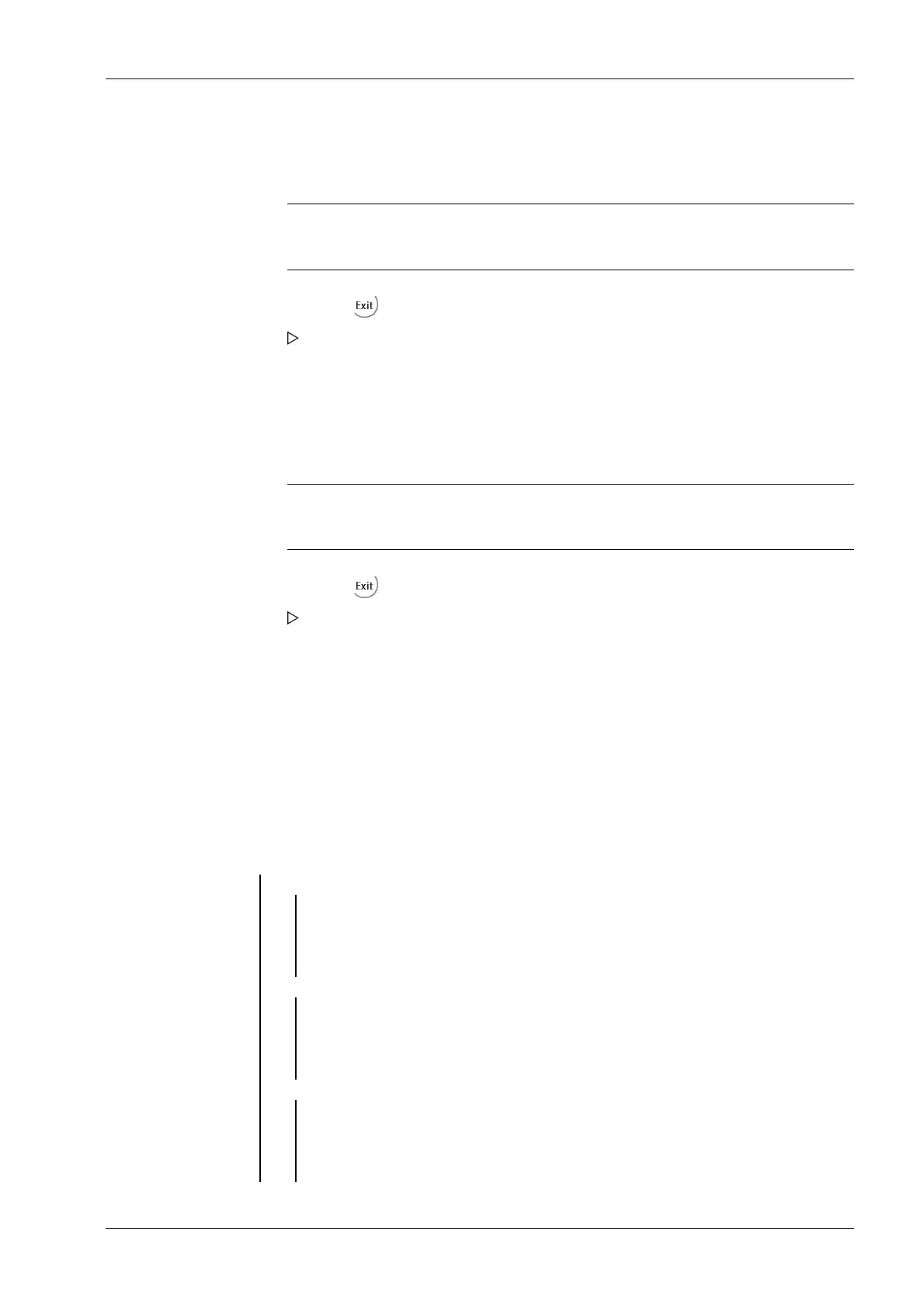The parameters are listed as an overview in the following, see Chapter 7.13.5.2.
Note:
Only the parameters supported by the connected scale are displayed.
Press [No] for exit from the menu without data change.
The parameters are listed as an overview in the following, see Chapter 7.13.5.3.
Note:
Only the parameters supported by the connected scale are displayed.
Press [No] for exit from the menu without data change.
7.13.5 xBPI-parameter tables
The parameters which must be entered are listed in the following tables under [Weighing
point]- [Weighing point A]- [xBPI-Scale]- [Setup]- [Conguration]- [Weighing
parameters]/[Application settings]/[Interface settings].
7.13.5.1 Scale parameters
[Weighing parameters]
14. Select [Application settings] with the cursor and conrm.
15. Press the softkey to exit the menu and to save the settings.
A prompt window opens.
16. Press the [Yes] softkey to save the data.
17. Select [Interface settings] with the cursor and conrm.
18. Press the softkey to exit the menu and to save the settings.
A prompt window opens.
19. Press the [Yes] softkey to save the data.
7 Commissioning Transmitter Series PR 5220
EN-101 Minebea Intec
