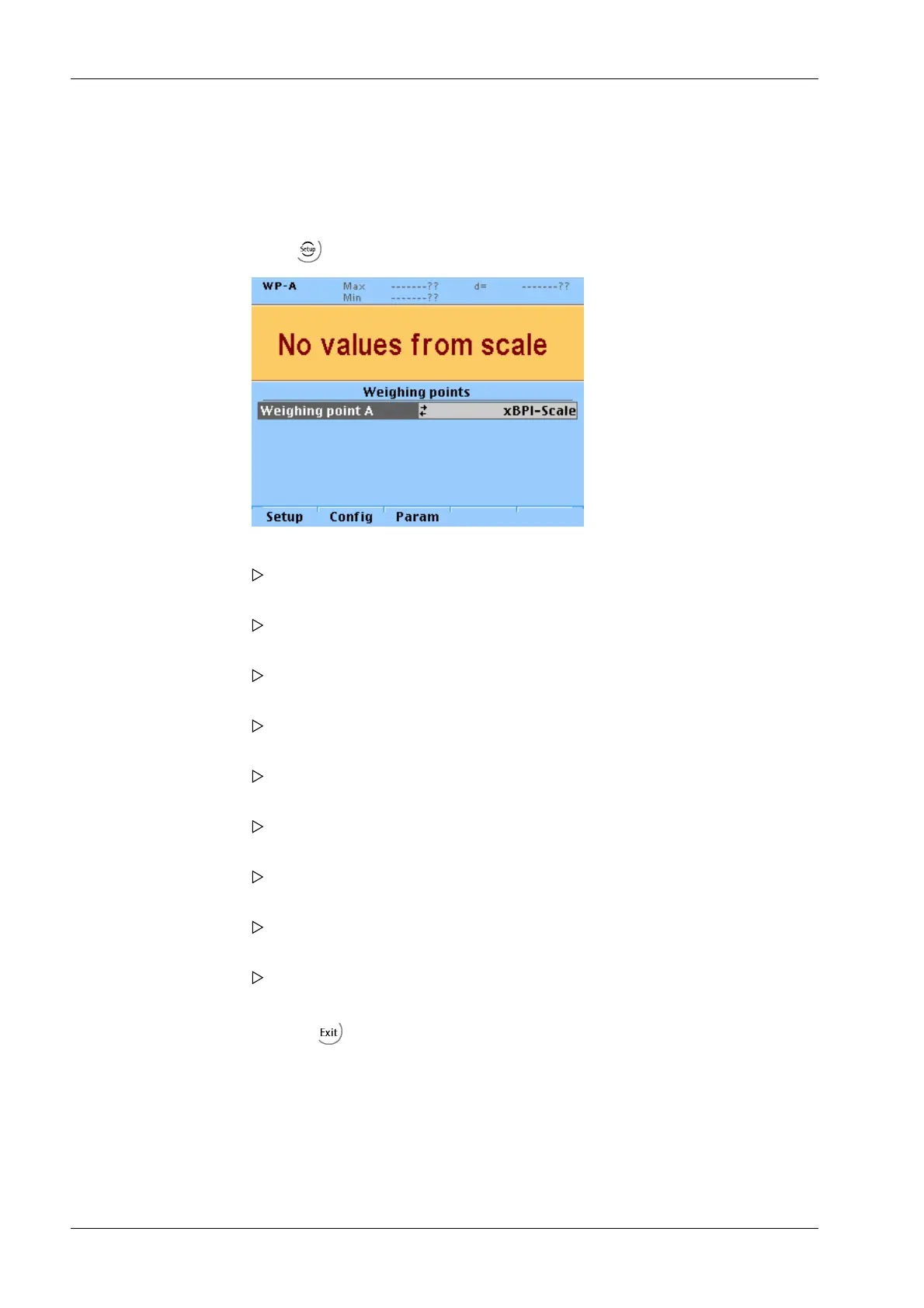- In the menu [Weighing point A] - [xBPI-Scale] - [Setup] at [Conguration] -
[Weighing parameters] - [Conrming adjust.] was set to "manual".
- The communication between the device and platform is active.
Procedure:
7.14 Calibrating digital load cells of type "Pendeo"
7.14.1 General information
The digital load cells have been calibrated at the factory based on the acceleration of
gravity at Hamburg (9.81379 m/s
2
). The calibration data in the load cells are invariable.
1. Select -[Weighing point]- [xBPI-Scale] and conrm.
2. Press the [Setup] softkey.
The parameters of the xBPI-scale are read into the device.
3. Select [Calibration]- [Linearity: Default] using the cursor and conrm.
The rst linearization point to be calibrated is displayed.
4. Place the displayed weight on the scale.
The deviation is displayed in the last line with increased resolution (10-fold).
5. Press the [Accept] softkey.
The second linearization point to be calibrated is displayed.
6. Place the displayed weight on the scale.
The deviation is displayed in the last line with increased resolution (10-fold).
7. Press the [Accept] softkey.
The third linearization point to be calibrated is displayed.
8. Place the displayed weight on the scale.
The deviation is displayed in the last line with increased resolution (10-fold).
9. Press the [Accept] softkey.
The last linearization point to be calibrated is displayed.
10. Place the displayed weight on the scale.
The deviation is displayed in the last line with increased resolution (10-fold).
11. Press the [Accept] softkey.
12. Press the softkey to exit the menu and to save the settings.
Transmitter Series PR 5220 7 Commissioning
Minebea Intec EN-110
