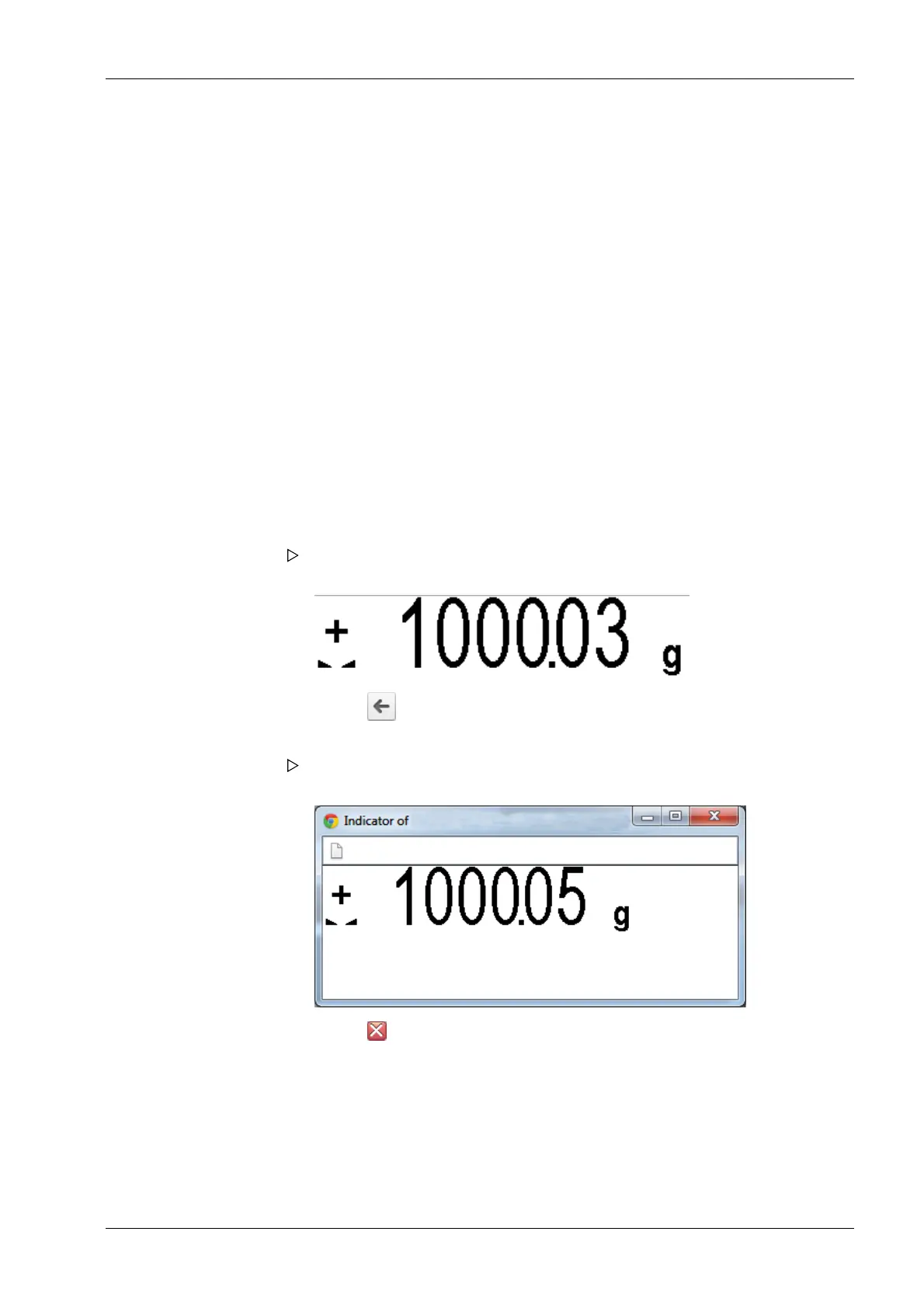[Indicator]
Displays the weighing point in a status window, see Chapter 9.2.2.
[Indicator pop-up window]
Displays the weighing point in a status window, see Chapter 9.2.2.
[Conguration printout]
Display conguration printout, saving and printing out as a text le, see Chapter 9.2.3.
[Log les]
Display logles, saving and printing out as a text le, see Chapter 9.2.4.
[Screenshot]
Displaying, saving and printing a screenshot, see Chapter 9.2.5.
[Show error Log]
Display and save the error logs, see Chapter 9.2.6.
[Backup of Earom]
Saving and restoring the conguration and calibration data, see Chapter 9.2.7.1.
9.2.2 Displaying weighing points in a table
9.2.3 Conguration printout
With the [Conguration Printout] menu item the conguration of the device of the device
can be displayed, saved and printed out.
1. Click on the [Indicator] menu item in the WEB menu.
A status window opens in which the weight of the weighing point is displayed
with unit and the status symbols.
2. Click on the symbol in the Internet browser to return to the WEB menu.
3. Click on the [Indicator Pop-up Window] menu item in the WEB menu.
A separate status window opens in which the weight of the weighing point is
displayed with unit and the status symbols.
4. Click on the symbol to return to the WEB menu.
1. Click the [Conguration Printout] menu item in the WEB menu.
9 Extended functions Transmitter Series PR 5220
EN-175 Minebea Intec
