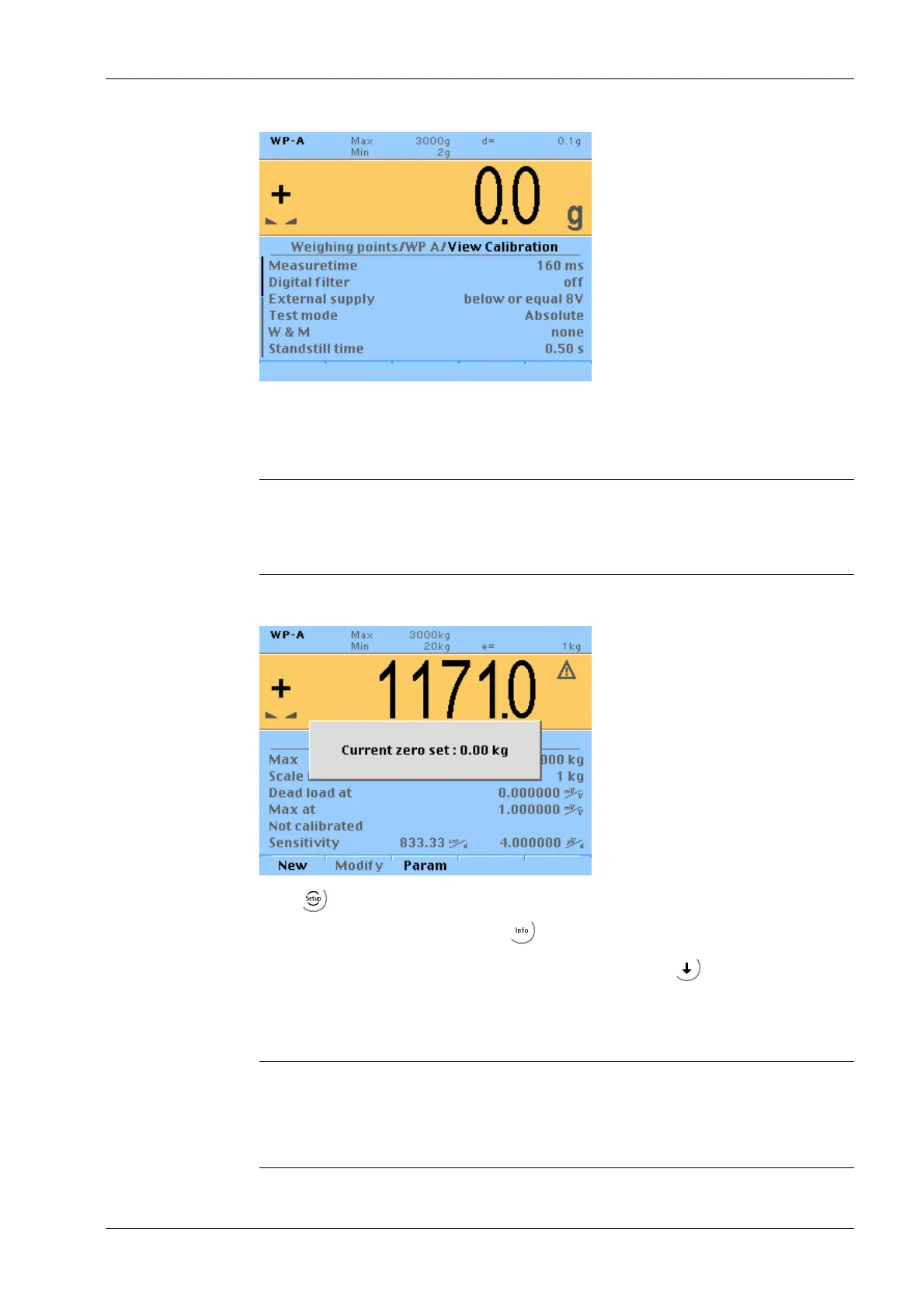The Data under [Calib] and [Param] is displayed only.
The calibration data and parameters are displayed in the format entered/determined
during calibration.
Note:
[Calibrated at]: CAL weight and corresponding mV/V
After input with mV/V, the full scale interval and the mV/V value entered are displayed.
7.12.2.2 Increased resolution (10-fold)
In the -[Weighing point]- [Calib] menu the weight is displayed with 10-fold resolution
(also with the CAL switch closed) with .
After 5 seconds the display returns to normal resolution. Press if you want to switch
to normal resolution immediately.
7.12.3 Selecting the calibration mode
Note:
The [Modify] menu item is only used for small changes (e.g.changing the dead load/
preload, changing the mV/V values for dead load/preload and/or Max, changing the
scale interval). Otherwise select the [New] menu item.
7 Commissioning Transmitter Series PR 5220
EN-75 Minebea Intec
