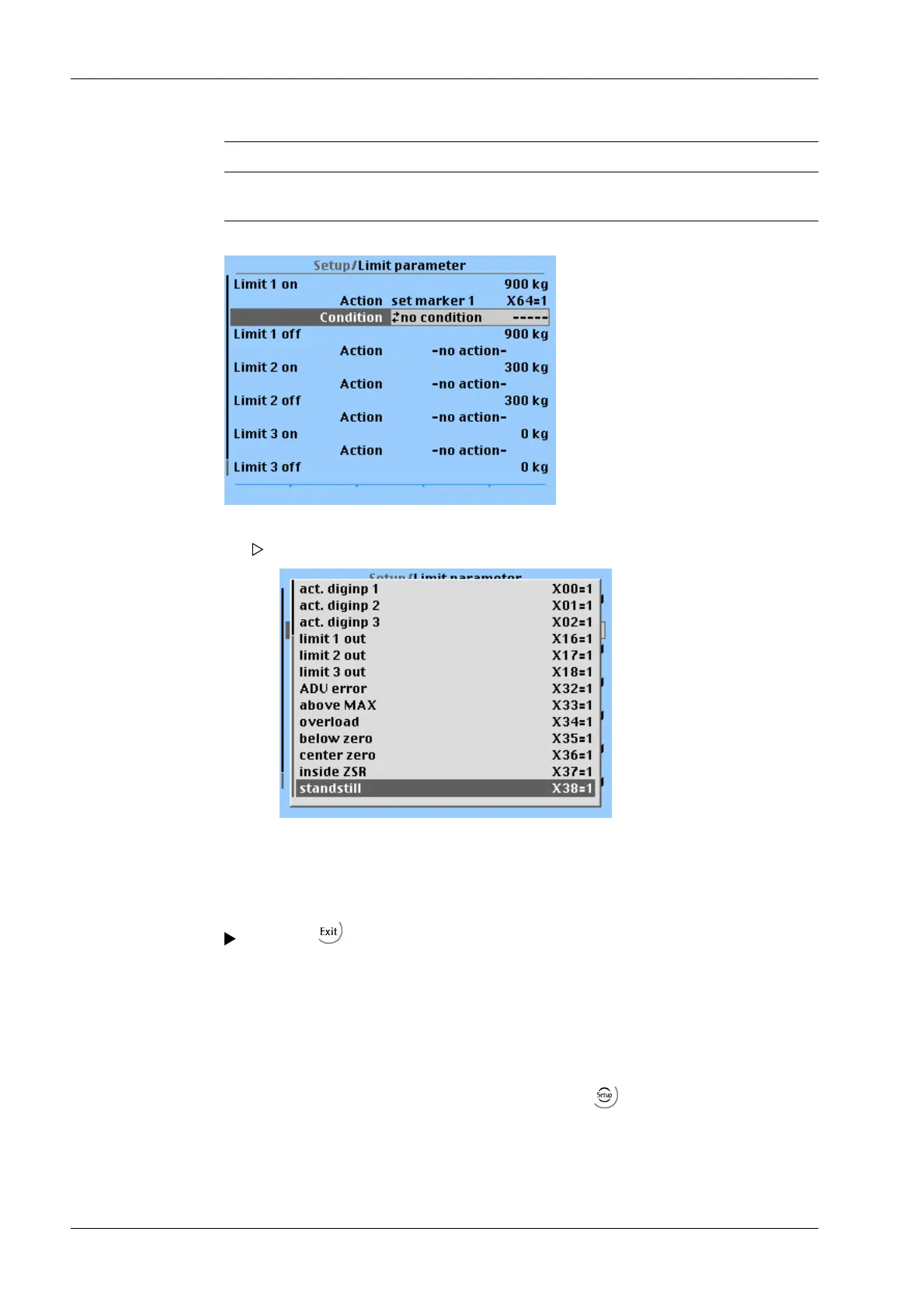Function SPM Bit Description
marker bit 3 X66 = 1 Marker bit 3 set, after power-on the
markers are set to "0".
7.15.5.4 Saving parameters
7.15.6 Conguring digital inputs
An action both for signal change from 0 to 1 (on) and from 1 to 0 (o) can be determined
for each of the three inputs.
Digital inputs can be linked with conditions that must be met before an action can be
started.
The parameters for the digital inputs are dened under -[Digital i/o parameter].
1. Highlight and conrm the condition line of the appropriate limit using the cursor.
A selection window opens.
2. Select and conrm the appropriate line (here: Standstill is active).
3. If applicable, select additional conditions for the other limits and conrm.
Press the softkey to exit the menu.
Transmitter Series PR 5220 7 Commissioning
Minebea Intec EN-142
