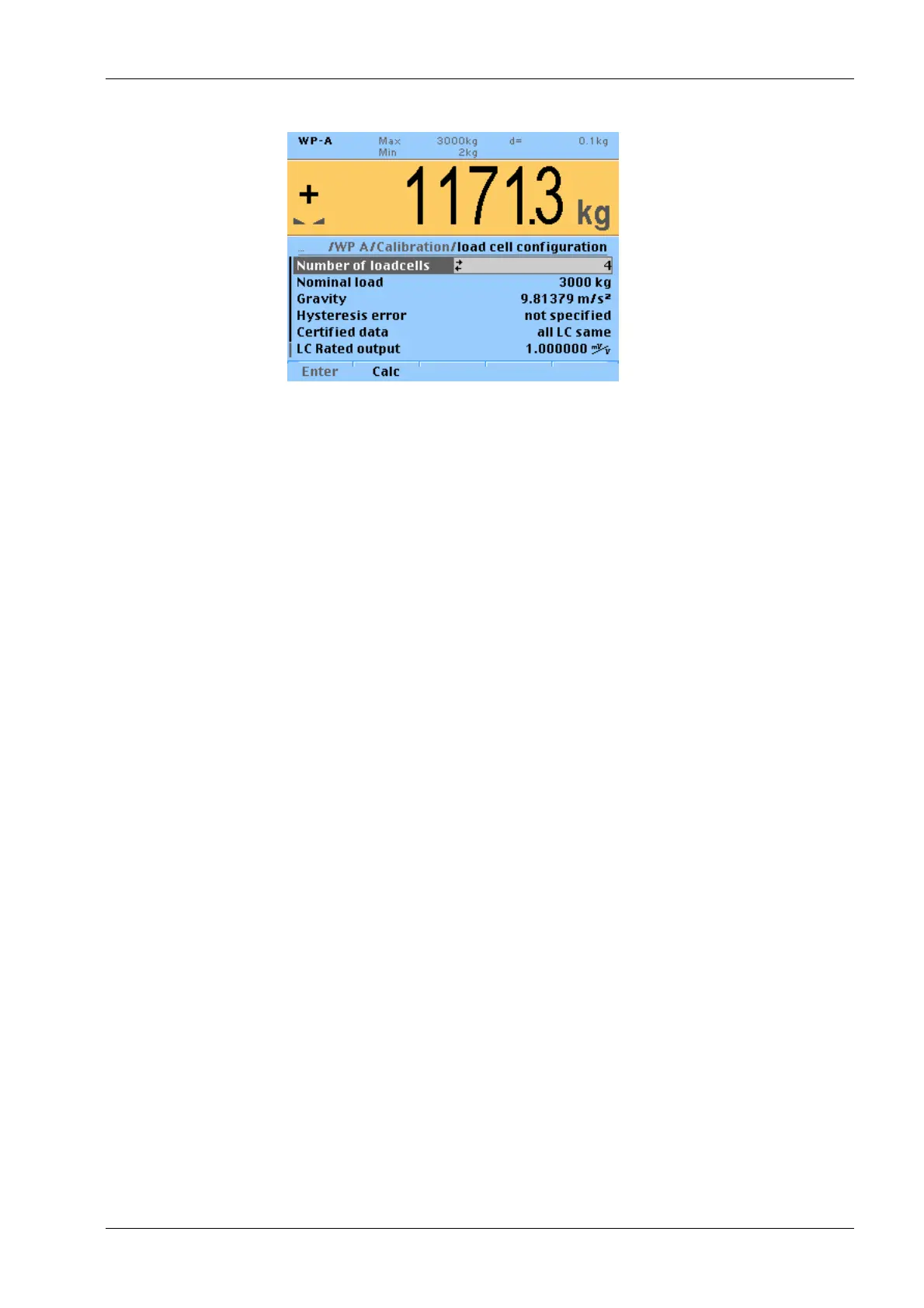[Number of load cells]
Number of load cells connected in parallel
Input: 1, 2<4>9, 10
[Nominal load]
Maximum capacity E
max
of a load cell (not the total maximum capacity of the scale!)
Input: For the value refer to the technical data of the load cell.
[Gravity]
Gravity at place of installation
Default is the value for Hamburg, Germany: 9.81379 m/s
2
.
[Hysteresis error]
Hysteresis error
When switching from [not specied] to [specied] values for [Correction A/B] must
be entered. For this data refer to the load cell certicate.
[Certied data], [LC sensitivity], [LC resistance]
When [all LC same] is set, only one value for the characteristic value [LC sensitivity]
and the output resistance [LC resistance] are required.
For [each LC specic] press the [Enter] softkey to enter individual data for each load
cell.
7.12.10 Subsequent dead load correction
If the hopper/platform weight changes by an amount that is higher than the zero-setting
range; e.g.due to dead load reduction, dead load increase, or mechanical changes, the
functions for automatic zero tracking and manual zero setting no longer work.
2. Press the [Calc] softkey to start the calculation.
3. Conrm the calculation by pressing the [Ok] softkey to save the calculated mV/V
value to the calibration data.
7 Commissioning Transmitter Series PR 5220
EN-85 Minebea Intec
