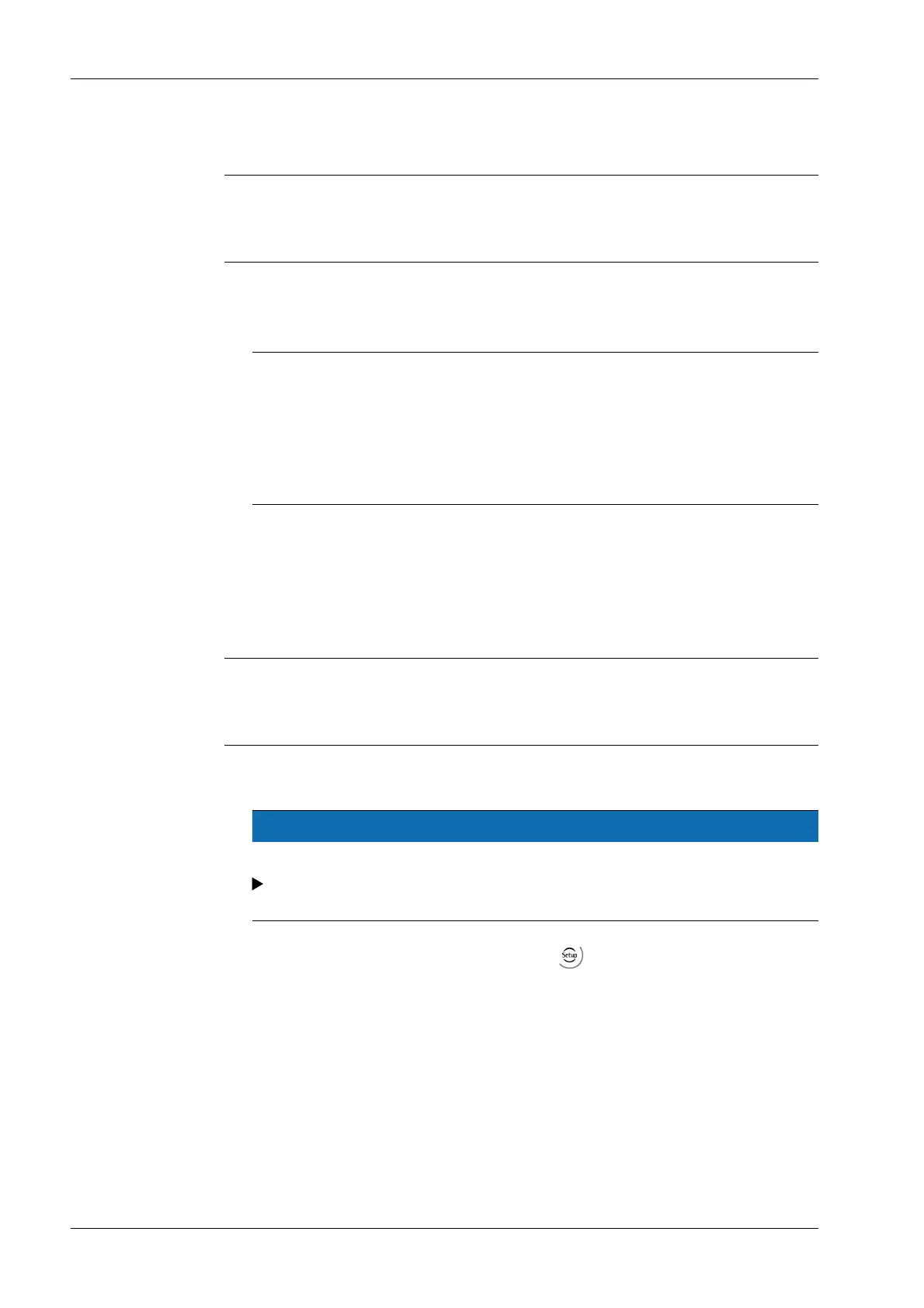Procedure:
Note:
Further details can be found in the supplementary application manual "How to"
(available upon request from technical.support.hh@minebea-intec.com).
Note:
See Chapter "Description of the I/O Area"
Example:
The gross weight should be read.
I/O size = 8 bytes, counted from byte 0–7
7.15.3.3 ProNet I/O settings for S7
Requirements:
- PR 5220/06 ProNet I/O is installed.
Procedure:
Note:
Further details can be found in the supplementary application manual "How to"
(available upon request from technical.support.hh@minebea-intec.com).
NOTICE
Potential network problems
A unique device name must be assigned for the hardware conguration and
assignment/download.
1. Register the le "sag_5220.eds" using the "Hardware Installation Tool".
2. Select and insert the instrument from the catalog into the I/O conguration.
1. Establish communication with the PLC (here: SIEMENS S7-300/400 or S7-1500).
2. Enter the IP address and network mask under - [Fieldbus parameter] and
conrm.
3. Load the le "GSDML-Vx.xx-Sartorius-5220-2P-xxxxxx.xml" from CD and install it in
the development environment.
4. Add the PR 5220 device to the project and assign the I/O ranges.
Transmitter Series PR 5220 7 Commissioning
Minebea Intec EN-134
