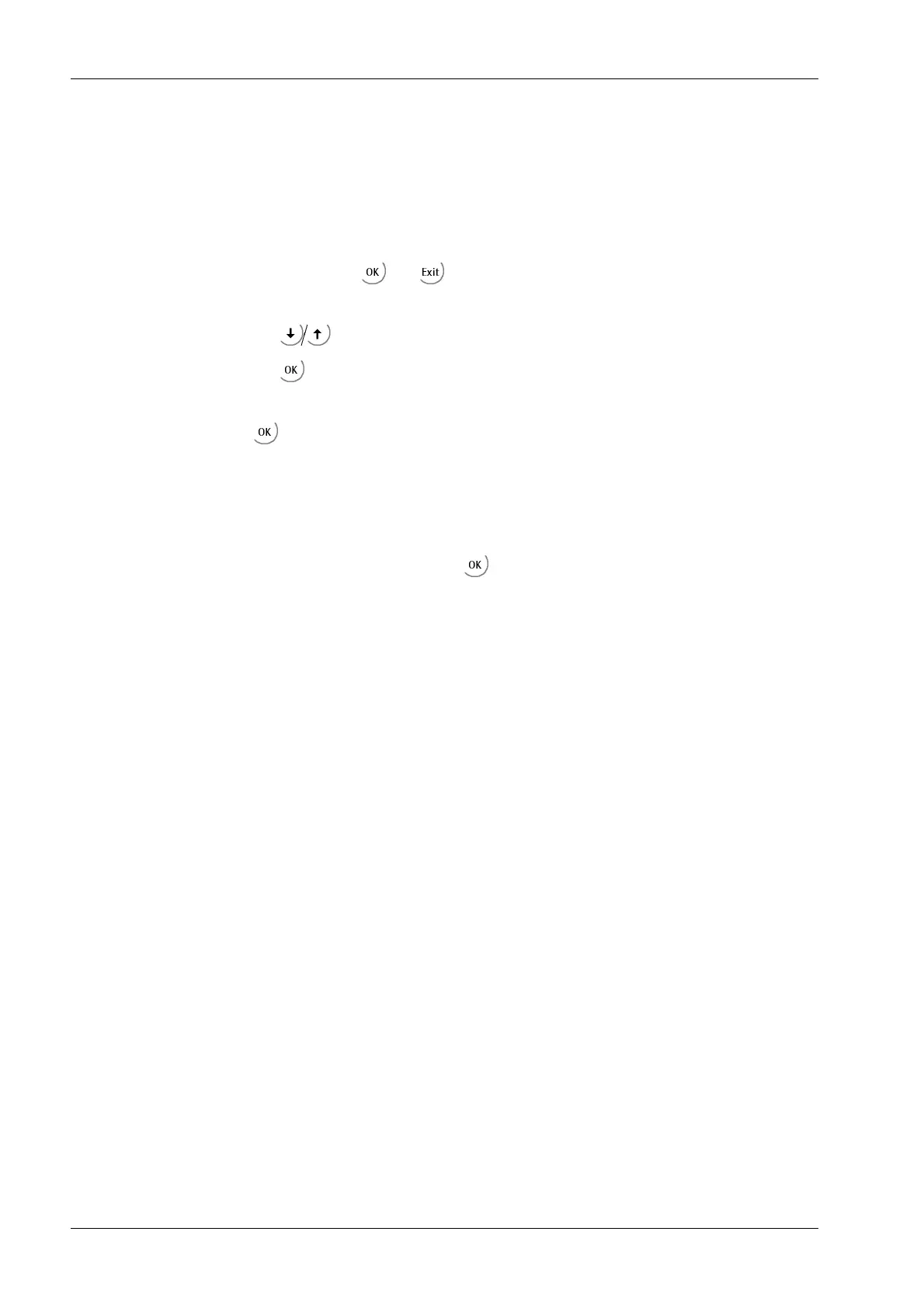In the descriptions of operating sequences which entail the use of soft keys, the soft key
function to be selected is shown in square brackets; the soft key symbol is not displayed;
example: [Calib].
3.5.4.3 Navigation key operation
Menu
The cursor keys, the and keys are used to navigate through the menus.
Parameters
Use the cursor keys to select the individual parameters.
Use the key to conrm the selection.
The required values | texts are entered via the alphanumeric keys.
The key is used to check the ☑ box.
If the list of parameters is long, a vertical bar graph on the left (black and gray) shows
which part of the list is displayed.
An arrow in front of a menu item indicates that there are menu sublevels.
Possible settings and an available selection list is indicated by double arrows.
The parameter is selected using the key.
3.5.4.4 Operation using VNC
User interface, see Chapters 3.5.2, 3.5.3.1 and 3.5.4.1.
Transmitter Series PR 5220 3 Device description
Minebea Intec EN-22
