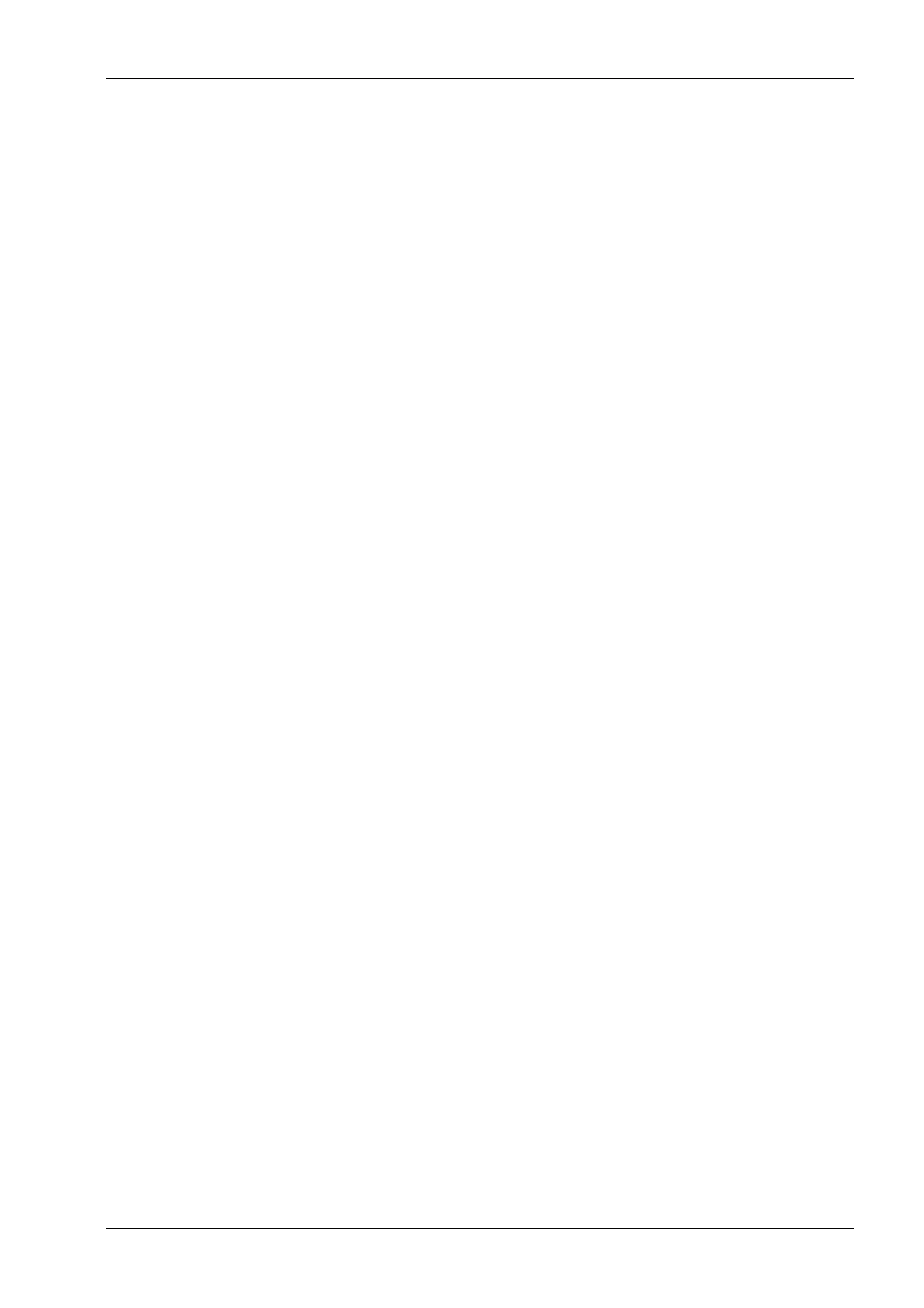9.1.2 Inputs and outputs ......................................................................................................................................169
9.2 Functions via the WEB site.................................................................................................................................... 174
9.2.1 General information .................................................................................................................................... 174
9.2.2 Displaying weighing points in a table....................................................................................................... 175
9.2.3 Conguration printout................................................................................................................................ 175
9.2.4 Log les ..........................................................................................................................................................177
9.2.5 Screenshots................................................................................................................................................... 178
9.2.6 Error log......................................................................................................................................................... 179
9.2.7 Conguration data.......................................................................................................................................180
9.3 Resetting the device to the factory settings .......................................................................................................181
9.4 Updating new software with FlashIt.................................................................................................................... 182
9.4.1 Updating with a xed IP address ..............................................................................................................182
10 ModBus protocol ............................................................................................................................. 186
10.1 General description................................................................................................................................................186
10.2 SPM data in PR 1612 ModBus mode....................................................................................................................186
11 SMA protocol ................................................................................................................................... 188
11.1 General information...............................................................................................................................................188
12 Fieldbus interface ............................................................................................................................ 189
12.1 Fieldbus interface conguration..........................................................................................................................189
12.2 Scale protocol (8-Byte) for the "standard" application ....................................................................................189
12.2.1 Write window (input area)...........................................................................................................................190
12.2.2 Read window (output area).........................................................................................................................191
12.2.3 Reading and writing data ............................................................................................................................191
12.2.4 Description of the I/O area (read/write window).................................................................................... 192
12.2.5 Special hints for DeviceNet and EtherNet-IP .......................................................................................... 197
12.2.6 Fieldbus register .......................................................................................................................................... 197
12.3 Filling protocol (64-Byte) for the "EasyFill" application .................................................................................. 202
12.3.1 Write window (input area).......................................................................................................................... 202
12.3.2 Read window (output area)....................................................................................................................... 202
12.3.3 Indicator functions...................................................................................................................................... 202
12.3.4 Filling functions........................................................................................................................................... 202
12.3.5 Setup of the eldbus interface ................................................................................................................. 204
13 SPM .................................................................................................................................................. 211
13.1 General information................................................................................................................................................211
13.2 Elementary data types............................................................................................................................................211
13.3 Addressing............................................................................................................................................................... 212
13.4 System data............................................................................................................................................................. 212
14 Repairs and maintenance..................................................................................................................217
14.1 Repairs...................................................................................................................................................................... 217
14.2 Maintenance............................................................................................................................................................ 217
Transmitter Series PR 5220 Table of contents
EN-5 Minebea Intec
