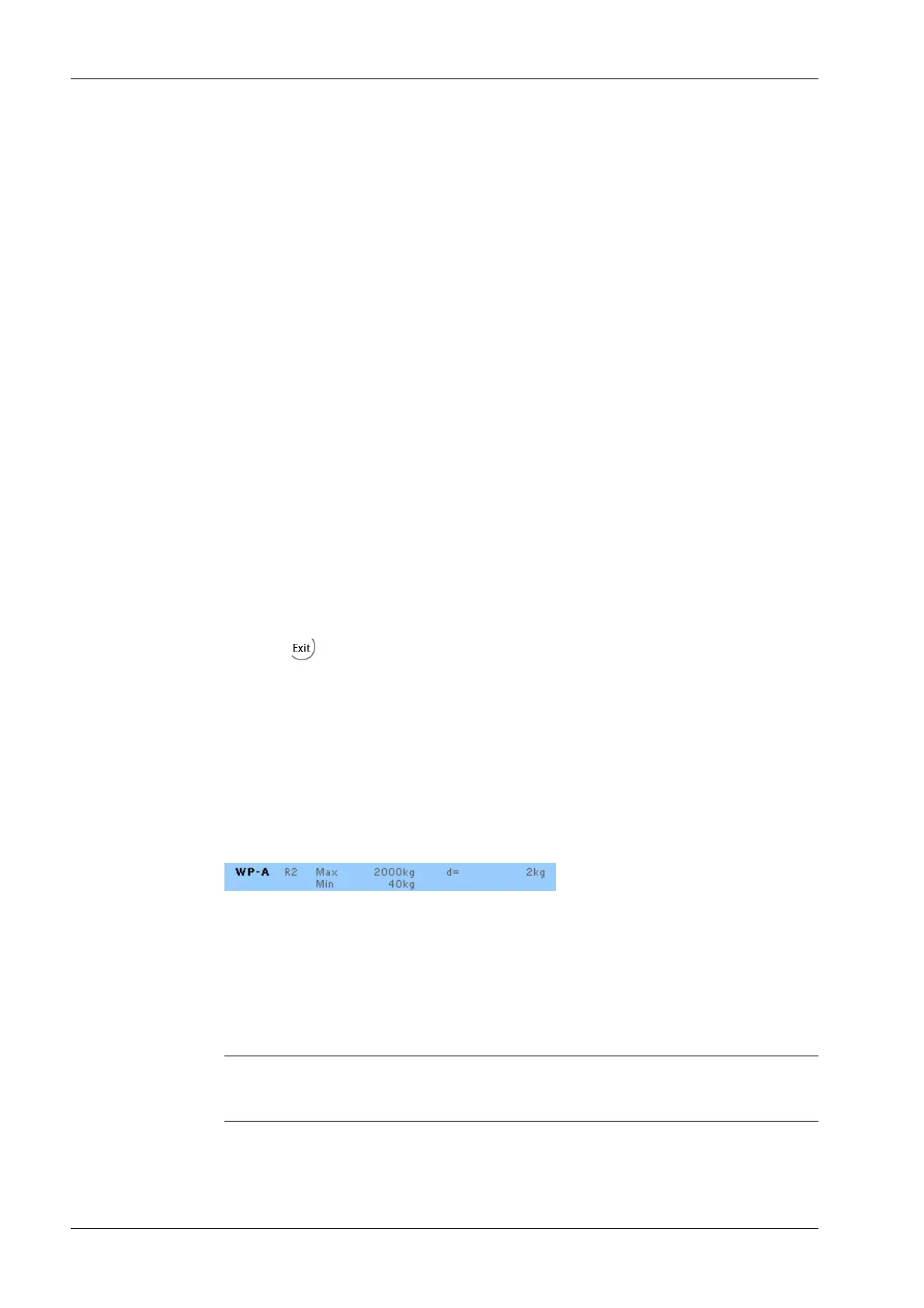[Zerotrack range]
Range within which automatic zero tracking compensates deviations.
Setting range: 0.2510000.00 d
[Zerotrack step]
If a weight change exceeds the adjusted value, automatic tracking does not function any
more.
Setting range for automatic tracking increments: 0.2510 d
[Zerotrack time]
Time interval for automatic zero tracking.
Setting range: 0.125 s
At 0.0 s the zero tracking is switched o.
[Overload]
Weighing range above the maximum load (Max) without error message.
Setting range: 09999999 d
[Minimum weight]
Minimum weight at which a print command can be triggered.
Setting range: 09999999 d
[Range mode]
Selection: <Single range>, Multiple range, Multi-interval
For scale range selection, see Chapter 7.12.15.1 and 7.12.15.2.
Press the softkey to exit the menu and to save the settings.
7.12.15.1 Multiple range scale (Class III or single range scale Class I and II with variable scale interval)
The multiple range scale is a scale with two or more weighing ranges with dierent
maximum loads and scale intervals. There is only one load receptor, with each range
covering zero to its maximum load.
When [Range mode] = [Multiple range], the scale has up to three ranges with dierent
resolution.
The weight display header includes the current range (R1, R2, and R3), Max, Min, and d (or
e with instruments used in legal metrology) (example: multiple range scale in range 2):
The [Range limit 1] and [Range limit 2] switch points are the range limits.
As soon as the gross weight exceeds range 1, the next highest range with the next highest
scale interval becomes valid (1->2->5->10->20->50).
When reducing the weight, the interval of the previous range is kept. When the gross
weight is ≤0.25 d of range 1, the scale is stable and not tared, the scale returns to range 1
with the corresponding scale interval.
Note:
During calibration, the multiple range function is always switched o.
Example:
Range mode: "Multiple range"
Transmitter Series PR 5220 7 Commissioning
Minebea Intec EN-94