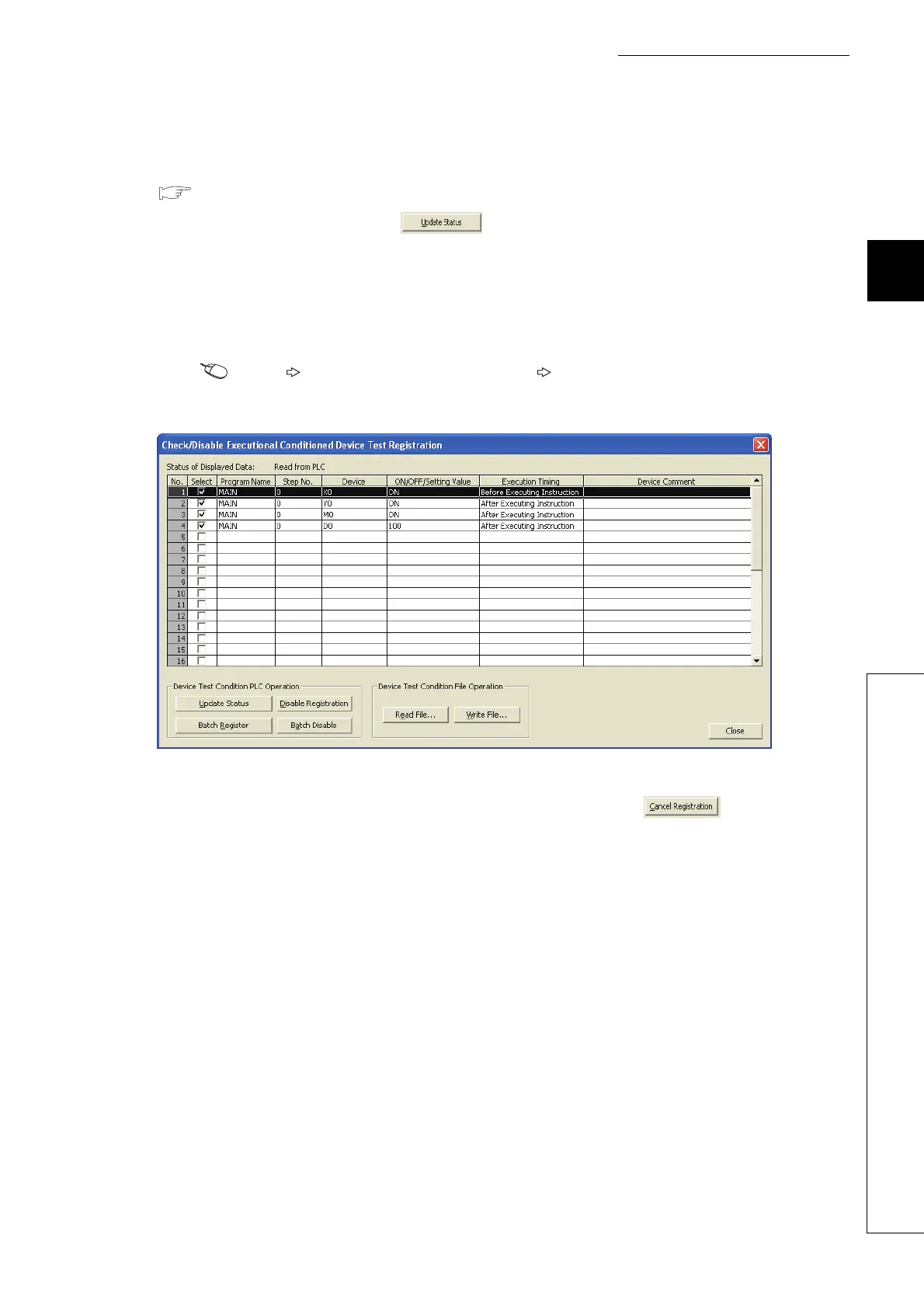125
CHAPTER 3 CPU MODULE FUNCTIONS
3
3.19 Executional Conditioned Device Test
(5) Checking the executional conditioned device test
Open the "Check/Disable Executional Conditioned Device Test Registration" dialog box.
( Page 125, Section 3.19 (6))
Contents can be viewed by clicking the button.
(6) Disabling the executional conditioned device test
(a) Operating procedure
1. Open the "Check/Disable Executional Conditioned Device Test Registration" dialog box.
[Debug] [Executional Conditioned Device Test] [Check/Disable Executional Conditioned Device
Test...]
2. Select the checkboxes for registered data to disable, and click the button.
The data can also be disabled by any of the following operation.
• Powering off and then on the CPU module
• Resetting the CPU module
• Writing program files stored in the program memory to the CPU module while it is in the STOP status
• Clearing the program file stored in the program memory while the CPU module is in the STOP status
• Formatting the program memory while the CPU module is in the STOP status
(b) Number of settings that can be simultaneously disabled in one scan
Eight executional conditioned device test settings can be simultaneously disabled in one scan. When nine or
more executional conditioned device test settings are to be simultaneously disabled, they are disabled over
multiple scans.
