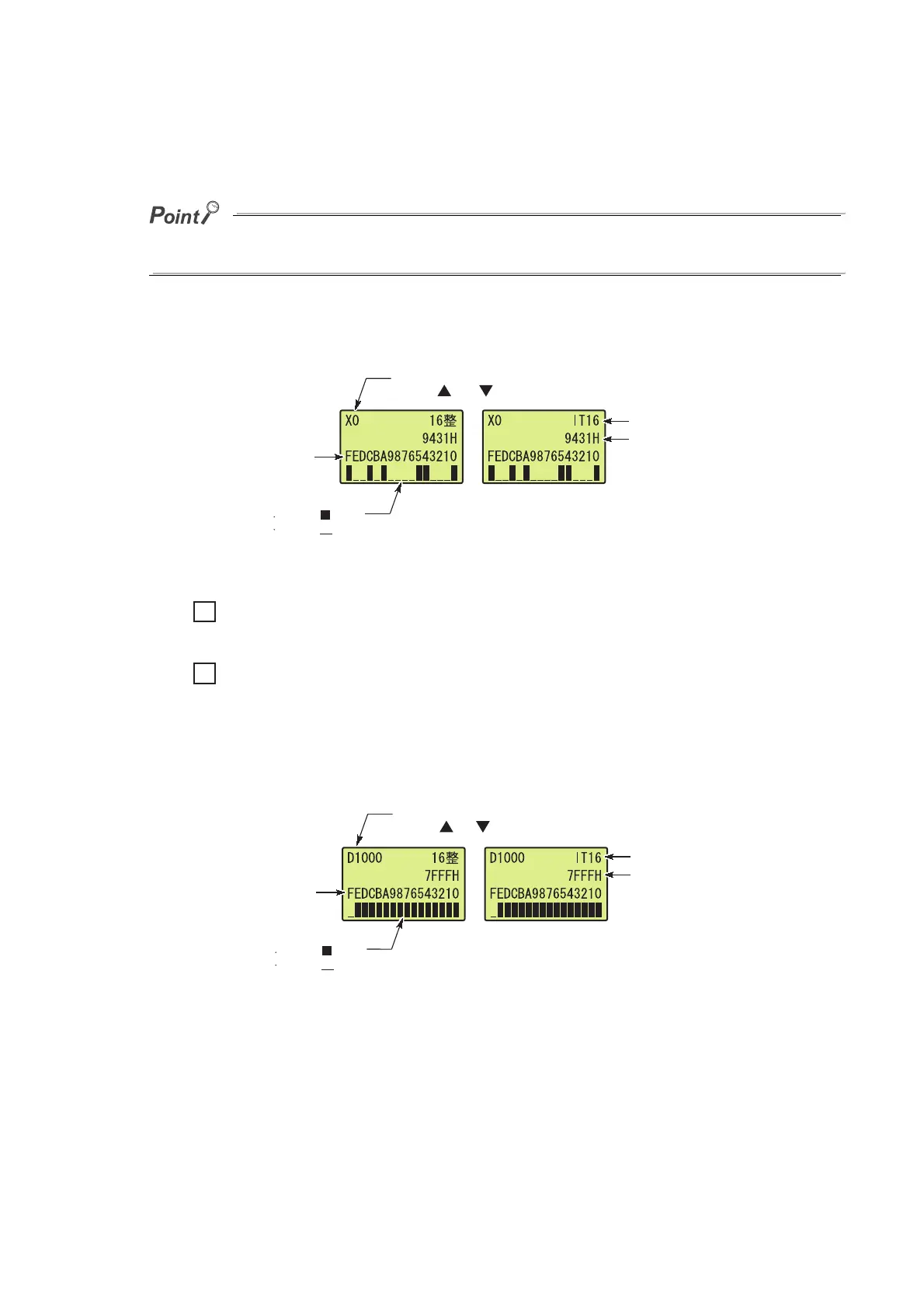192
(5) Device monitor
A device specified in (3) in this section can be monitored from the "device monitor" screen.
Depending on update timing of a screen, the update of a value displayed in the "device monitor" screen may delay
accordingly.
(a) Monitoring a bit device (display format: 16-bit integer)
The specified device, and display format, a value, and bit status of the specified device can be monitored.
*1 When a bit device is specified within one word from the start number of the bit device, the specified device number will
be changed to the start number.
X1 to XF → X0
*2 When a bit device is specified within one word from the last number of the bit device, the specified device number will be
changed to the last number.
X1FF1 to X1FFE → X1FFF
*3 When X1 is specified as a monitor target, "F" indicates the on/off status of X10.
(b) Monitoring a word device (display format: 16-bit integer)
The specified device, and display format, a value, and bit status of the specified device can be monitored.
The device number can be changed by 1 word (16 bits)
with the *
1
and *
2
buttons.
Display format
Device value
Bit position counted from
the specified device
*3
On/off status of bits
ON :
OFF :
Ex.
Ex.
Ex.
Ex.
The device number can be changed by 1 word (16 bits)
with the and buttons.
Display format
Device value
Bit position counted
from the first bit of the
specified device
On/off status of bits
ON :
OFF :
