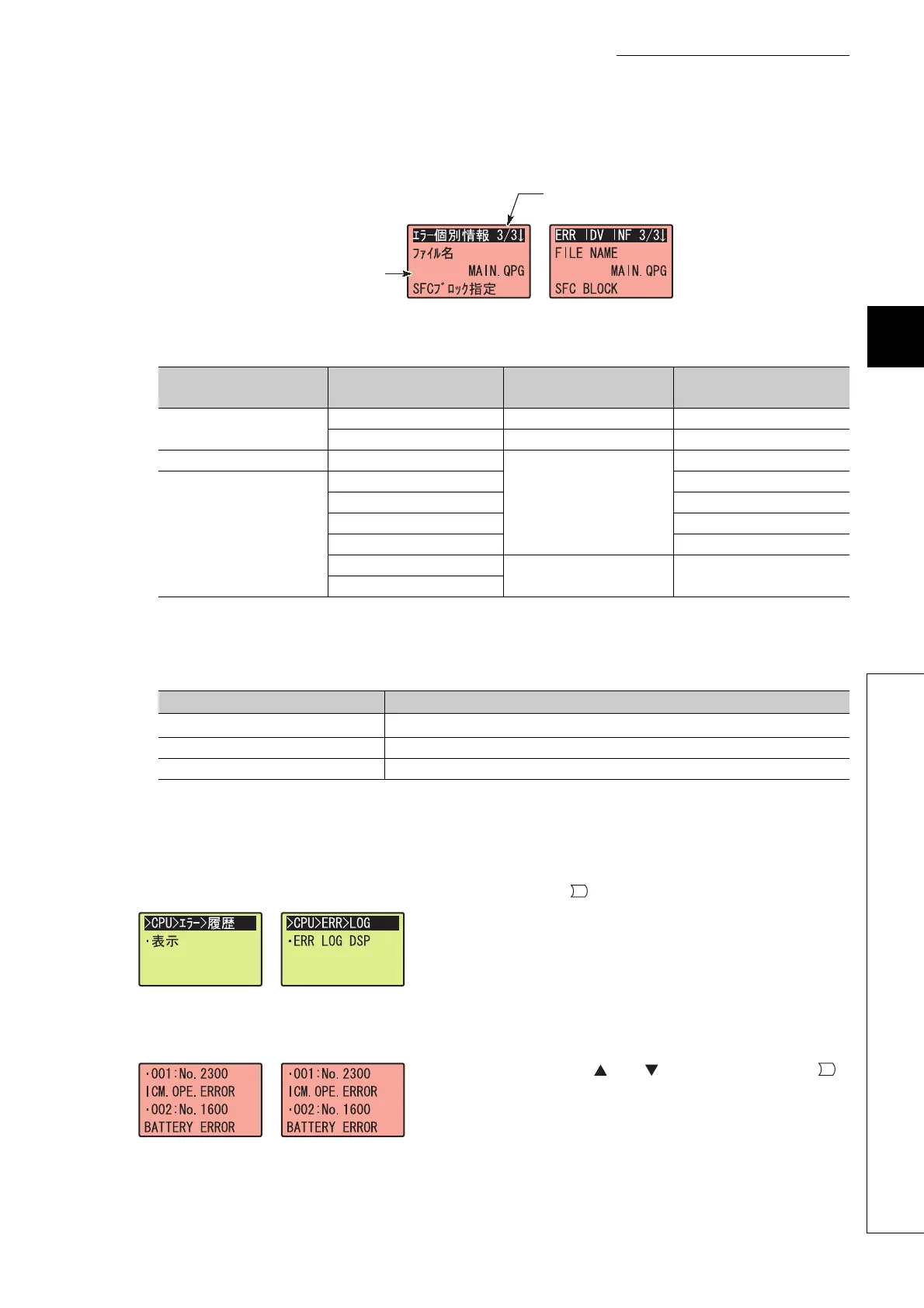209
CHAPTER 4 DISPLAY UNIT FUNCTIONS
4
4.2 CPU Monitor/Test
4.2.6 Error display/clear
(c) Error individual information
If an error occurs, the following information is displayed.
The following items are displayed in the "error individual information" screen.
(3) Error log display
Errors that have occurred in the CPU module are displayed in a list. The following table shows displayed items.
*1 Time when errors have occurred is listed in reverse chronological order.
(a) Operating procedure
Perform the following operation.
Error individual
information
Description
Error individual
information
Description
File name/drive name
Drive Parameter No. Parameter No.
File name Annunciator No. F No.
Time (measured value) Time
File diagnostic information
Drive No.
Program error location
File name File name
SFC block specification Failure information 1
SFC step specification Failure information 2
SFC transition specification Failure information 3
Step No./transition condition
Not error -
Sequence step No.
Displayed item Description
Display number
Display order of error information (error code, error message)
*1
Error code Error code of the corresponding error
Error message Error message of the corresponding error
"Error log" screen
1. Press the button.
↓
"Error list" screen
2. To display error information, select the target error
log using the and buttons and press the
button.
Current page/number of pages
Error individual information
OK
OK
