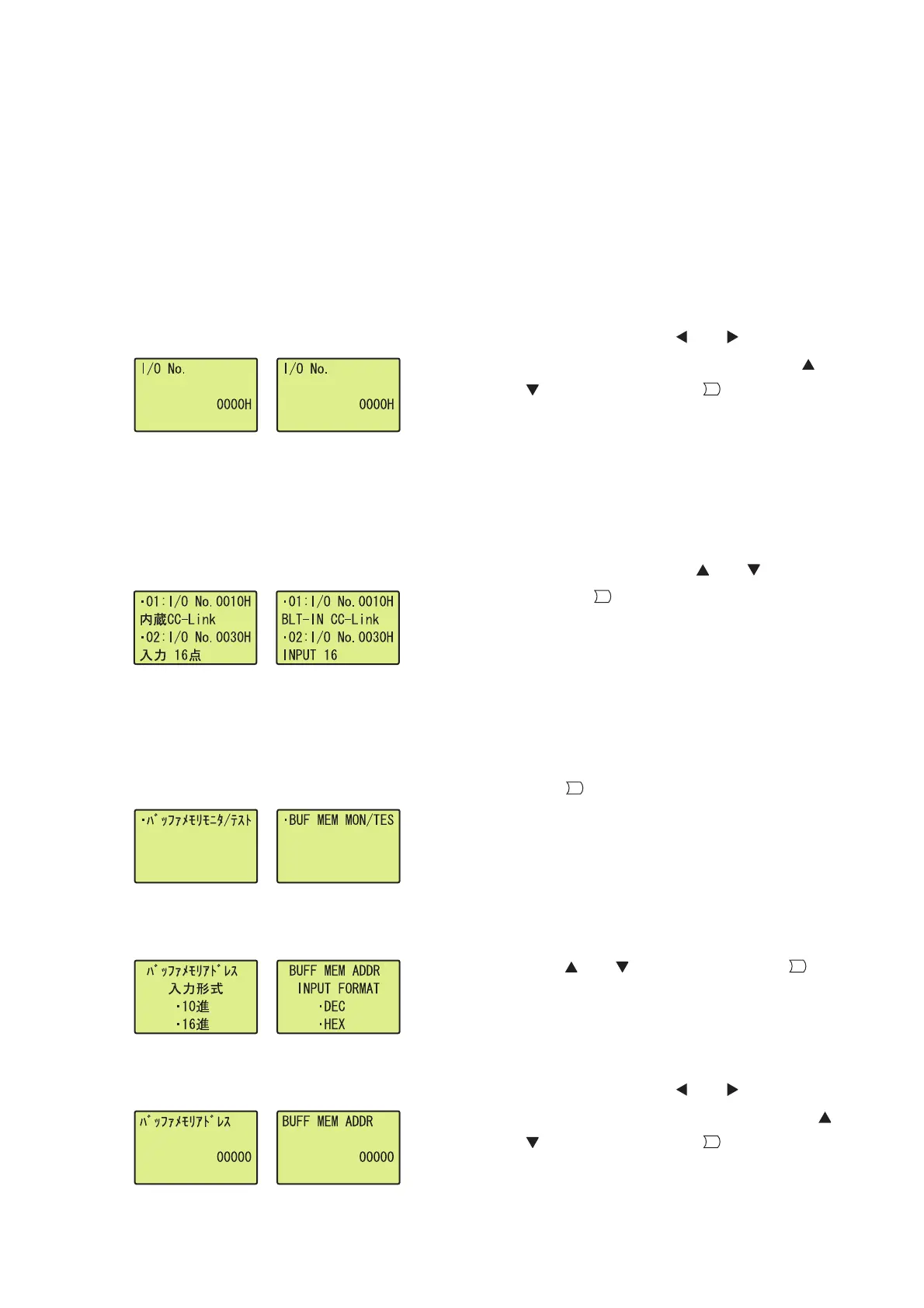214
(2) Specifying a module
A module to be monitored or tested is specified by the following ways.
• Start I/O No. specification
• Module selection
(a) Start I/O No. specification
Perform the following operation.
(b) Module selection
Perform the following operation.
(3) Specifying a buffer memory address
Specify the buffer memory address of the module selected in (2) in this section. Perform the following operation.
"Module monitor/test_start I/O No. specification" screen
1. Move the cursor using the and buttons,
increase or decrease a start I/O No. using the
and buttons, and press the button.
"Module monitor/test_module selection" screen
1. Select a target item using the and buttons
and press the button.
"Module monitor/test" screen
1. Press the button.
↓
"Buffer memory address input format selection" screen
2. Select the input format of a buffer memory address
using the and buttons and press the
button.
↓
"Buffer memory address specification" screen
3. Move the cursor using the and buttons,
increase or decrease an address digit using the
and buttons, and press the button.
OK
OK
OK
OK
OK
