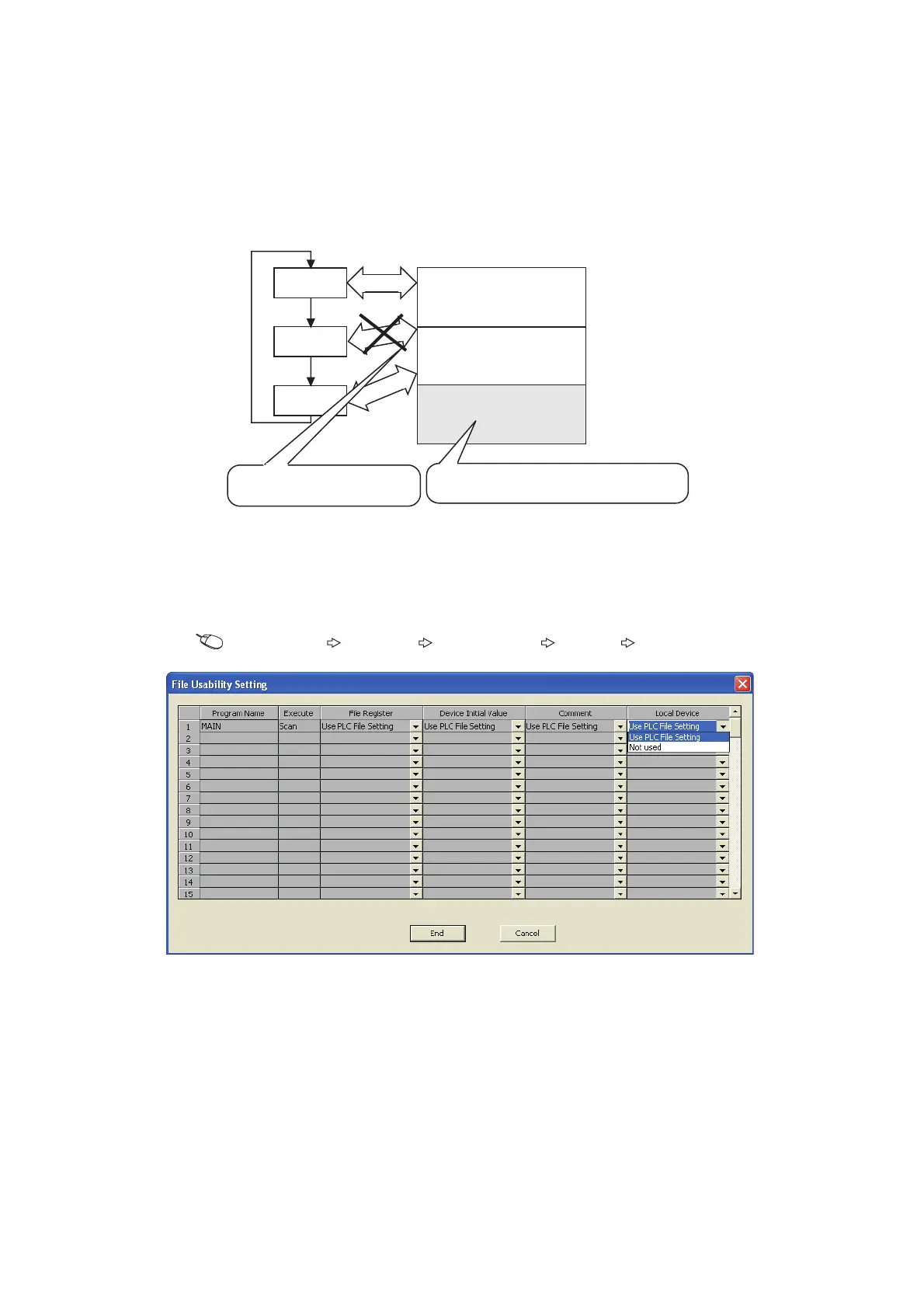280
(2) Setting a local device in units of program
Use of the local device can be set for each program, and this function can reduce the scan time. Also, since the
area for saving and restoring data are not required for the programs not using a local device, the local device file
size can be reduced.
(a) Setting method
In addition to the setting in (1) in this section, click the "File Usability Setting" button, and specify the programs
that use the local devices.
Project window [Parameter] [PLC Parameter] [Program] [File Usability Setting]
(b) Precautions
Do not change or refer to the local device in a program for which the local device is set to "Not used". The
changed data are not held.
Program A
Program B
Program C
Program execution Local device file (.QDL)
Save/Restore
Save/Restore
Save/Restore
File size can be reduced since the saving or
restoring area for program B is not created.
For program A
For program C
Scan time decreases since saving/restoring
processing is not performed.
