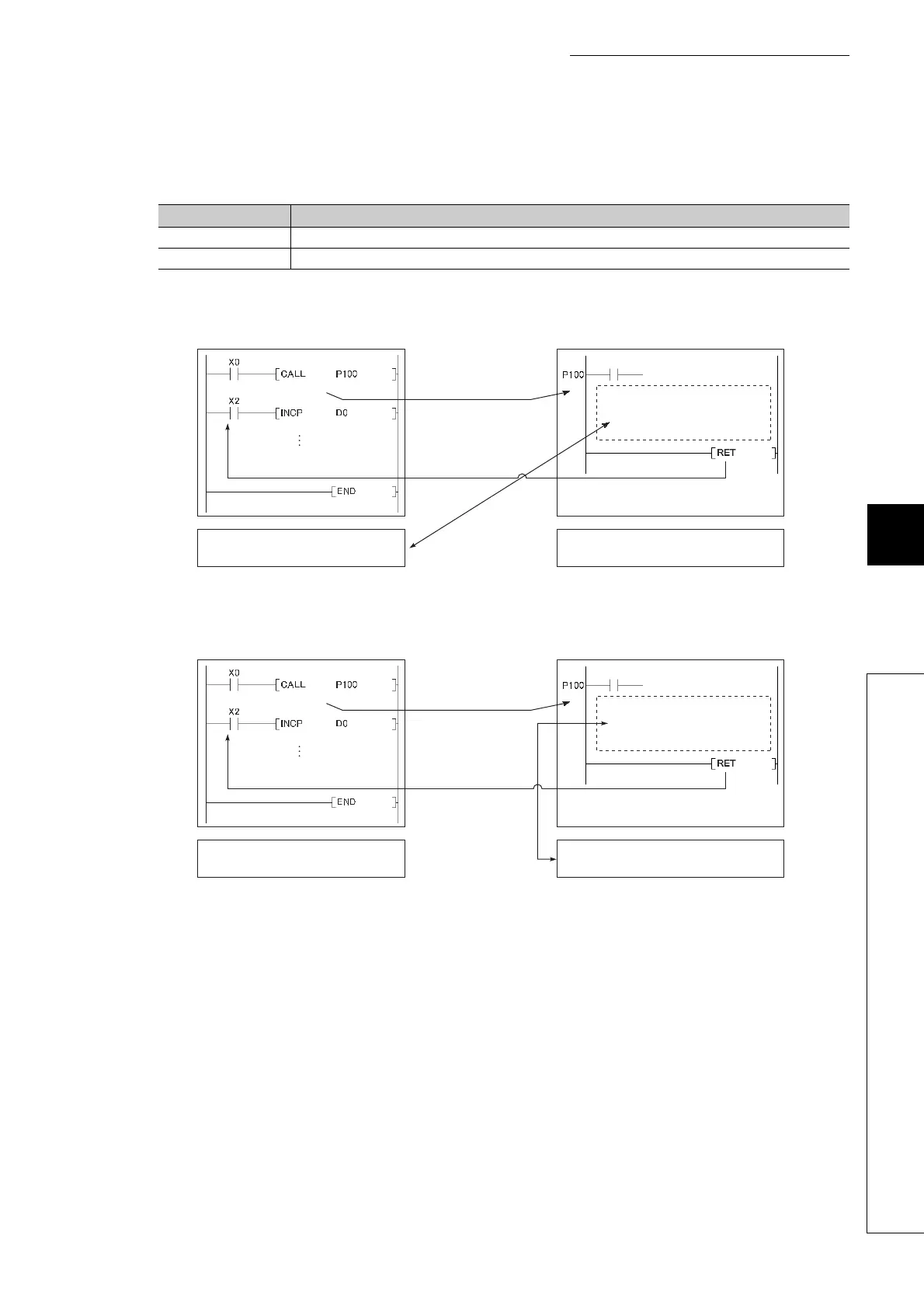281
CHAPTER 7 CONVENIENT USAGE OF DEVICES
7
7.2 Local Device
(3) Local devices when executing a subroutine program
When executing a subroutine program, the local device in the file where the subroutine program is stored can be
used by ON/OFF of SM776.
(a) When SM776 is off
(b) When SM776 is on
(c) Precautions
• When SM776 is on, local device data area read out when a subroutine program is called, and the data are
saved after execution of the RET instruction. Because of this, the scan time is increased if one subroutine
program is executed with SM776 set to on.
• The on/off status of SM776 is set for each CPU module. It cannot be set for each file.
• If the on/off status of SM776 is changed during program execution, control is implemented according to
the information after the change.
SM776 Operation
OFF Perform operations with the local device that corresponds to the source file of the subroutine program.
ON Perform operations with the local device that corresponds to the file where the subroutine program is stored.
Local device area
for file name, ABC
Local device area
for file name, DEF
Execution of subroutine
program
Local device
writing/reading
File name: DEF
(Standby type program)
File name: ABC
Subroutine program
Local device area
for file name, ABC
Local device area
for file name, DEF
Execution of subroutine
program
Local device
writing/reading
File name: DEF
(Standby type program)
File name: ABC
Subroutine program
