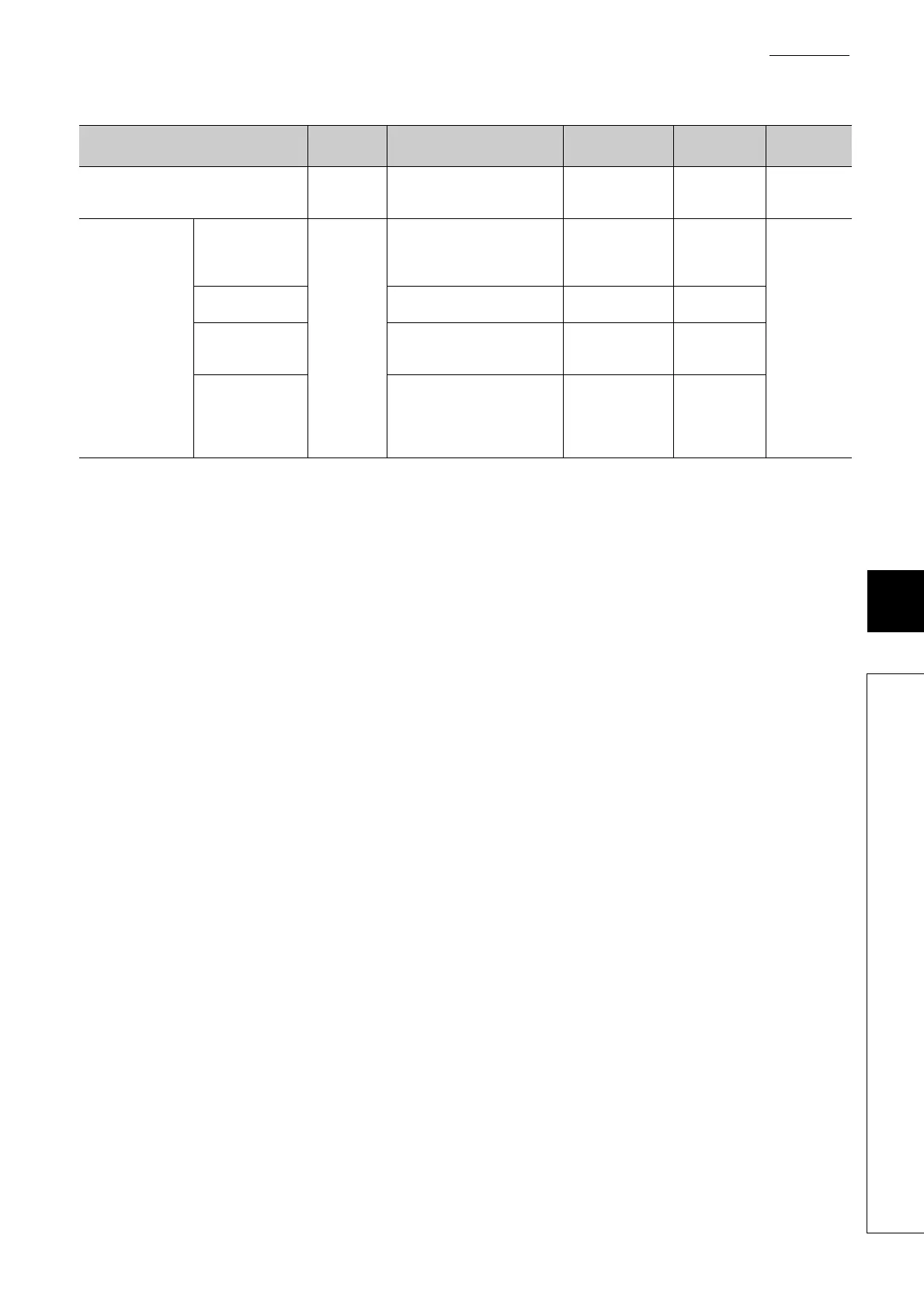291
APPENDICES
APPEN
DIX
Appendix 1 Parameter Setting
Appendix 1.2 PLC Parameter
Item
Parameter
No.
Description Setting range Default Reference
Constant Scanning
3003
H
Set a constant scan time value.
0.5ms to 2000ms
(In increments of
0.5ms)
⎯
Page 80,
Section 3.2
Module Error History
Collection (Intelligent
Function Module)
Collection of
intelligent function
module error
histories is valid.
300A
H
Set whether to collect module
errors.
Selected/
deselected
Selected
Page 155,
Section 3.26
Corresponding
Memory
Select a storage location.
• System Memory
• Standard RAM
System Memory
History No.
Enter the number of errors to
collect only when they are stored
in the standard RAM.
32 to 1000 100
Collection No.
Enter the number of errors to
collect in one scan.
• Stored in system
memory: 1 to 100
•Stored in
standard RAM: 1
to 128
1
