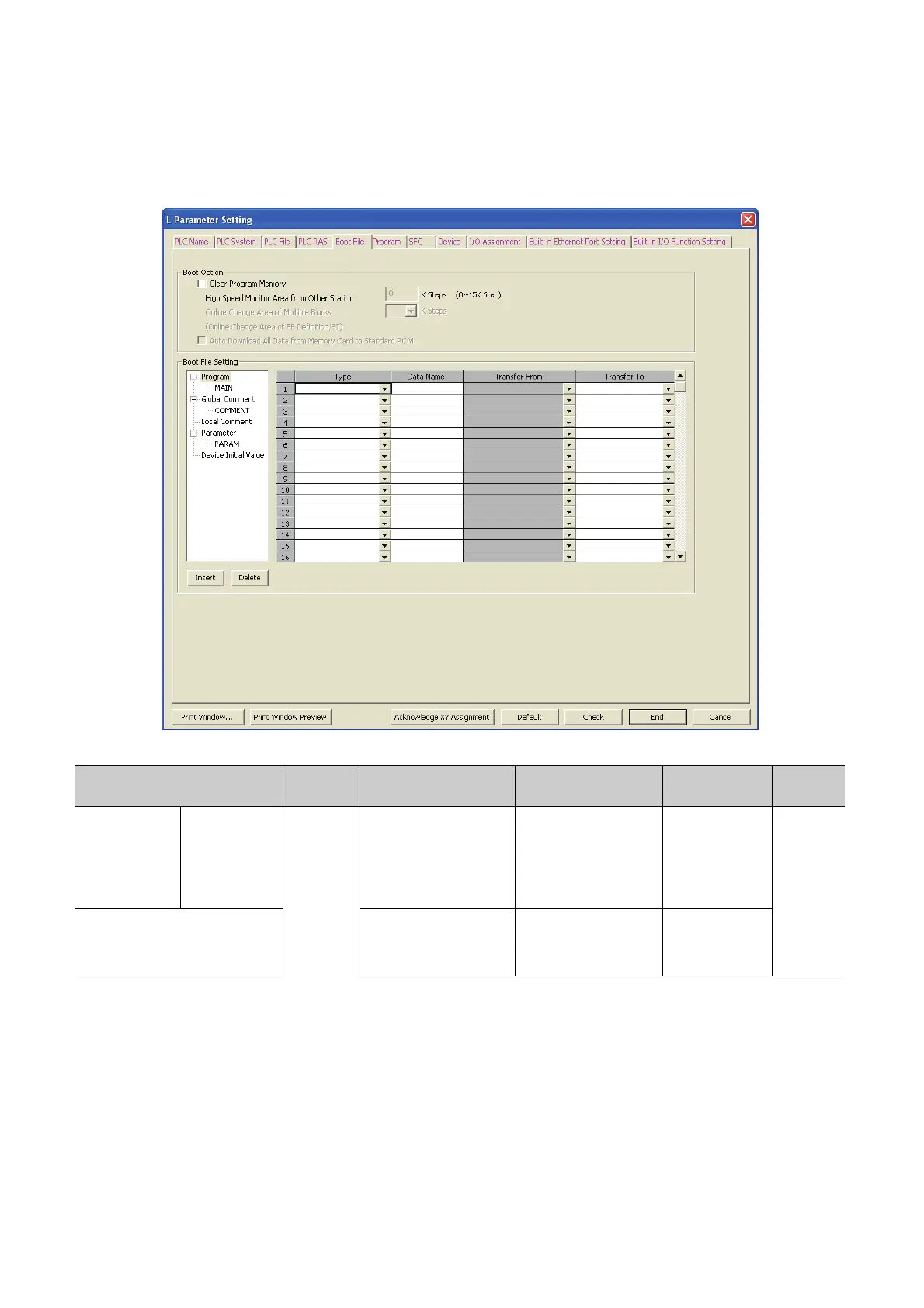292
(5) Boot File Setting
Parameters required for boot operations are set.
*1 Selecting this area achieves faster monitoring from a programming tool connected to a device such as a serial
communication module.
Item
Parameter
No.
Description Setting range Default Reference
Boot Option
Clear Program
Memory
7000
H
Select whether to clear the
program memory at the time
of boot. Selecting this item
enables the setting of "High
Speed Monitor Area from
Other Station".
*1
Selected/deselected Deselected
Page 71,
Section 2.9
Boot File Setting
Set the type and data name
of the boot file, and transfer
source and destination drives
for boot operation.
⎯⎯
