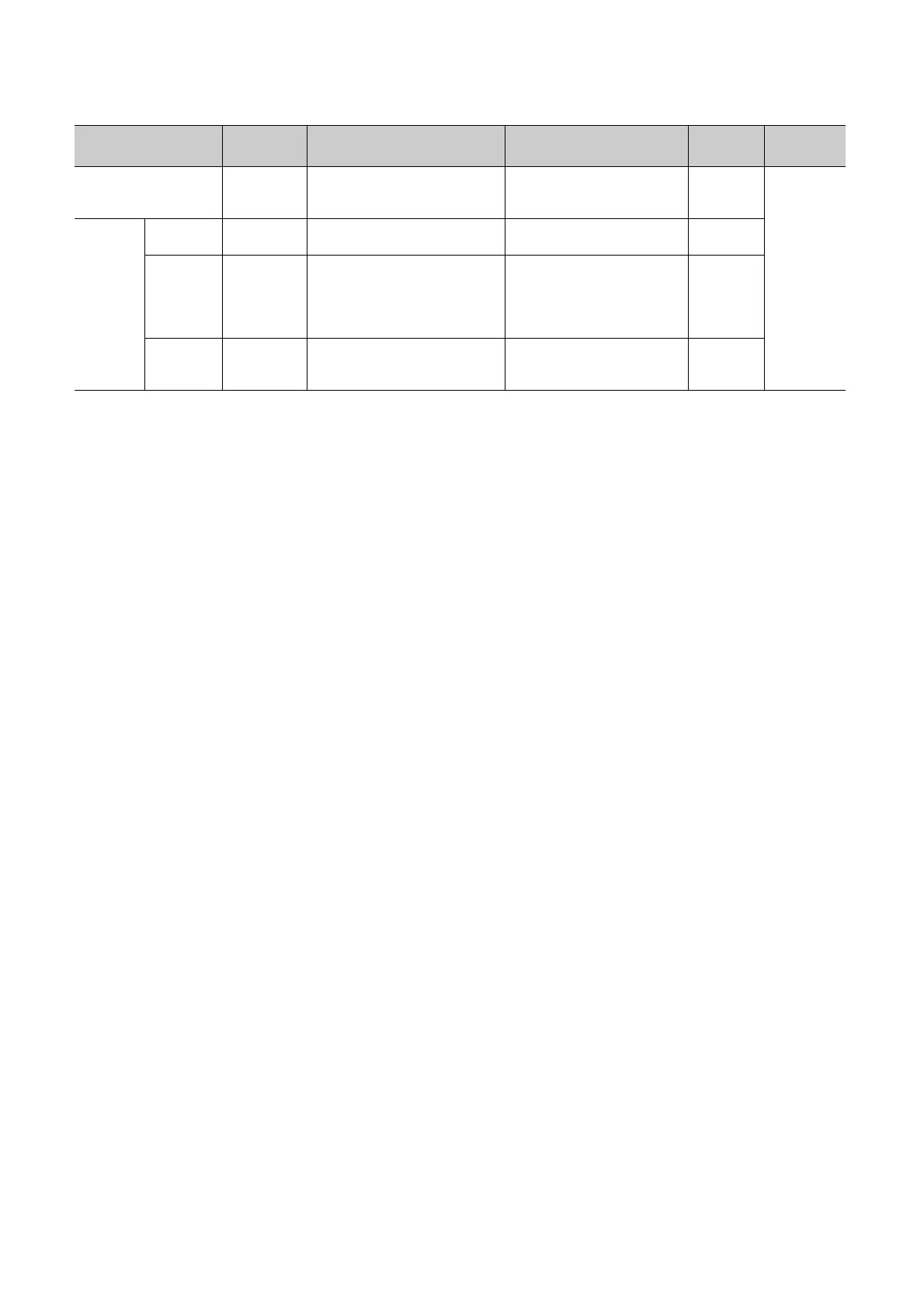298
*1 For the L02CPU, 1024 points cannot be set.
Item
Parameter
No.
Description Setting range Default Reference
Switch Setting
0409
H
Set the switches of the built-in I/O
function or intelligent function
modules.
⎯⎯
Page 39,
Section 2.2
Detailed
Setting
Error Time
Output Mode
0403
H
Set the output status for the case of a
stop error in a CPU module.
Clear/Stop Clear
PLC
Operation
Mode at H/W
Error
4004
H
Sets an operation mode of the CPU
module when a hardware error (CPU
module detects SP.UNIT DOWN)
occurred in an intelligent function
module.
Stop/Continue Stop
I/O
Response
Time
0405
H
Set a response time for the input
module or I/O combined module.
Select 1ms, 5ms, 10ms, 20ms, or
70ms.
10ms
