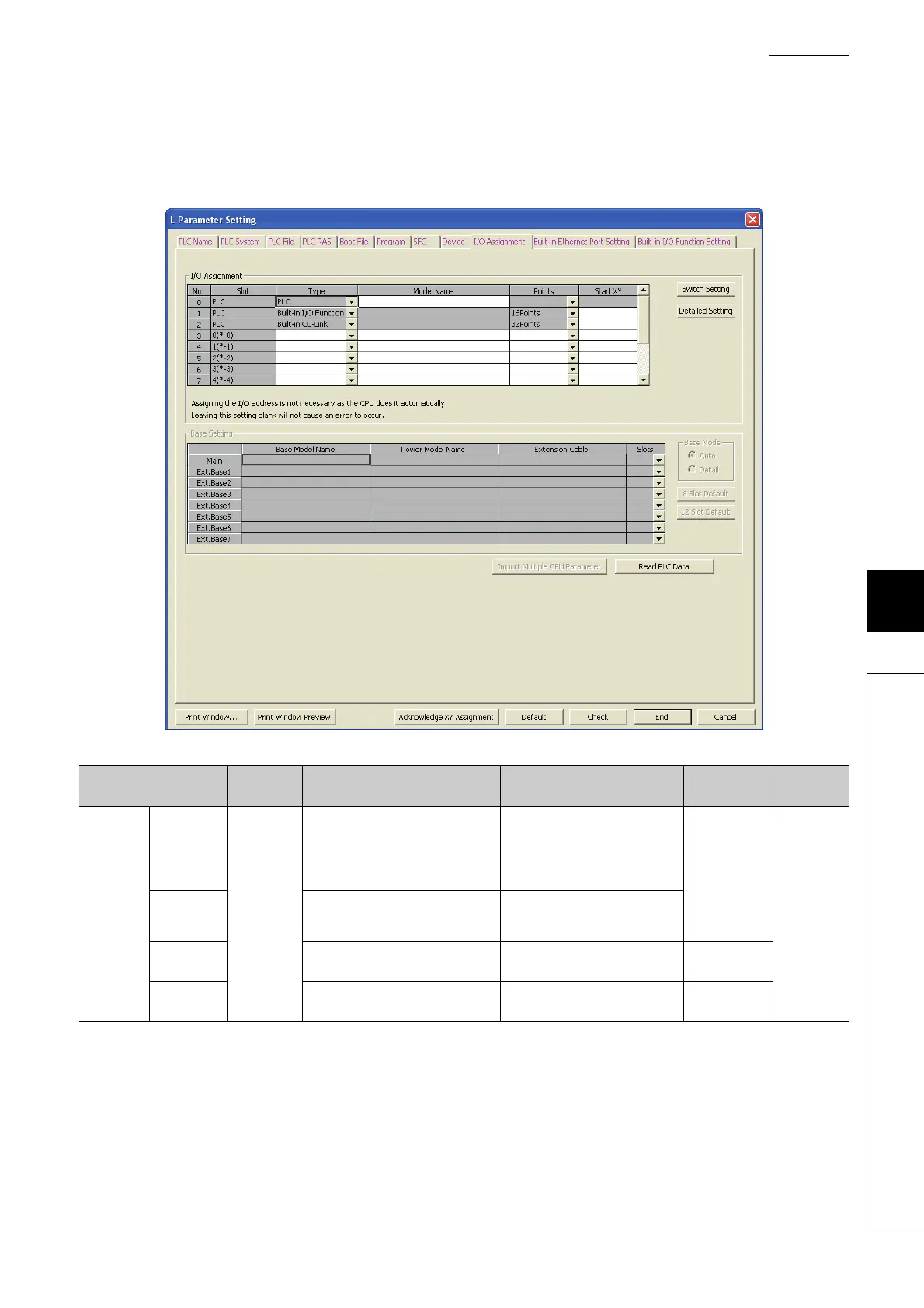297
APPENDICES
APPEN
DIX
Appendix 1 Parameter Setting
Appendix 1.2 PLC Parameter
(9) I/O Assignment Setting
The connecting status of each module in the system is set.
(To the next page)
Item
Parameter
No.
Description Setting range Default Reference
I/O
Assignment
Type
0400
H
Set the type of the connected module.
Select from the following.
•Empty
• Input
•Output
• Intelligent
Blank
Page 39,
Section 2.2
Model Name
Set the model name of the connected
module. (Entered at user’s discretion.
CPU modules do not use this data.)
Up to 16 characters
Points
Set the number of points assigned to
each slot.
Select a point of 0, 16, 32, 48, 64,
128, 256, 512, or 1024
*1
.
16 points
Start X/Y Set the start I/O number of each slot.
L02CPU: 0
H
to 3F0
H
L26CPU-BT: 0
H
to FF0
H
Blank
