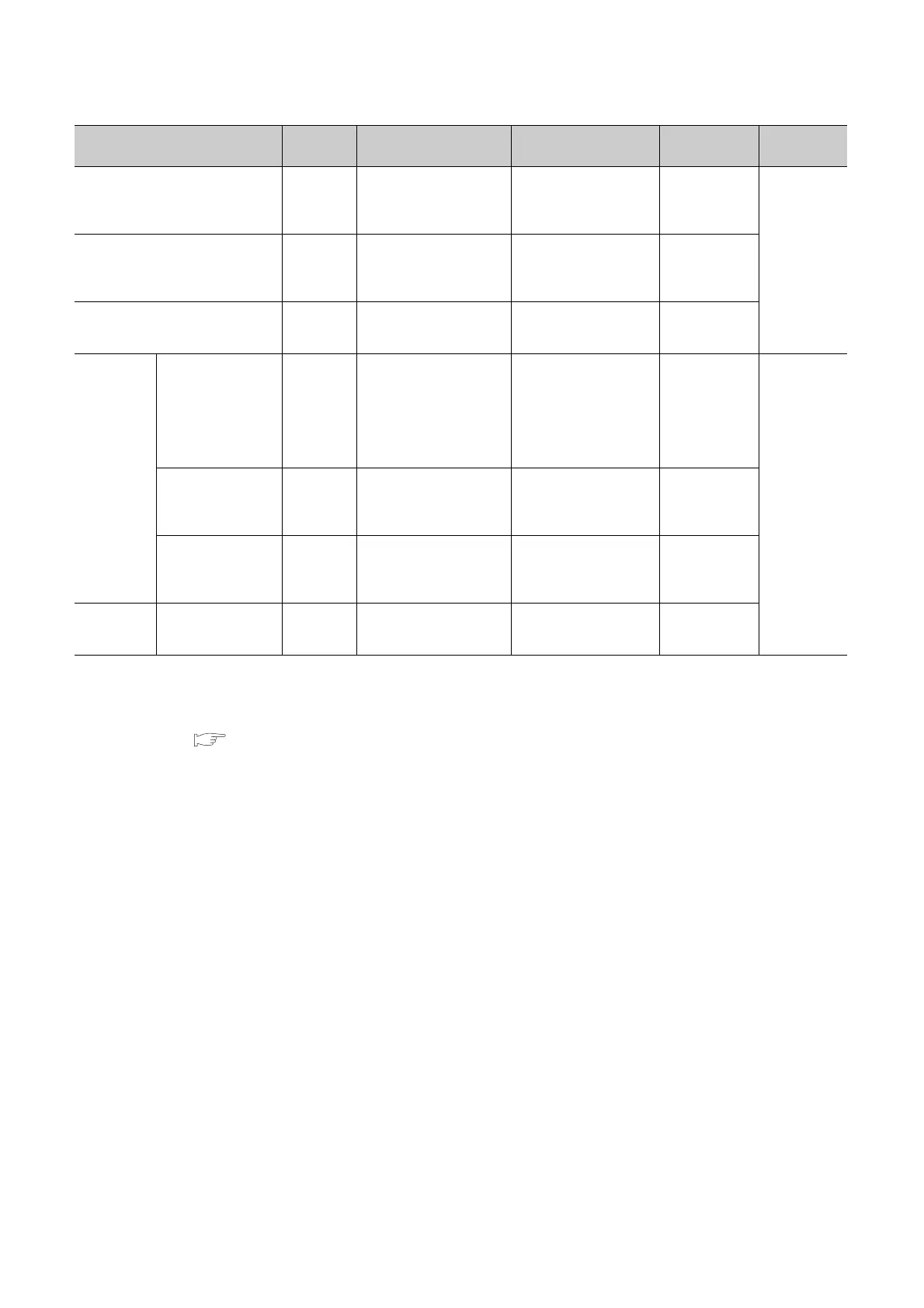296
*1 When changing the device points, new setting must not exceed the refresh ranges of network modules or the auto
refresh ranges of intelligent function modules. If a new device point setting exceeds the corresponding device range, the
data may be written to another device or an error may occur.
*2 When latching a device, consider the increase in the scan time because the scan time increases.
( Page 304, Appendix 2.1)
*3 The points for the step relay (S) can be changed to 0.
Item
Parameter
No.
Description Setting range Default Reference
Latch (1) Start/Latch (1) End
*2
2001
H
Set a latch range (start and
end device numbers) to be
cleared by remote latch clear
operation.
Setting is available for only
one range for each of B, F,
V, T, ST, C, D, and W
devices.
⎯
Page 83,
Section 3.4
Latch (2) Start/End
*2
2002
H
Set a latch range (start and
end device numbers) not to
be cleared by remote latch
clear operation.
Setting is available for only
one range for each of L, B,
F, V, T, ST, C, D, and W
devices.
⎯
Local Device Start/End
2003
H
Set a range (start and end
device numbers) to be used
for a local device.
Setting is available for only
one range for each of M, V,
T, ST, C, D, and Z devices.
⎯
File Register
Extended
Setting
Device Points
2000
H
Set points for the file register
(ZR), extended data register
(D), and extended link
register (W).
• Points of the file register
(ZR)
• Assign part of the file
register points to the
extended data register
and extended link
register.
⎯
Page 83,
Section 3.4,
Page 255,
Section 5.5,
Page 259,
Section 5.6,
Page 264,
Section 5.7
Latch (1) Start/Latch (1)
End
(latch clear enabled)
2004
H
Set a latch range (start and
end device numbers) to be
cleared by remote latch clear
operation.
Each latch range for the file
register (ZR), extended data
register (D), and extended
link register (W).
⎯
Latch (2) Start/End
(latch clear disabled)
2005
H
Set a latch range (start and
end device numbers) not to
be cleared by remote latch
clear operation.
Each latch range for the file
register (ZR), extended data
register (D), and extended
link register (W).
⎯
Indexing
Setting for ZR
Device
32Bit Indexing
2000
H
Select Z or ZZ device for 32-
bit indexing.
Z0 to Z18 (when using
device Z)
Use Z
