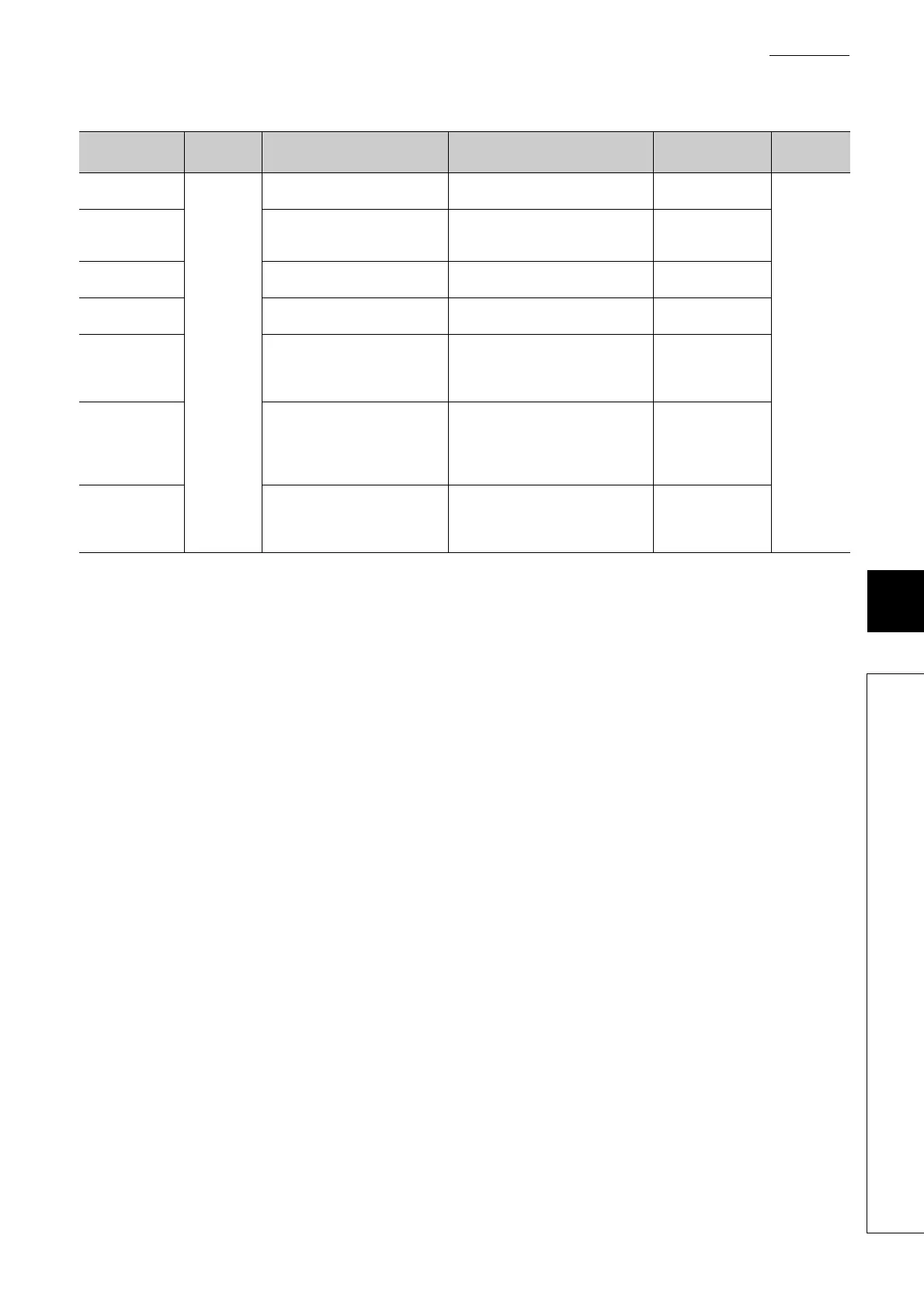301
APPENDICES
APPEN
DIX
Appendix 1 Parameter Setting
Appendix 1.2 PLC Parameter
Item
Parameter
No.
Description Setting range Default Reference
Communication
Data Code
1016
H
Select the code for MC protocol
communication.
Binary Code/ASCII Code Binary Code
MELSEC-L
CPU Module
User's
Manual (Built-
In Ethernet
Function)
Open Setting
Set parameters when using the MC
protocol for communication or the
socket communication function.
⎯⎯
FTP Setting
Set parameters when using the file
transfer (FTP) function.
⎯⎯
Time setting
Set parameter when using the time
setting function.
⎯⎯
Enable online
change (FTP, MC
Protocol)
Enable or disable writing data in
devices or files to the running CPU
module when MC protocol or FTP is
used.
Selected/deselected Deselected
Disable direct
connection to
MELSOFT
Enable or disable direct connection
to MELSOFT.
To enhance the security with the
remote password setting, select this
to disable.
Selected/deselected Deselected
Do not respond to
search for CPU
(Built-in Ethernet
port) on network
Disables response to the find CPU
function of the MELSOFT
connection.
To enhance the security, select this.
Selected/deselected Deselected