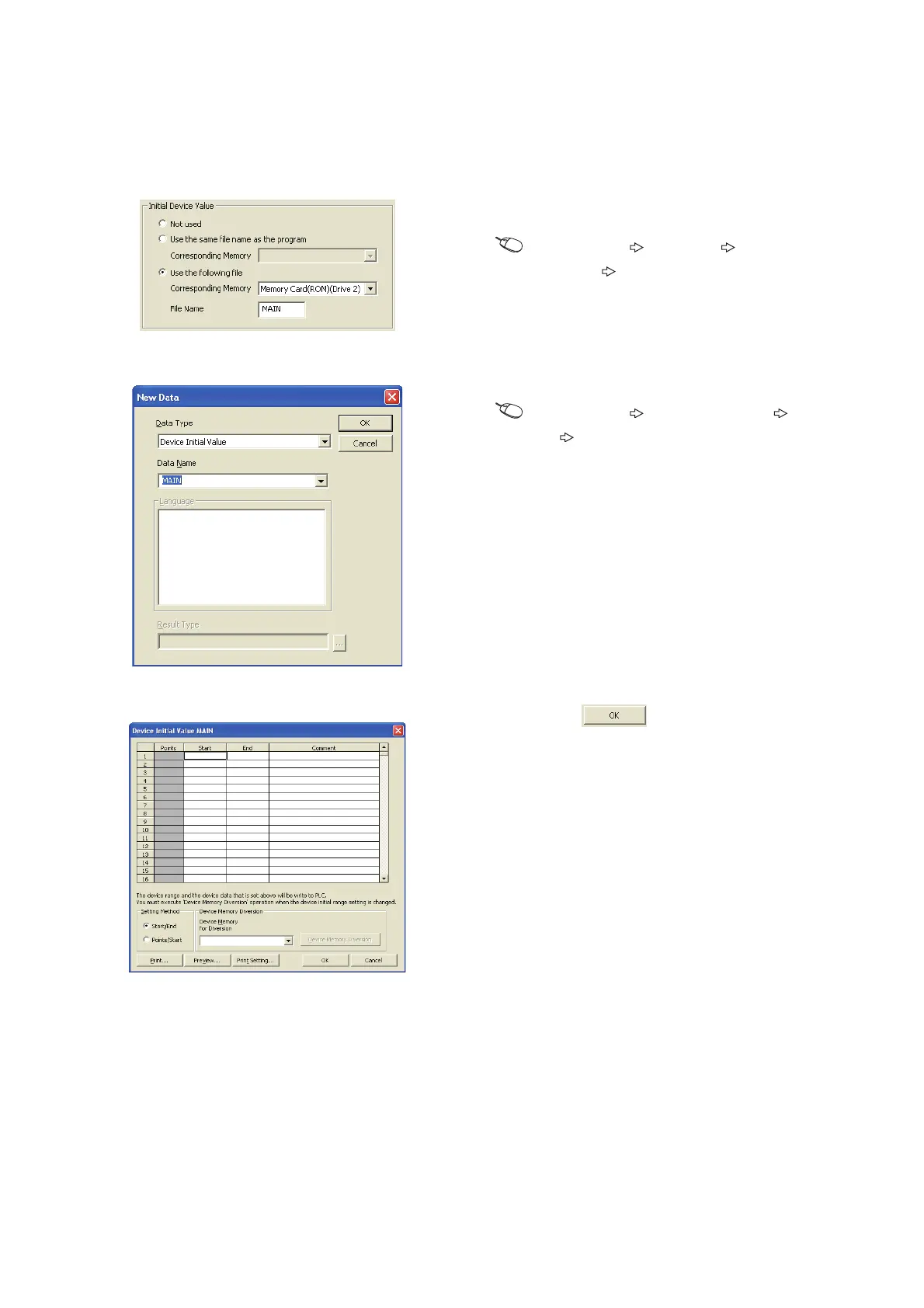86
(3) Initial device value setting
1. Specify a memory and name to store initial device
values.
Project Window [Parameter] [PLC
Parameter] [PLC File]
↓
2. Specify a name to store initial device values.
Project Window [Device Initial Value] Right-
click [Add New Data...]
↓
3. Clicking the button on the dialog box
above opens the dialog box shown on the left.
Enter the range for initial device values.
↓
(To the next page)
