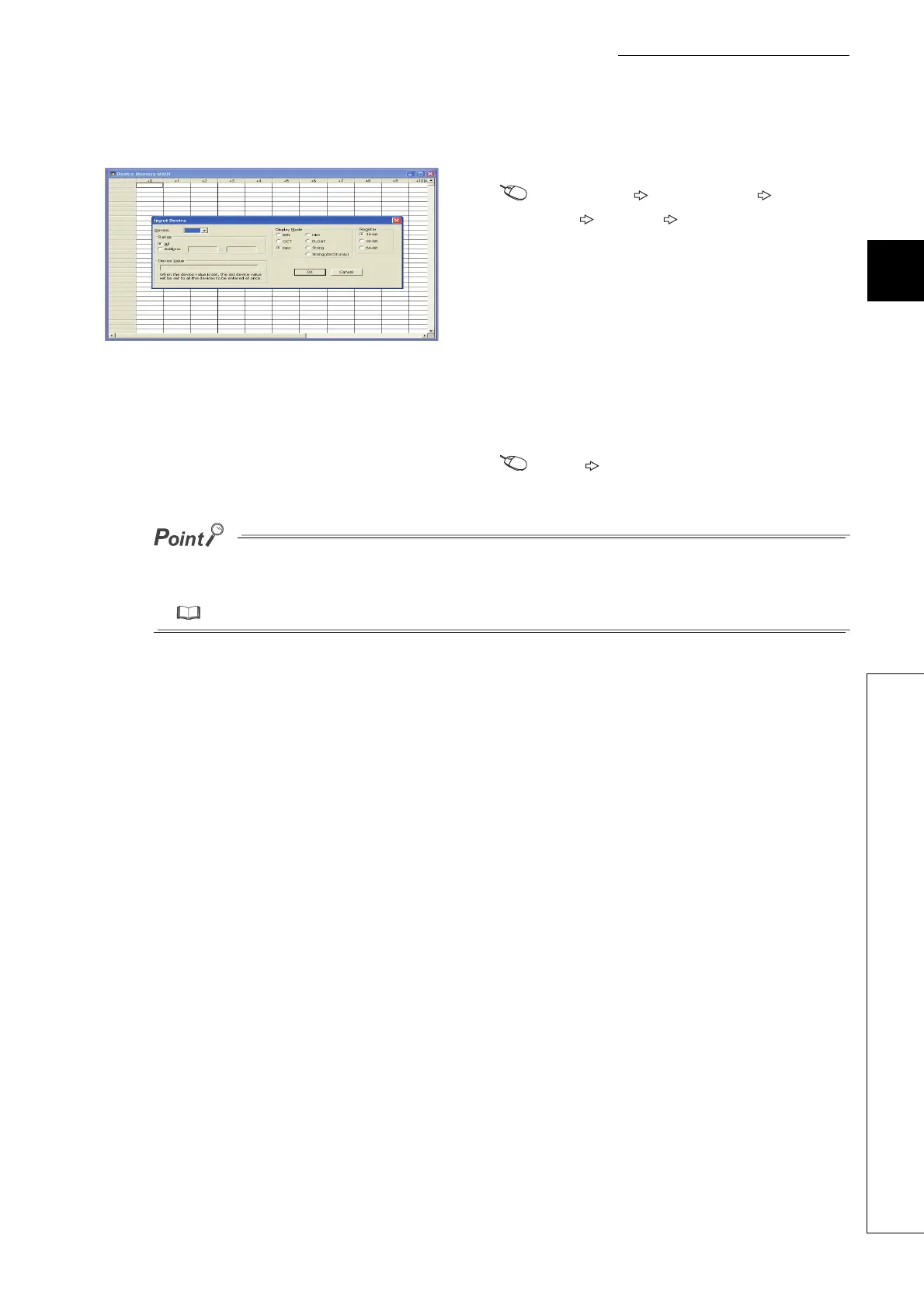87
CHAPTER 3 CPU MODULE FUNCTIONS
3
3.5 Initial Device Value
Whenever the initial device value range is changed, execute "Device Memory Diversion" on the "Device Initial Value MAIN"
dialog box.
For details on creating initial device value data, refer to the following.
Operating manual for the programming tool used
(4) Precautions
Initial device values also take effect when the CPU module status is switched from STOP to RUN. Therefore, they
cannot be used for the data that are to be changed in a program after being set at CPU module power-on from off.
Use an instruction such as the MOV instruction in the main routine program so that the initial device values are
set to the specified devices. For the intelligent function module, use the TO instruction to write data to the buffer
memory.
↓
4. Configure the device memory.
Project Window [Device Memory]
[MAIN] Right-click [Input Device...]
5. Store the initial device value file in the program
memory of the CPU module, standard ROM, or an
SD memory card.
[Online] [Write to PLC]
