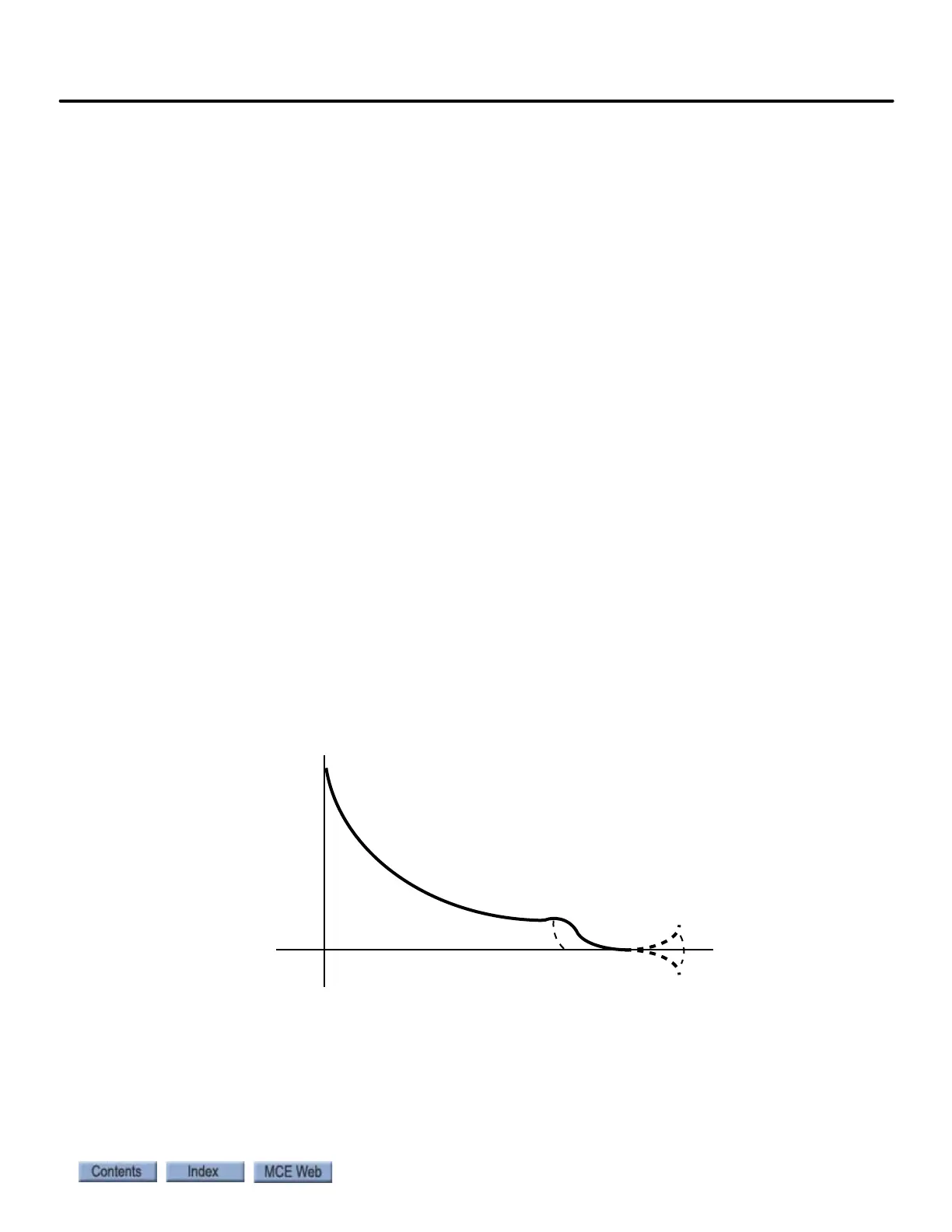4-27
Adjusting Leveling and Final Stop
iControl AC
4
• Brake Coordination for Smooth Stops - Proper operation and setting of the brake is
very important to achieve a smooth stop:
1. Before starting, the brake must be operating properly. Geared machine brakes are usu-
ally very simple, however, the brake on a gearless machine requires detailed adjustment
to obtain proper operation. For now, be sure to adjust brake tension to hold 125% of a
rated load (or the value required by your local code authorities). To establish a holding
voltage for a brake in a geared installation, refer to the manufacturers recommended
value. If this information is not available, experiment with the Hold Voltage (Brake Con-
figuration/Voltage tab) to find the voltage necessary to hold the brake and then add a lit-
tle extra margin.
2. If you have already adjusted the brake to the correct mechanical clearances and the
brake is still clunking down too hard when the car stops, increase Voltage Decay Time
(Configuration > Brake > Control tab (iField module, high current braking only). For
low current brakes, decrease the RB resistance inside the iPower Box.
3. Next, adjust Drop Delay (Configuration > Brake > Control tab) so that the brake drops
the instant hoist motor motion stops. The primary means of coordinating brake drop
with motion stop is adjusting Brake Drop Delay. The initial setting should be 0.00 sec-
onds. Increase Drop Delay in increments of 0.10 second until the motor is clearly at zero
speed when the brake drops. The goal is to avoid dropping the brake on a moving motor,
but also to avoid holding the brake up longer than necessary.
• TORQMAX drive - For TORQMAX F5 v3.xx, LT12 Current Hold Time must be set to
0.0 seconds. For TORQMAX F5 v1.71, adjust LF.78 Current Hold Time (delay in turn-
ing off the motor current after direction is dropped), which can hold the car electrically
until the brake is dropped. Start with a setting of LF,78 = 0.50 seconds.
4. Adjust Voltage Decay Time to determine how softly the brake drops (higher values yield
softer drop). If Voltage Decay Time is set too high, there will be loss of control during the
time between the drive “disconnecting” and the brake setting firmly.
Figure 4.5 Effect of Brake Drop Delay on Stopping
Drop Delay just right
Too much Drop Delay
Not enough Drop Delay
Speed Feedback
Time