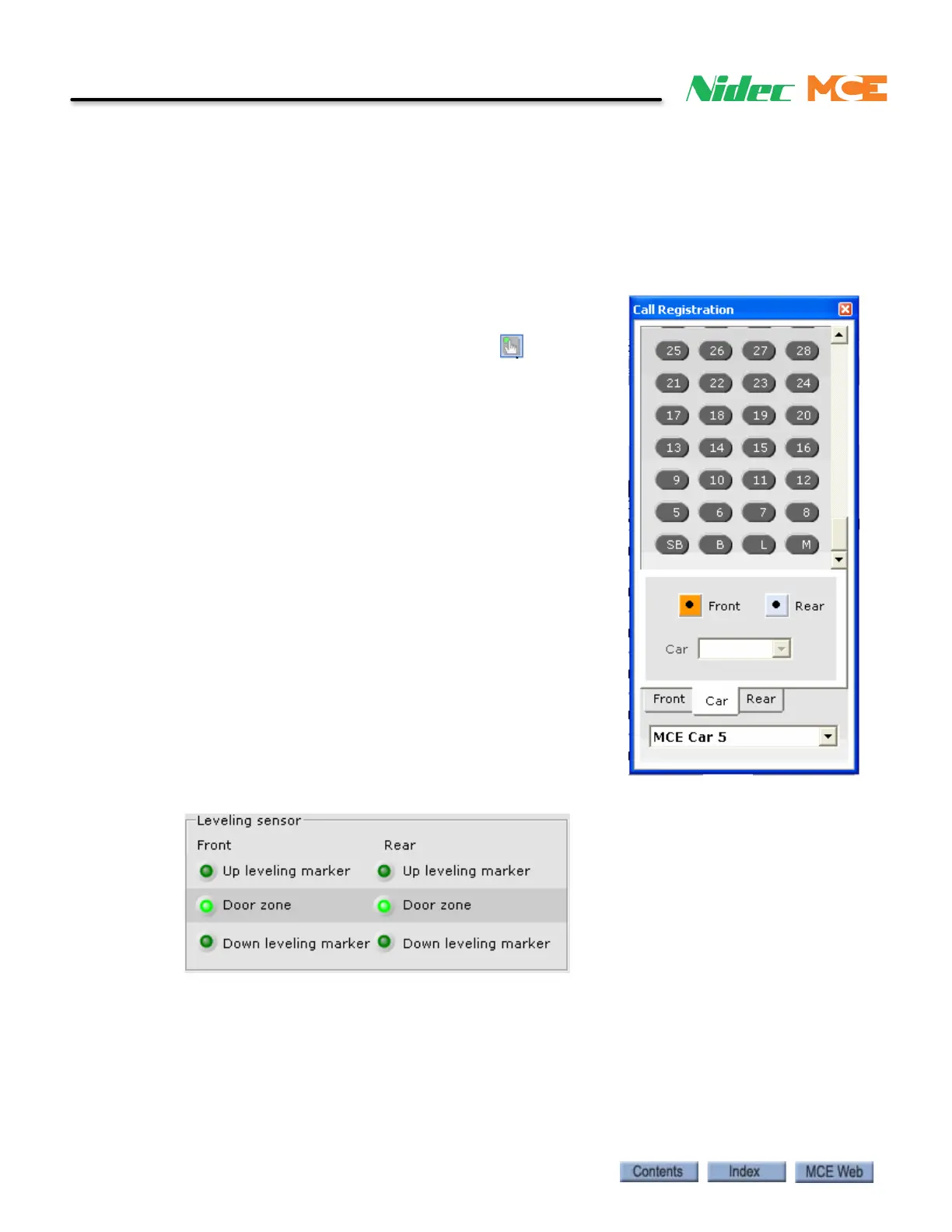4-4 Manual # 42-02-2223
Final Adjustment
Initiating a One Floor Run
Because we have not yet learned Normal and Emergency Terminal Limit switches, stay away
from the terminals to avoid tripping faults. Remember that Fault Bypasses are on a 15-minute
limit. If you need more time, set Fault Bypass to OFF, then back to ON (within two seconds).
The car should now be at a floor. Avoid running the car close to a terminal landing. To initiate a
one-floor run:
1. Register a car call one floor above or below the current
car position:
• Click the Car Call Registration button .
• Select Car Calls, then Front or Rear panel.
• Click a floor selection button.
If Initiation is not Successful
If the car does not move, check the iBox status display. Verify:
• Safety OK = ON - safety string is made up.
• Doors Locked = ON - all doors are locked.
• Inspection = OFF - the car is not on Inspection operation.
• Faults = OFF - there are no active faults.
Verifying a One Floor Run
During a one-floor run, observe the following:
• When the car starts, note that on the Hoistway display,
the position indicator changes to the next floor just before
reaching the desired floor.
• The car will decelerate to a point 6" (152.4 mm) before the
destination floor where the Level Up or Level Down sen-
sor will activate the associated indicator. This can be
observed on the Setup > Floor Heights > Learn tab.
• The car will continue until it reaches a point 3" (76.2 mm) before the floor, then the Door
Zone input will activate. The Door Zone Rear input will be active if the floor has rear doors.
• The elevator will continue to level into the floor and stop. The final leveling speed should
be set from 2 to 8 fpm (0.01 to 0.04 m/s). Your actual speed will be a fraction of that since
Pattern scaling is set to 50% at this time.