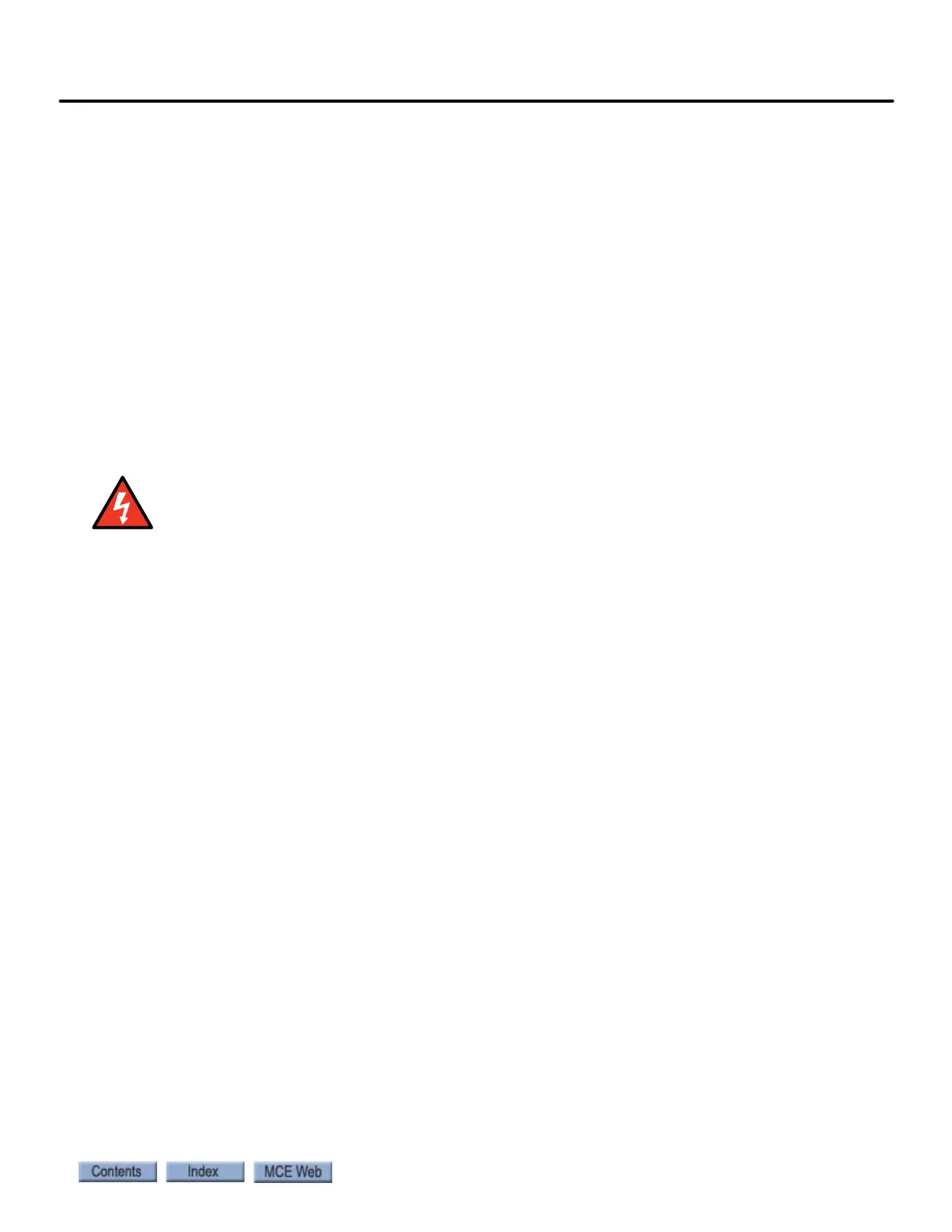2-45
Running on Machine Room Inspection
iControl AC
2
Verifying Car Direction and Encoder Phasing (Magnetek)
Move the elevator on Inspection and verify that the motor is under control and rotating in the
proper direction. If it is, skip to the next section.
• If the motor runs away in the proper direction, change the drive’s C1 Encoder Connect
direction.
• If the motor runs away in the opposite direction, change the drive’s C1 Motor Rotation
direction.
• If the motor runs under control in the opposite direction, change the drive’s C1 Encoder
Connect direction and C1 Motor Rotation direction.
For proper operation, motor phasing must match encoder feedback phasing. If the phasing is
not correct, the motor will not accelerate up to speed. It will typically oscillate back and forth at
zero speed and the current will be at the torque limit.
• If the motor operates as described above, swap any two motor phases (U<->V, V<->W or
U<->W.
Turn power off and wait five minutes for DC bus voltage to bleed off before taking the drive cover off.
Do not touch any terminals without ensuring that high voltage is not present.