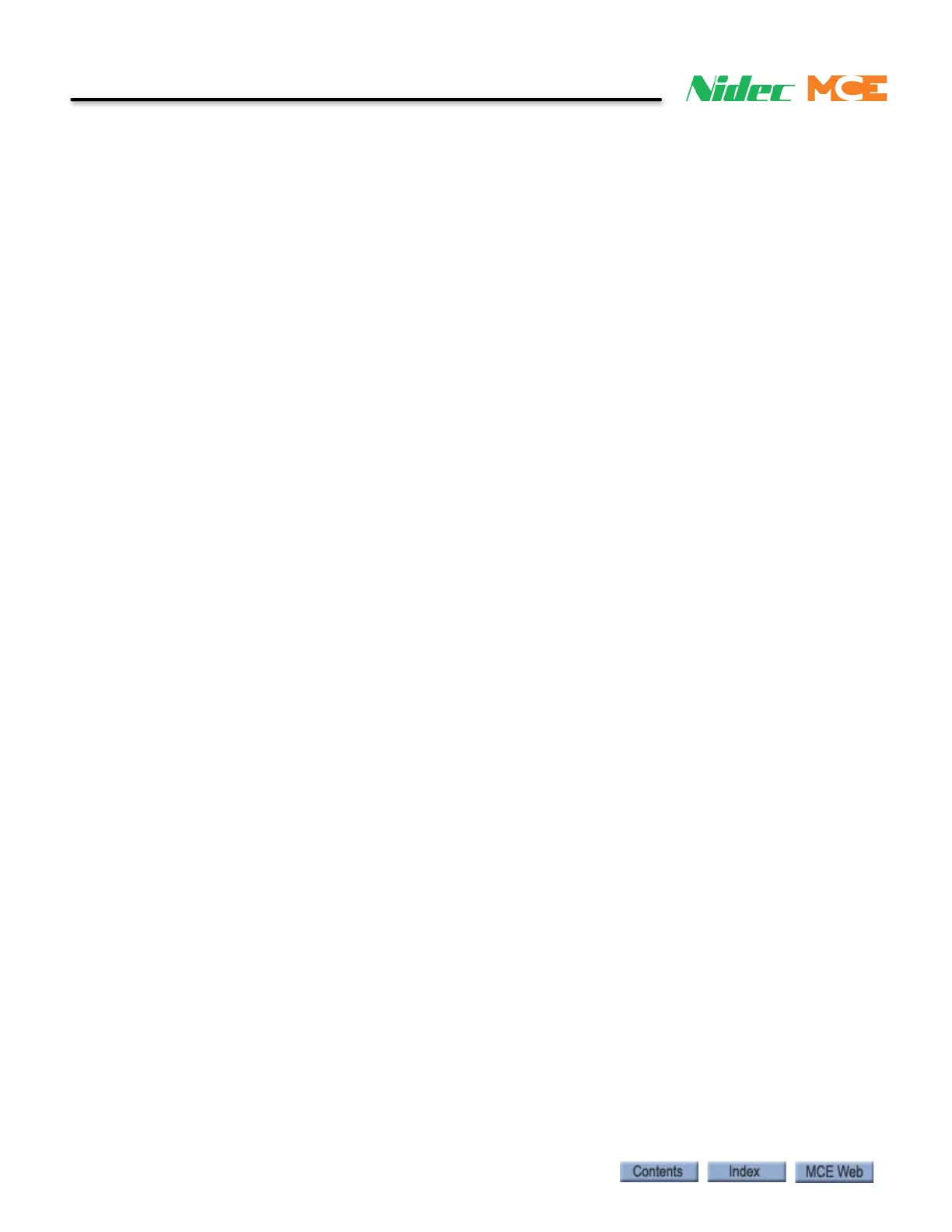4-10 Manual # 42-02-2223
Final Adjustment
Fine Tuning the TORQMAX F5 Drive
This section describes fine adjustments to the TORQMAX drive.
Up/Down High Speed Difference
1. Verify that Pattern Scaling is set to 100%.
2. If car speed, at high speed, is not the same in the up and down directions, verify the fol-
lowing:
• Drive gain parameters LC03, LC04 (LF.31) and LC08, LC09 (LF.32) are set properly.
(If set too high, there may be oscillation in the car.)
• Pattern voltage between (F4 terminals) X2-14 (Analog IN +) and X2-15 (Analog IN -)
or (F5 terminals) X2A-1 and X2A-2 on the TORQMAX drive equals -10.00 VDC in the
UP direction and + 10 VDC in the DOWN direction. If the UP/DN pattern voltage is
different, perform the adjustments described in Section 2. (Please refer to “Following
Error Margin” on page 2-49.)
3. Use the Actual Speed indication or a hand held tachometer to verify car speed. The ele-
vator should now be running at or near contract speed in both up and down directions.
• Verify LS02 High Speed (LF.42) is set to the same value as US06 Contract Speed
(LF.20).
• If the elevator is running at a lower speed than LS02 High Speed (LF.42), increase the
value of LN02 Gear Reduction Ratio (LF.22) in small (0.10) increments to reach LS02
High Speed (LF.42).
• If the elevator is running at a higher speed than LS02 High Speed (LF.42), decrease
the value of LN02 Gear Reduction Ratio (LF.22) in small (0.10) increments to reach
LS02 High Speed (LF.42).
•
Car Does Not Reach High Speed
1. Verify that there is +10 VDC between (F4 terminals) X2-14 (Analog IN +) and X2-15
(Analog IN -) or (F5 terminals) X2A-1 and X2A-2 on the TORQMAX drive. If the voltage
is not correct, refer to Up/Down High Speed Difference above.
2. Verify that the following drive parameters are set correctly:
• LMo2 Rated Motor Speed (RPM) (LF.11)
• US06 Contract Speed (FPM) (LF.20)
• LN01 Traction Sheave Diameter (inches) (LF.21)
• LN02 Gear Reduction Ratio (LF.22)
• LN03 Roping Ratio (LF.23)
• LS02 High Speed (FPM) (LF.42)
Once tuning is complete, relearn the terminal switches. (Please refer to “Learning Normal &
Emergency Terminal Limit Switches” on page 4-8.) Then perform the Shaping the Speed Profile
procedure. (Please refer to “Shaping the Speed Profile” on page 4-12.)