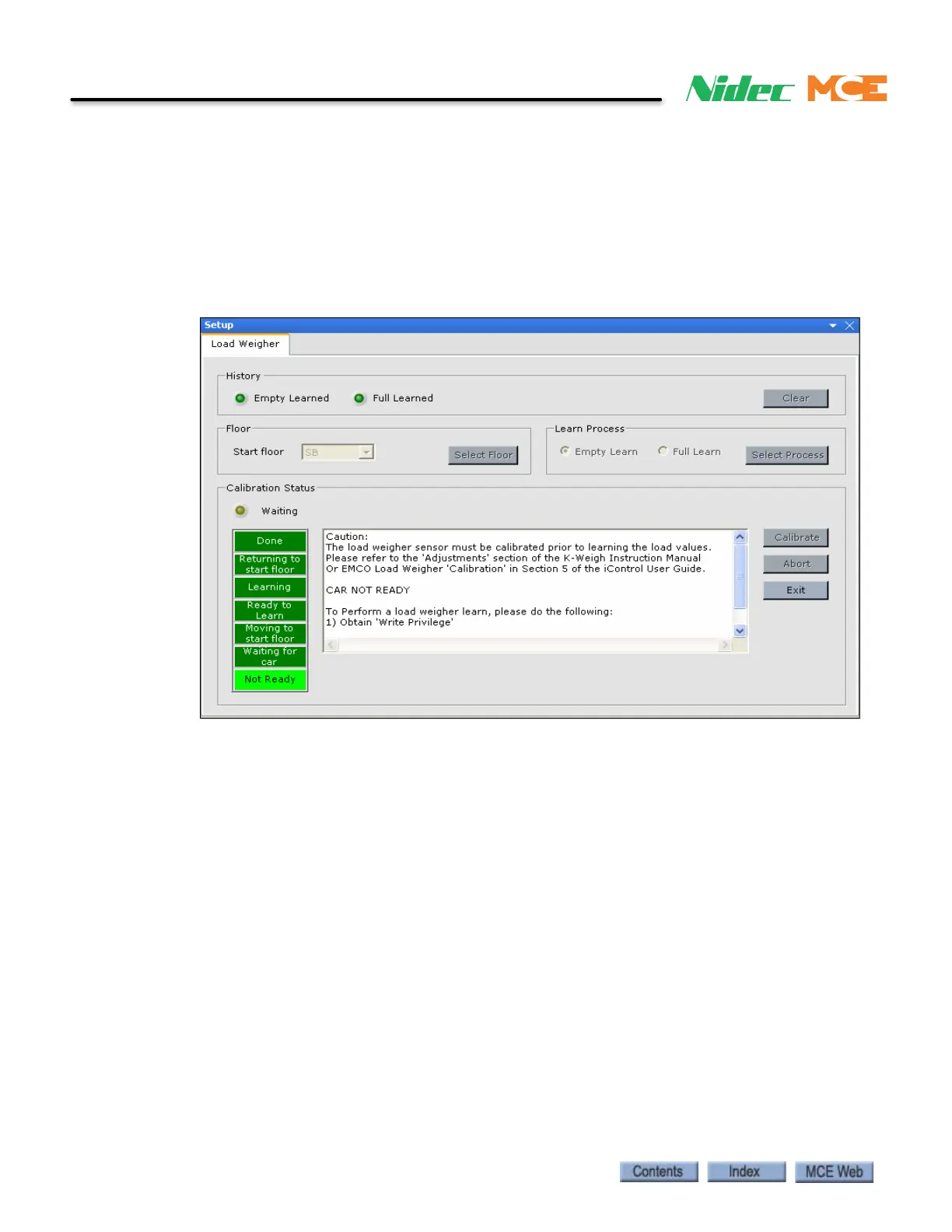4-34 Manual # 42-02-2223
Final Adjustment
Load Weigher Learn Procedure
1. Display the Load Weigher layout (View > Layouts > Load Weigher).
2. Enter the Start floor (floor at which the test weights are located) on the Setup > Load
weigher tab.
3. Acquire “Write privilege” (Write privilege > Acquire) and place the iBox Learn switch in
the ON position.
4. With the car operating in normal Passenger operation, follow the step-by-step instruc-
tions that appear on the Setup > Load weigher tab.
Abort Calibration If necessary during a learning process, click on Abort to immediately
stop the learning process. (For example, you started a Full Load learn and realized the test
weights were not in the elevator.) The car will return to the start floor where you may restart the
learn procedure.
Clear Learned Values Lighted Empty and Full Learn indicators mean that the pro-
cesses have been successfully run and values stored. Clicking on the Clear button will immedi-
ately erase the stored values. You must then repeat the learning process to learn and store new
values.