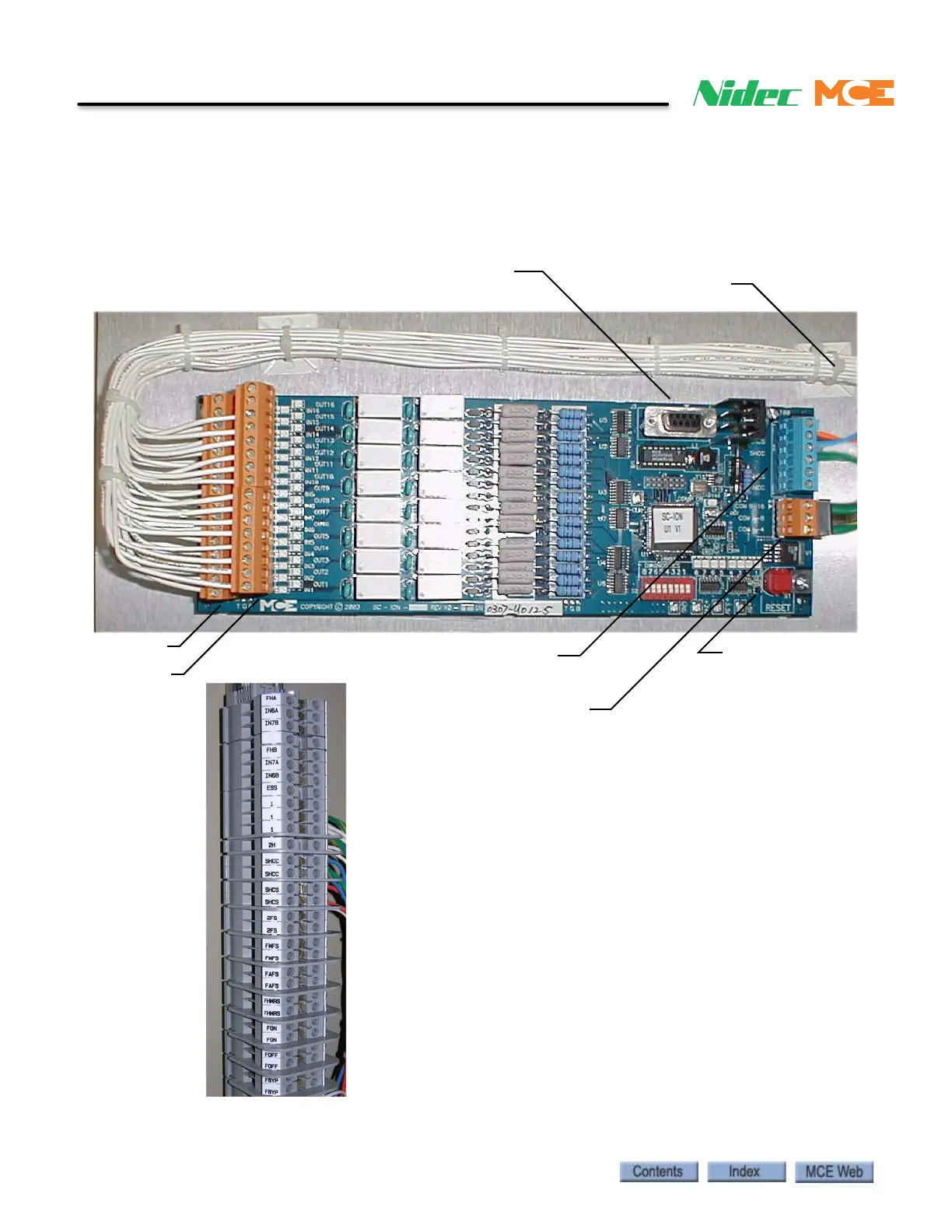MCE Serial Bus Connection
High/Low (Current
Source/Current Sink)
Output Selection (J4)
Board Reset
Inputs
Outputs
In this configuration, inputs and
outputs have been routed to clearly
labeled terminal strips for easy user
identification and connection.
Terminal strips are located behind
the hinged panel inside the iCentral
cabinet, mounted for convenient
user access.
Factory programming serial port.
Used to configure the board.
Input/Output wires
to terminal strip