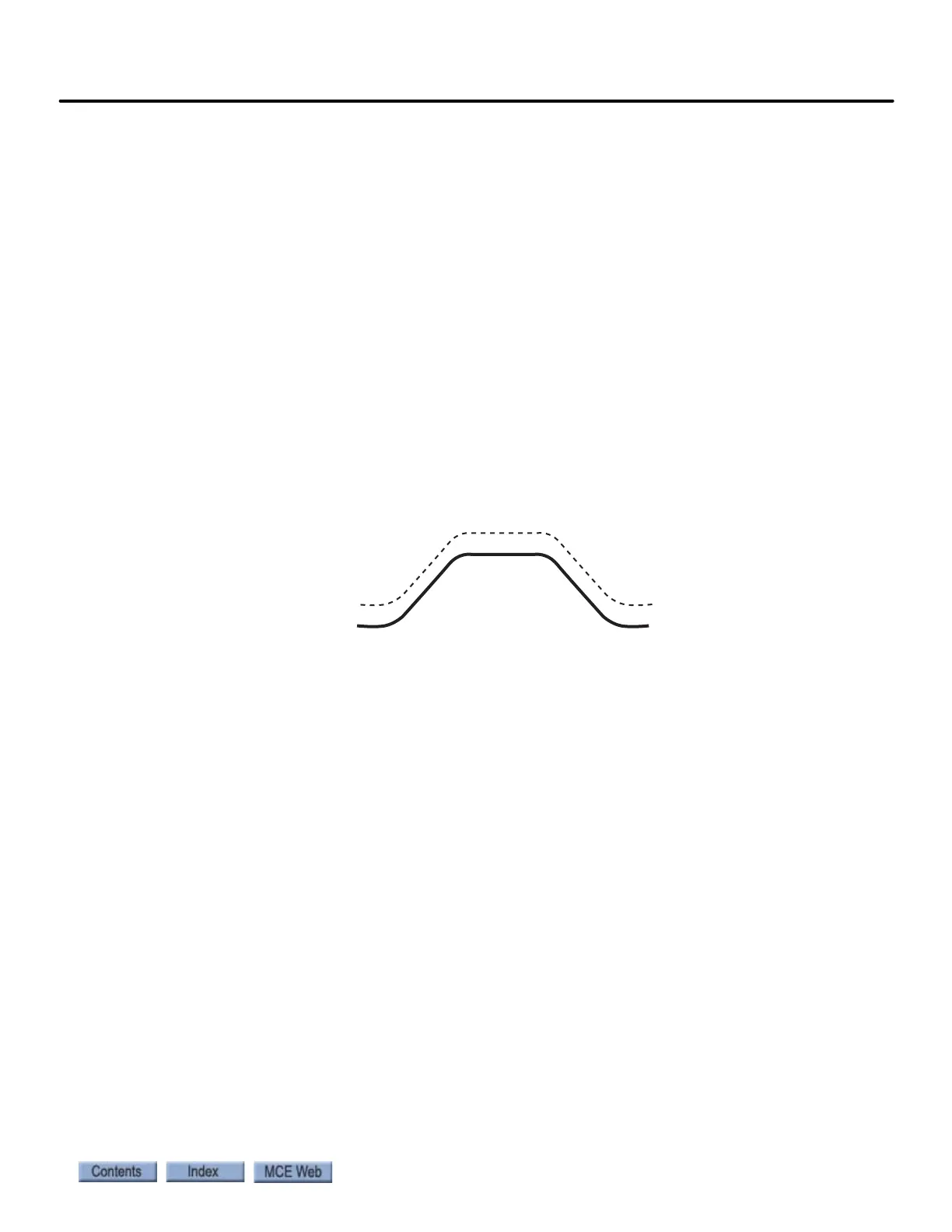4-41
Calibration and Verification of Safety Functions
iControl AC
4
3. Verify that the iBox Test switch is in the ON position.
4. On the Virtual Oscilloscope, set Test point 1 to Speed Feedback and Test point 2 to Tach
Error Upper Limit. (Tach Error Upper Limit determines the upper threshold below
which velocity feedback is allowed to deviate from the pattern.)
5. Start with Following error set to 1.0% (Configuration > Drive > Safety tab).
6. Set the iBox Fault/Function Bypass switch to the ON position. (Note that fault bypass is
automatically disabled after a fifteen minute timer expires.)
7. On the Diagnostics > Fault Bypass tab, click Tach error (bypasses Tach Error fault).
8. Run the car up and down the hoistway. If the Speed Feedback trace on the Virtual Oscil-
loscope crosses the Tach Error Upper Limit trace, a Tach Error fault will normally be
generated (we have it bypassed).
9. If the two traces on the oscilloscope cross, increase Following error in 5% increments,
running the car with each change, until the two traces no longer cross.
10. When the two traces no longer cross, add 5% to the Following error setting as a margin.
11. Set Test point 2 to Tach Error Lower Limit. This is the lower threshold below which
velocity feedback is allowed to deviate from the pattern.
12. Repeat steps 7 through 9 for Tach Error Lower Limit.
Verify Tach Error Does Not Trip on Emergency Stop
1. Set the iBox Fault/Function Bypass switch to the OFF position.
2. Make sure the Tach Error fault is no longer bypassed (Diagnostics > Fault Bypass tab).
3. With a full load in the car, run the car up and down the hoistway to verify that the Tach
Error fault is not generated.
4. Enter a car call several floors below the car (so it can reach contract speed).
5. While the car is running at contract speed (Operational Status / Speed - Actual), discon-
nect the GS terminal from the iBox.
6. The car should trip a Door Lock Fault and make an Emergency Stop.
7. Observe that a Tach Error fault is not generated.
Speed Feedback
Tach Error Upper Lmt