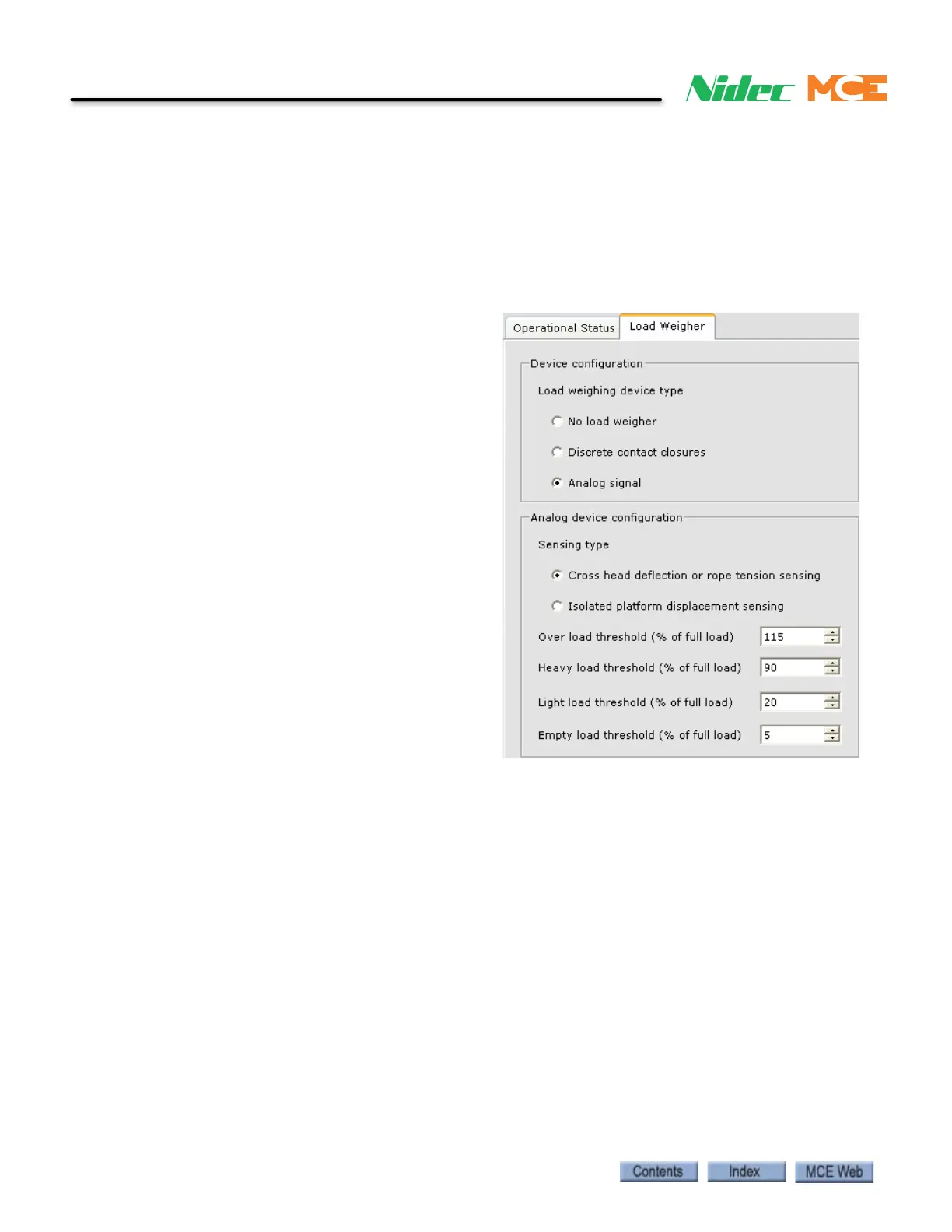4-32 Manual # 42-02-2223
Final Adjustment
Load Weigher Configuration
Once the load weigher is installed, you need to “tell” iControl what kind of load weigher you are
using and set up some basic load threshold values and learn the load values. You do this using
iView.
Load Weigher Selection and Threshold Settings
1. Connect to iControl using the iView application.
2. Go to the Configuration > Load
Weigher tab.
Device configuration
3. Select the load weigher device type:
• No load weigher: Select if no load
weigher is used.
• Discrete contact closure: Select if a
discrete contact closure weigher is
used
• Analog Signal: Select if an analog
signal load weigher is used (rope
tension, isolated platform or cross-
head deflection load weigher).
Analog device configuration
4. Sensing type: Select the analog device
sensing type:
• Cross head deflect6ion or rope ten-
sion sensing.
• Isolated platform displacement
sensing.
Setting the load thresholds
5. Load thresholds are preset by MCE based on the job specification. However, thresholds
are user-adjustable and may be changed at any time. All threshold values are expressed
as a percentage of full load. To adjust these thresholds:
• Over load threshold (% of full load): Enter the percentage of full load weight above
which the controller should consider the car to be in an over load condition. Typically
110% to 115% of the elevators full load capacity. A setting of 00% = OFF. See “Load
Thresholds” on page 4-30.
• Heavy load threshold (% of full load): Enter the percentage of full load weight above
which the controller should consider the car to be in a heavy load condition. Typically
80% to 90% of full load. A setting of 00% = OFF. See “Load Thresholds” on page 4-30.