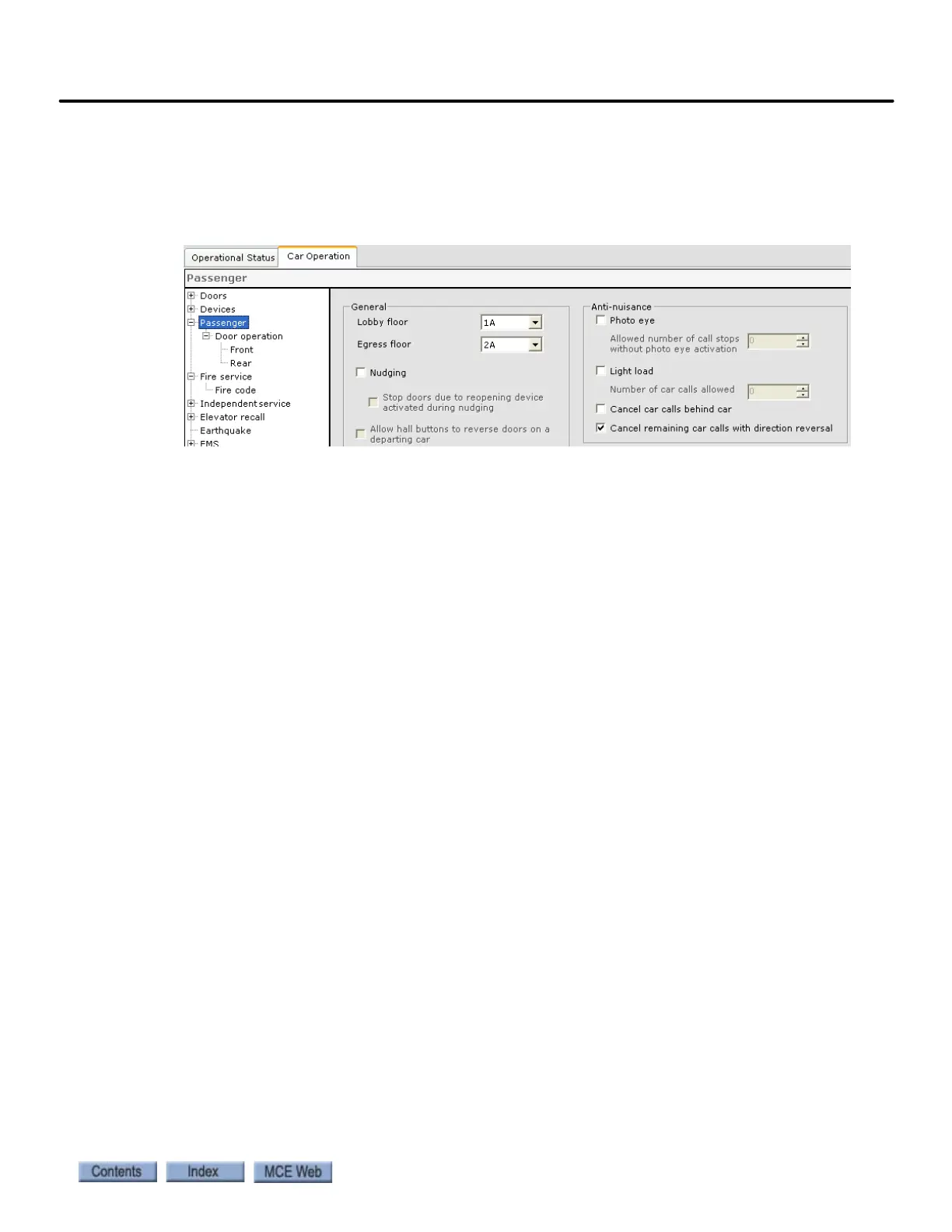4-31
Load Weigher Adjustment for Dispatching
iControl AC
4
Example: Light Load Threshold=20%. If the measured load in the car is less than 20%, the
controller will only allow a certain number of car calls to be registered (number of calls is
set on the iView Configuration > Car Operation > Passenger tab/Anti-Nuisance controls
shown below). If the allowed car value is set to three, only three calls may be registered if
the load is less than 20%. If a fourth call is entered, all car calls will be canceled.
• Empty load threshold (% of full load): Used to determine when the car is empty. If
the load falls below the threshold the car is considered to be empty. This can be used for
CFSS (Commandeer for Special Services) calls where it is desired that the commandeered
car be empty.
Note: Setting a threshold value to 00% will disable the corresponding function (anti-nuisance,
hall call bypass or overload). Example: setting the Heavy Load Threshold to 00% will disable
the hall call bypass function.
Load weighing logical functions such as Anti-Nuisance, Heavy Load, and Overload will be inac-
tive until both the full and empty load values have been learned and saved.