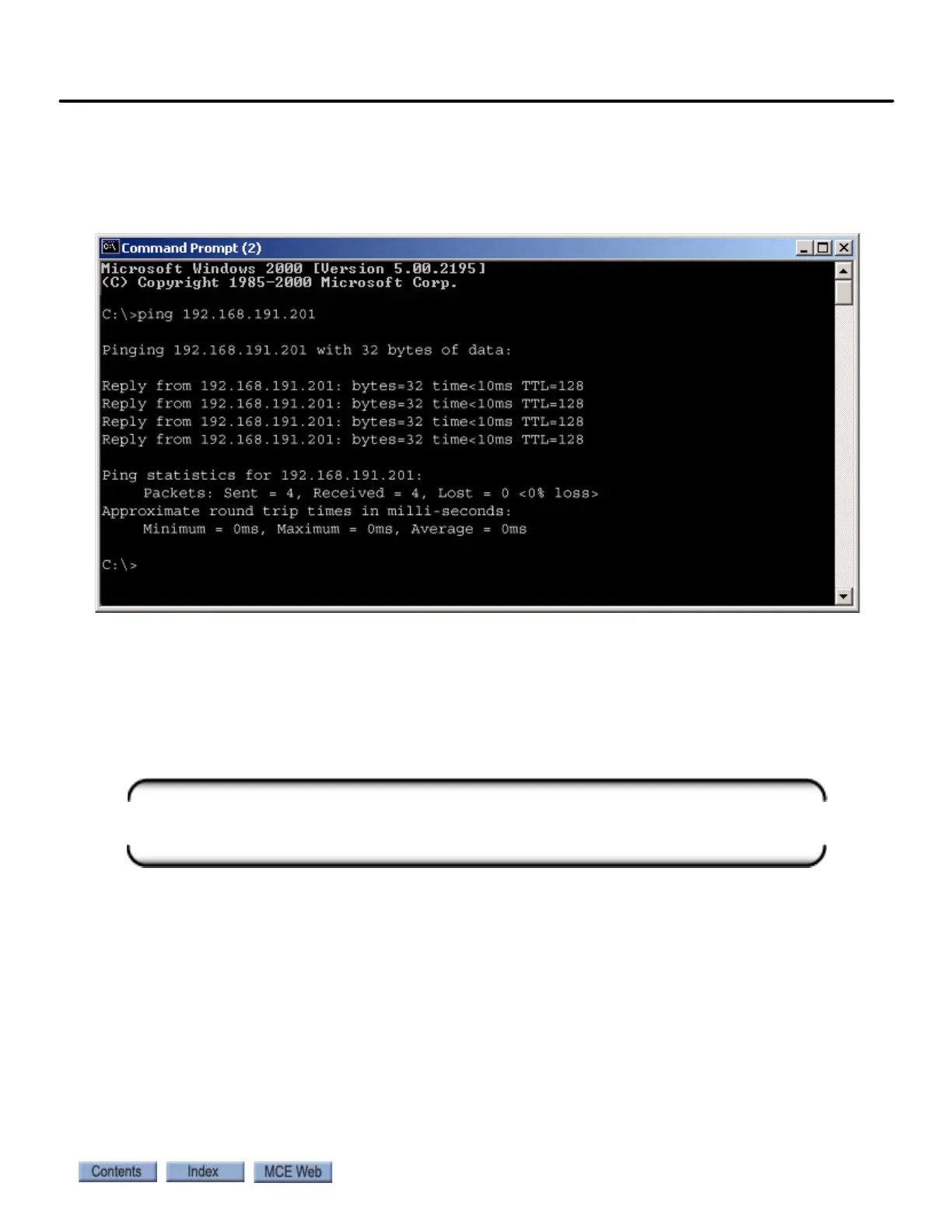5-11
iControl Ethernet Overview
iControl AC
5
Pinging
If you suspect that one or more of the devices is still not communicating, you can “ping” them
from the iView PC. Pinging just lets you send a message manually that just asks for a reply if the
other device can “hear” you.
To ping:
1. Select Start/All Programs/Windows System/Command Prompt from the Windows Start
menu (window pane icon at the bottom left).
2. Type in ping and the IP address of the device you want to check. For example:
ping 192.168.191.201
3. If the device is visible and responding, you will see four messages saying “Reply from...”
4. If not, the IP address for the PC or for the device may not be correctly set.