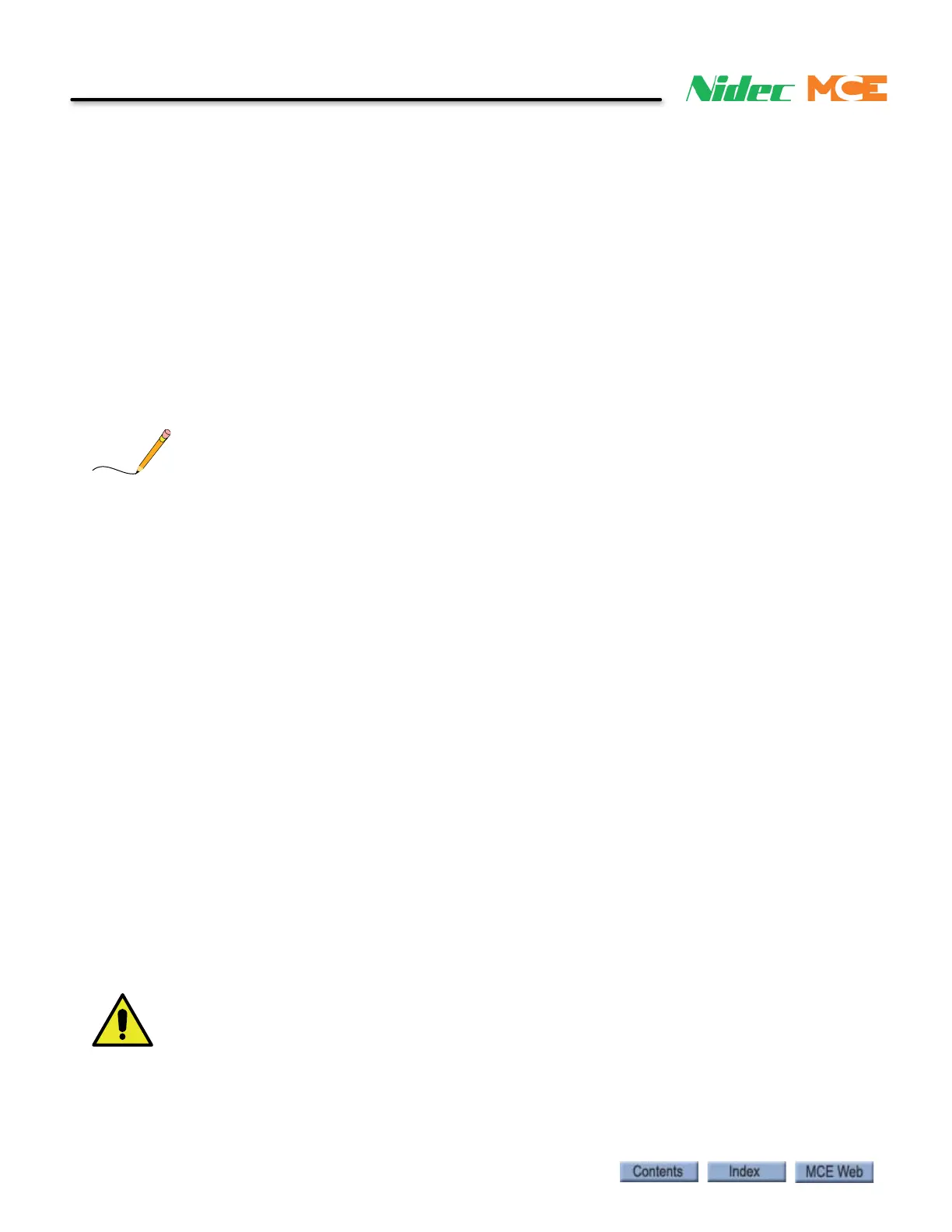4-54 Manual # 42-02-2223
Final Adjustment
Terminal Switch Overspeed and Position Faults
The Overspeed Level 1, Level 2 and Position margins are calculated based on the speed and
position values learned during the terminal learn procedure (see “Learning Normal & Emer-
gency Terminal Limit Switches” on page 4-8)
Overspeed level 1 - During passenger (NORM) operation, if car speed exceeds the Overspeed
Level 1 threshold at the time a Normal Terminal switch is activated, an Up (or Down) Normal
Terminal Switch (1-5) Level 1 Speed Fault is detected and an immediate slowdown is initiated
using Emergency slowdown profile parameters. For each Normal Terminal switch, the Over-
speed Level 1 threshold is calculated by increasing the learned speed by a percentage of the
learned speed, e.g. learned speed plus 10% of learned speed. The percentage used in the calcula-
tion is determined by the Overspeed 1 margin parameter. You may adjust the Overspeed Level 1
threshold by changing the Overspeed 1 margin parameter (Configuration > Terminal Switches
tab). The default setting is 8%. Normally, you should not have to adjust this setting.
Sometimes short runs to a terminal, especially one-floor runs, will exceed tightly set overspeed margins.
After you learn terminal switches, it is a good practice to try a few short runs to each terminal and check
the Last pass speeds against the Learned speeds for each switch (Diagnostics > Terminal Switches Status
tab). If necessary, you can then adjust the Overspeed 1 margin to accommodate (possibly) higher short
run switch speeds. (Overspeed level 1 faults cause an emergency slowdown into the terminal landing but
the fault is automatically cleared so it is possible to miss the fact that this is occurring.)
Overspeed level 2 - During passenger (NORM) operation, if car speed exceeds the Overspeed
Level 2 threshold at the time a Normal Terminal switch is activated, an Up (or Down) Normal
Terminal Switch (1-5) Level 2 Speed Fault is detected and an emergency stop is initiated (motor
and brake contactors immediately dropped). The Overspeed Level 2 threshold is calculated as
105% of the Overspeed Level 1 threshold
Position - During passenger (NORM) operation, if car position varies from the learned posi-
tion by more than the Position Margin at the time a Normal Terminal or Emergency Terminal
switch is activated, an Up (or Down) Normal Terminal Switch (1-5) Position Fault or an Up (or
Down) Emergency Terminal Switch Position Fault is detected and an immediate slowdown is
initiated using the Emergency slowdown profile parameters. The Position Margin for each Nor-
mal Terminal or Emergency Terminal switch is displayed and may be adjusted on the Configu-
ration > Terminal Switches tab. The default value is 2.0 feet.
ETSL for Reduced Stroke Buffers
Custom SPA software is used to hard code the ETS tripping speed to 95% of rated buffer speed.
The ETS switches are repurposed for ETSL. To verify the tripping speed, select View > Diagnos-
tics > Terminal Switches. The ETSL tripping speed is the “Over speed 2” listed for DETS and
UETS. Test this using the Emergency Terminal Switch Overspeed Tests on page 4-53.
Emergency Terminal (switches) Overspeed is hard-coded at 95% of Contract Speed (or Rated Buffer
Speed for reduced stroke buffers). Be certain that the car is traveling well below this speed when an
Emergency Terminal switch is opened to avoid an emergency stop. In some instances, it may be nec-
essary to re-position an Emergency Terminal switch to achieve this. This value is NOT affected by
the Overspeed 1 margin setting.