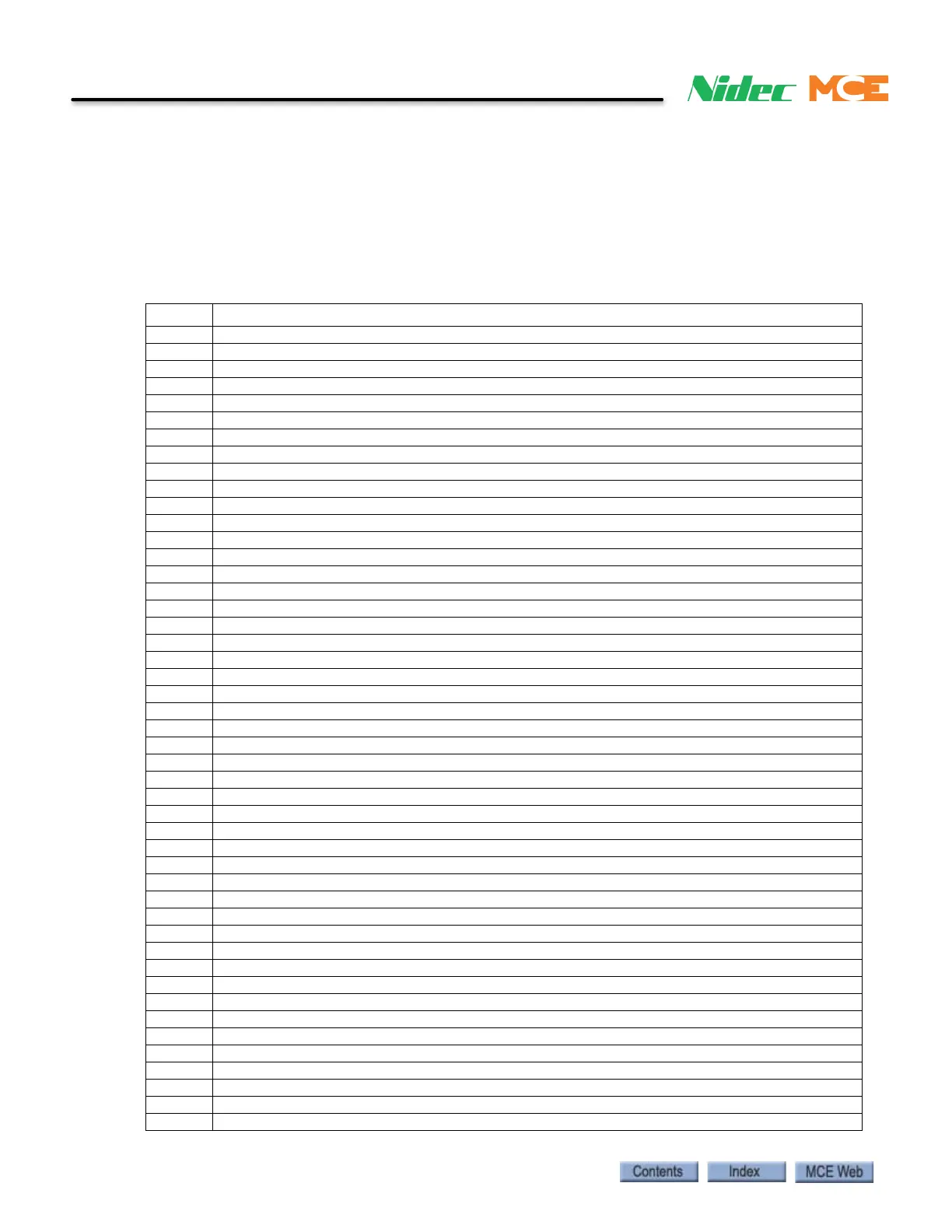6-4 Manual # 42-02-2223
Troubleshooting
Message Tables
System outputs are displayed alternating with other messages on the iBox LCD. Status, Fault,
and Event messages are displayed by iView. (iBox maintains an Event Log as well.) This section
contains two tables. Table 6.2 provides a cross-reference from iBox ID numbers to associated
iControl message names. Table 6.3 lists system messages in alphabetical order and describes
the cause and recommended troubleshooting procedures if appropriate.
Table 6.2 Cross Reference: iBox Event Log ID Numbers to iControl Messages
ID #
iControl Message (iBox Event Log and iView Controller Event Log)
1 Drive On Fault (was Drive Ready On Fault)
2Brake Enable Fault
4 Insufficient Brake Feedback Fault
5Brake Voltage Not On Fault
6 Excessive Brake Feedback Fault
7Brake Pick Fault
8 Brake Module Over Temperature Fault
9 Heat Sensor Fault 2
10 Heat Sensor Fault 3
11 Heat Sensor Fault 4
12 Power Supply Fault 1
13 Power Supply Fault 2
14 Power Supply Fault 3
15 Power Supply Fault 4
16 Drive At-Speed Fault
17 Drive Fault
18 Drive Ready Fault
19 Front Door Close Time-out
20 Front Door Close Fault
21 Front Door Open Time-out
22 Front Door Open Fault
23 Rear Door Close Time-out
24 Rear Door Close Fault
25 Rear Door Open Time-out
26 Rear Door Open Fault
27 Earthquake Operation (Seismic Switch)
28 Earthquake Operation (Counterweight)
29 Earthquake Run
30 Earthquake Operation Activated
31 Earthquake Operation Deactivated
32 Earthquake Emergency Stop
33 Fire Service Recall Main
34 Fire Service Recall Alternate
35 Fire Service In-car Activated
36 Elevator Recall Operation (Switch 1)
37 Elevator Recall Operation (Switch 2)
38 Elevator Recall Operation (Switch 3)
39 Elevator Recall Operation (Switch 4)
40 Elevator Recall Operation (Switch 5)
41 Elevator Recall Operation (Switch 6)
42 Emergency Power Recall
43 Emergency Power Shutdown
44 Emergency Power Run
45 Front Door Contact Fault
46 Rear Door Contact Fault
47 Front Photo Eye Failure
48 Front Safe Edge Failure