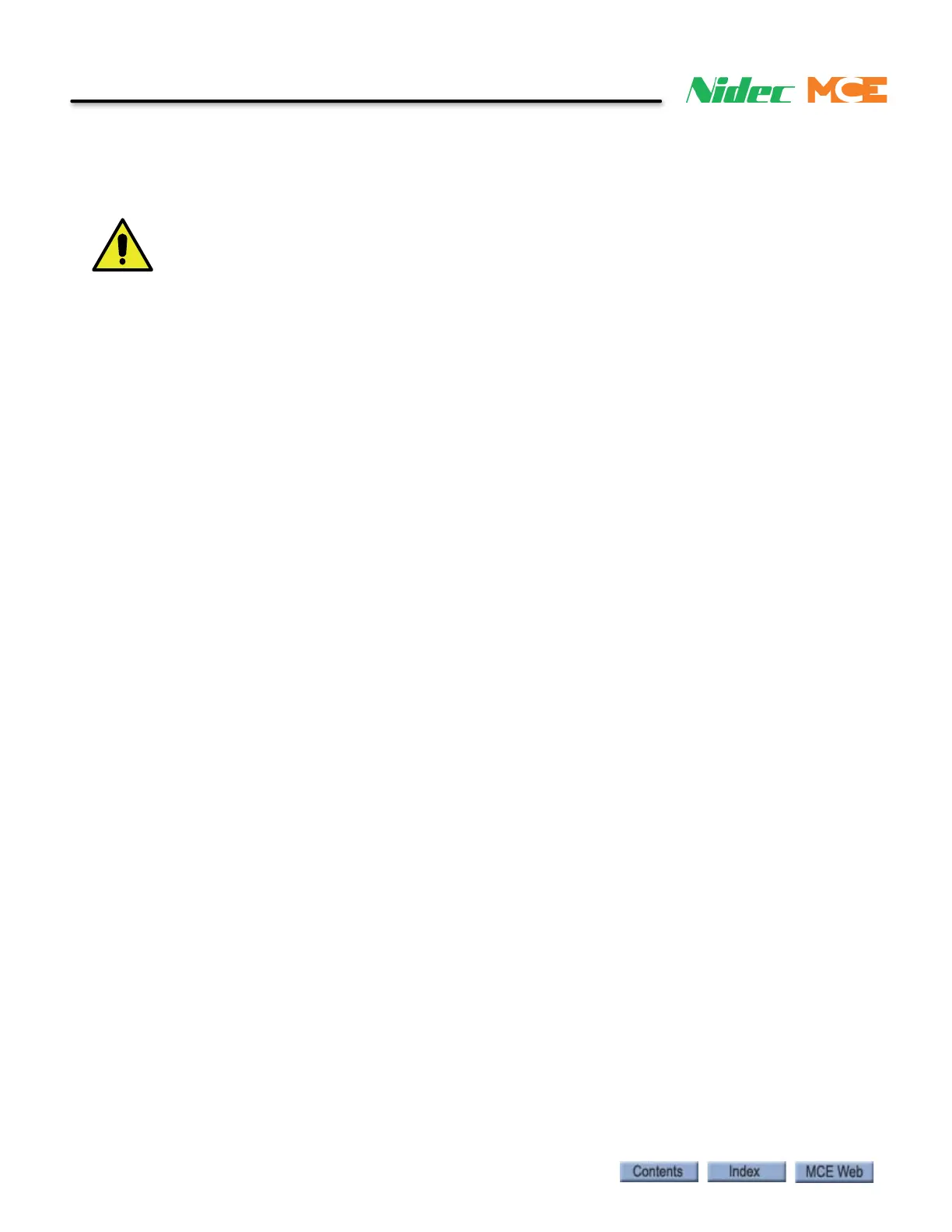2-26 Manual # 42-02-2223
Construction Mode
Initial Drive Settings (TORQMAX F5)
Verify TORQMAX parameters below before startup using drive documentation or the Quick
Reference shipped with the controller. If drive documentation is not available, a list of parame-
ters is included in the Reference Section of this manual.
Do not change drive parameters while the elevator is running. Incorrect settings can cause erratic
elevator operation. Please refer to the drive parameters sheet provided with the controller or see
“TORQMAX F5 Drive v3.xx Parameters Table” on page 9-23.
Critical TORQMAX F5 Drive Parameters
Basic Setup
• US02 System Units 1 = ft/sec
• US03 Motor Type Job Specific (Possible types): 0 = Induction Geared
1 = Induction Gearless
2 = PM Geared
3 = PM Gearless
• US04 Control Type 3 = Bi-polar Analog Speed (analog interface)
5 = Serial Speed DIN66019 Service 50 (serial interface)
US06 Contract Speed Job Specific
Inputs
• LIo1 Type of Input 0 = PNP
• LI04 Input Function 1 = UPS Operation (analog interface)
0 = no function (serial interface)
• LI05 Input Function 2 = Reduced Torque (analog interface)
0 = no function (serial interface)
• LI06 Input Function 0 = no function
• LI07 Input Function 0 = no function
• LI08 Input Function 25 = Up Direction (analog interface)
0 = no function (serial interface)
• LI09 Input Function 0 = no function
• LI11 Input Function 16 = Fault Reset (analog interface)
0 = no function (serial interface)
• LI15 Direction Selection Inputs 0 = up & down + function by direction inputs