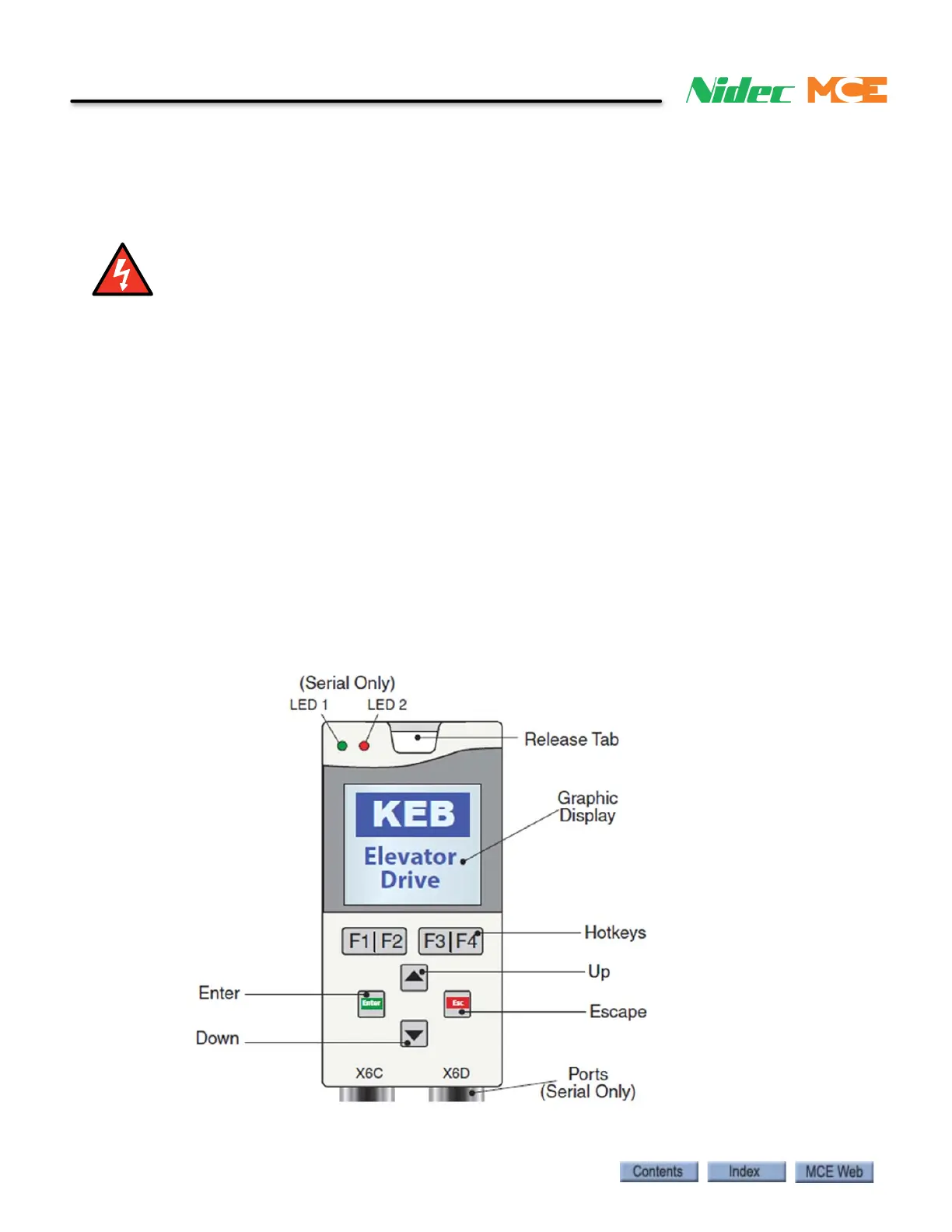2-20 Manual # 42-02-2223
Construction Mode
AC Drive Parameters
Each controller is shipped with completed drive parameter sheets and a drive manual. Based on
the field survey information, all drive unit, field-adjustable parameters are set and noted on the
parameter sheets. However, it is essential to verify all drive parameter settings before
startup.
Motor circuits may have high voltage present any time AC power is applied to the controller,
even if the motor is not rotating. Wait 10 minutes after removing AC power to allow capaci-
tors to discharge before you open the drive cover. Use extreme caution. Do not touch any
circuit board, power device, or connection without ensuring that high voltage is not present.
TORQMAX F5 Drive v3.xx Introduction
Take the time to study the TORQMAX F5 drive manual. It has very important startup and other
information that is beyond the scope of this manual.
This section provides information about the TORQMAX F5 Drive V3.xx. If you have a TORQ-
MAX F5 Drive V1.xx please see TORQMAX F5 Drive v1.xx Setup on page 9-67.
LCD Keypad
The keypad and LED display are mounted on the digital operator. The operator must be
plugged into the drive or the drive will not function. If the operator is removed while the drive is
operating, the drive will shut down immediately. If you must remove the operator, do so while
the elevator is standing still.
Figure 2.2 TORQMAX F5 LCD Keypad