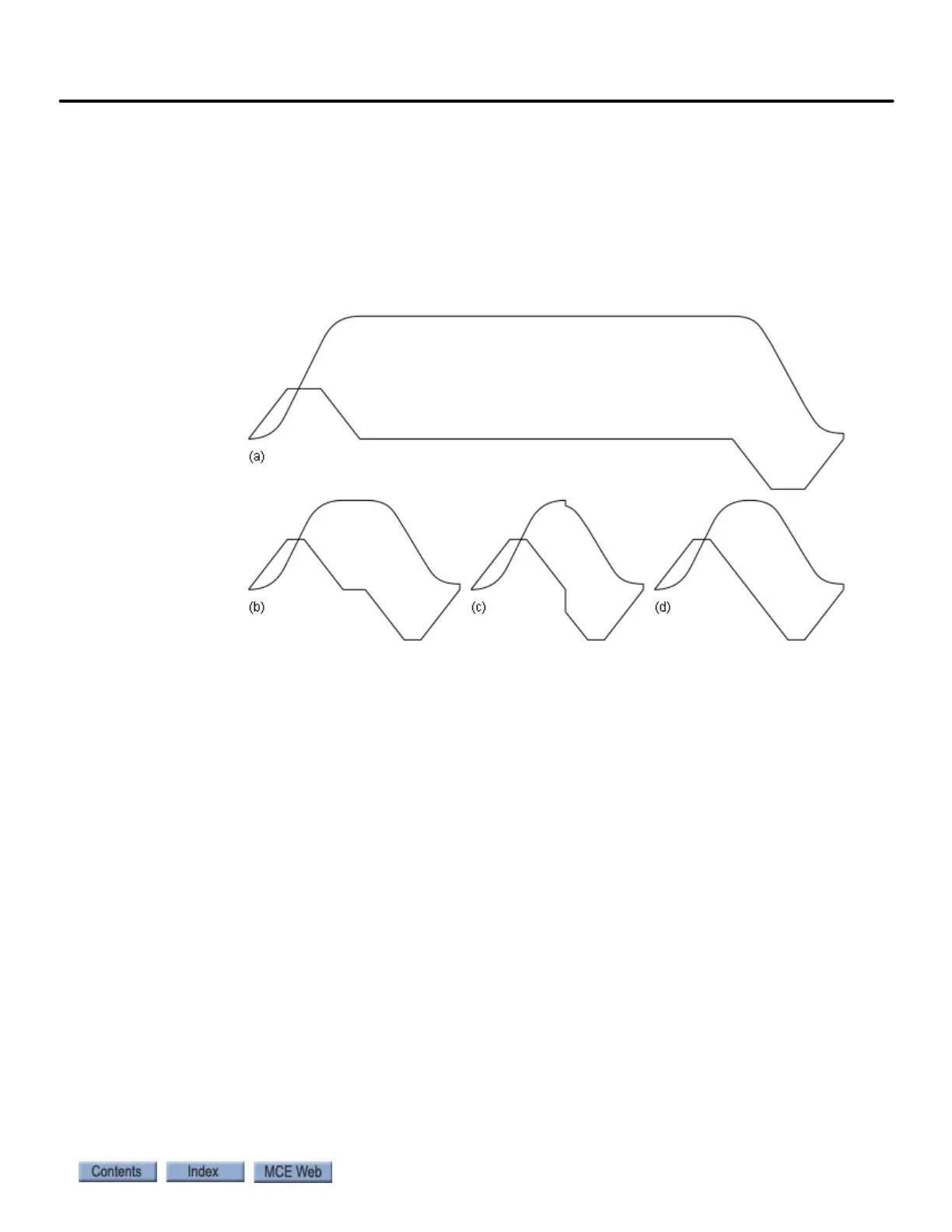2-37
Auto Tuning and Encoder Alignment
iControl AC
2
reach the maximum speed for a particular profile (unable to reach contract speed
under normal operation). A physical oscilloscope may be required to see this transi-
tion properly. Adjust the Lag delay until the vertical discontinuity is eliminated (see
Figure 2.14).
• For initial setup, set Lag delay parameter to 0.3 seconds on Configuration > Pattern
> Common > General
.
Figure 2.6 Velocity and acceleration
3. Depending on the tuning of the drive, the leveling distance may have to be generous to
allow the elevator’s speed to completely transition to the requested leveling speed.
• For initial setup, set the Leveling distance parameter to 2.0 inches on the control-
ler’s Configuration > Pattern > Common > Leveling. Once the drive is tuned, this
parameter may be adjusted to a more optimum value.
4. Depending on the tuning of the drive, the transition from leveling speed to zero speed
may be sluggish.
• For initial setup, set the Normal rate limited stop parameter to 7.0 ft/s
2
on the con-
troller’s Configuration > Drive > General > System tab. Once the drive is tuned, this
parameter may be adjusted to a more optimum value.
5. Please see the Magnetek Drive Technical Manual for tuning/adjustment procedures.
Auto Tune Encoder Alignment Quattro PM
1. Place controller on Inspection.
2.
3. Temporarily jumper terminals TB4-1 to F2 and TB4-4 to F1 (located in the Quattro
Drive Cabinet on the top). These terminals should also be available on the terminal
Velocity and acceleration: (a) profile at contract speed; (b) insufficient lag compensation
with profile at less than contract speed; (c) excessive lag compensation with profile at
less than contract speed; (d) optimum lag compensation with profile at less than con-
tract speed