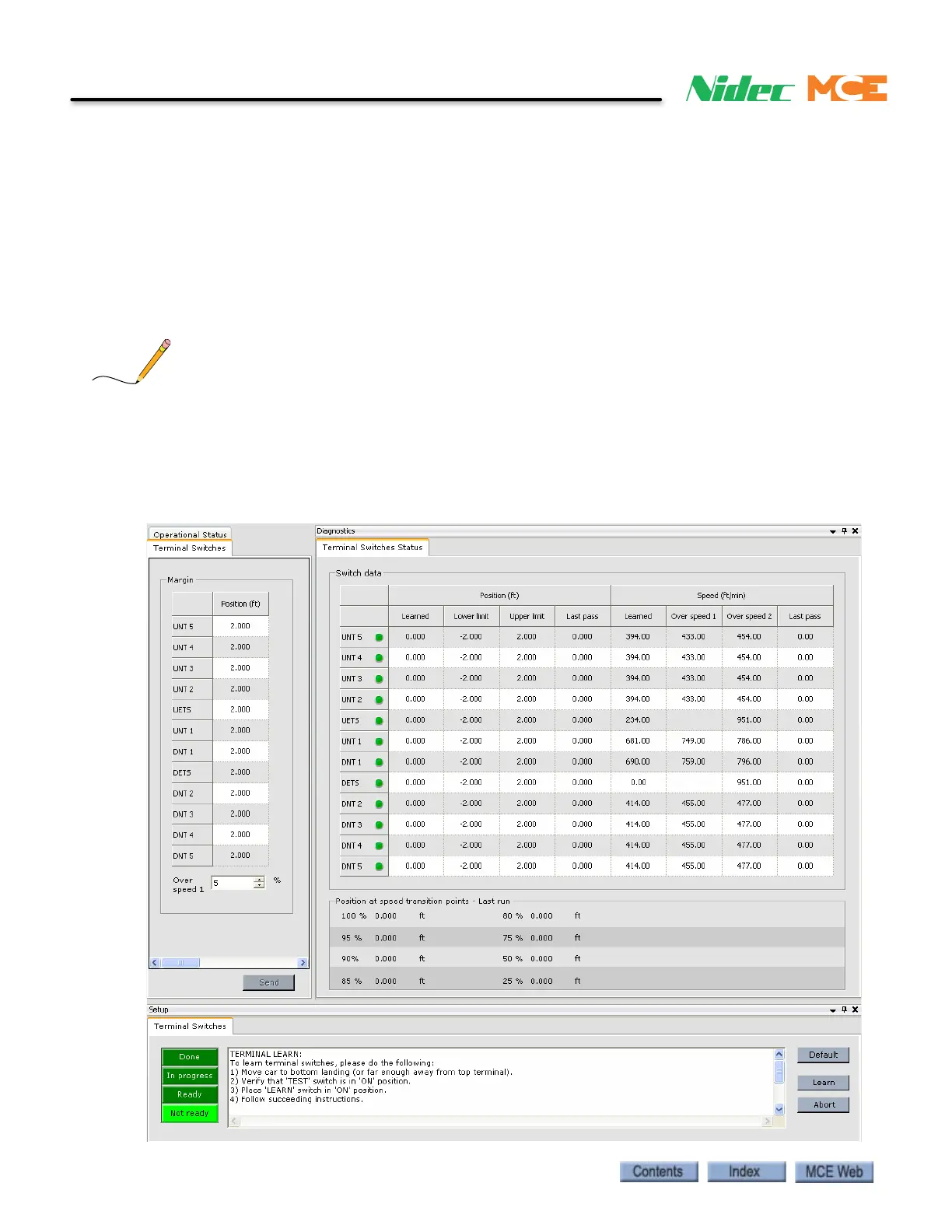4-8 Manual # 42-02-2223
Final Adjustment
Caution! Before learning the terminal switches, you can trip on terminal position and/or
velocity faults when the terminal switches (UNT1, DNT1, etc.) are activated. Avoid activating
the terminal switches until they have been learned.
Learning Normal & Emergency Terminal Limit Switches
The Normal Terminal Slowdown Limit (NT) and Emergency Terminal Limit (ETS) switch
Learn operation records car speed and position at the time each terminal switch is activated on
a normal approach to either terminal landing. This Learn operation should be performed again
after all parameters have been fully adjusted.
The Terminal Switches Learn procedure must be repeated whenever Pattern profile parameters are mod-
ified, since the speed at which the car passes these switches will be different.
To Learn the speeds and positions associated with each NTS and ETS switch:
1. Place the iBox Test switch in the ON position.
2. Place the iBox Inspection switch in the INSP position.
3. In iView, display the Terminal Switches layout (View > Layout > Terminal Switches)