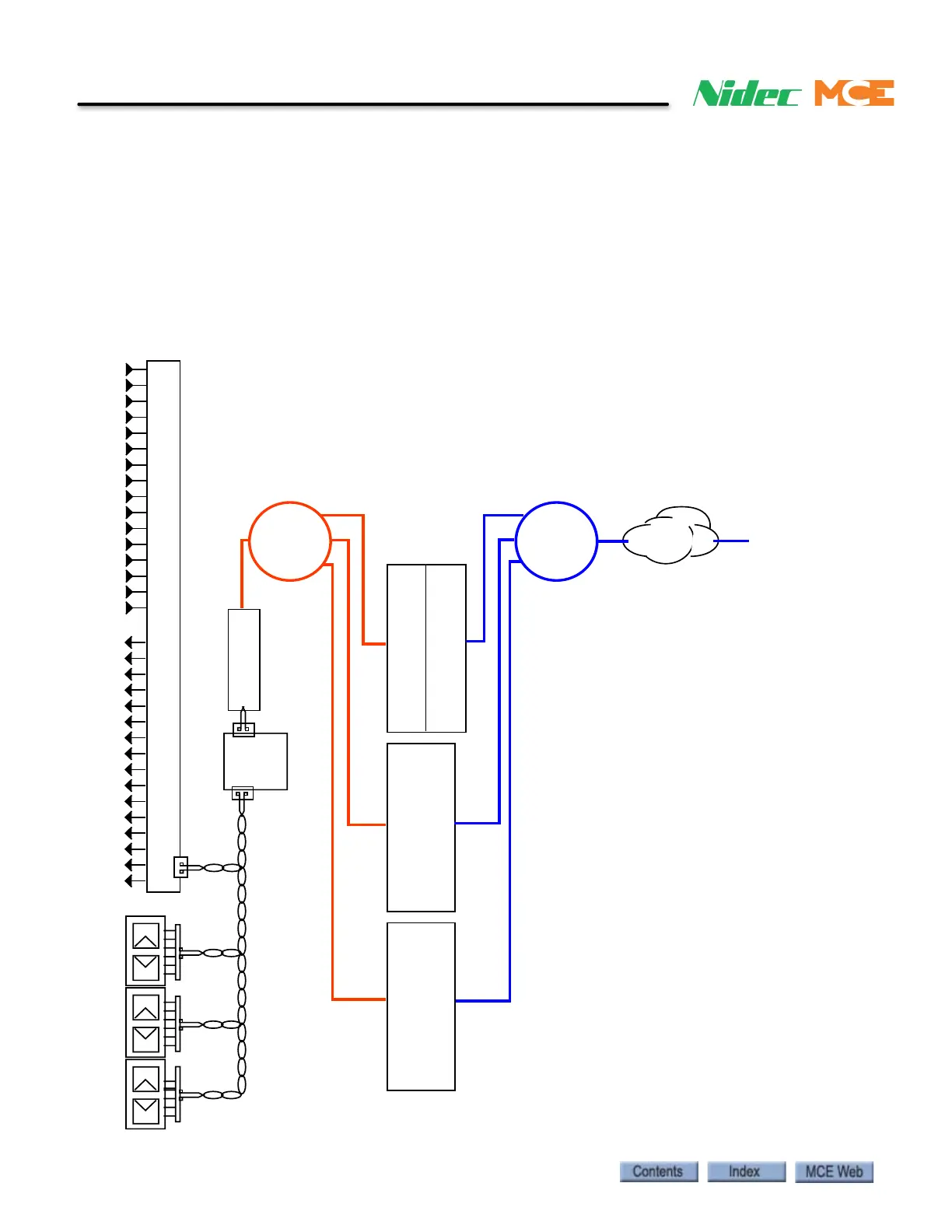5-4 Manual # 42-02-2223
System Options
iControl Ethernet Overview
iControl uses two distinct Ethernet networks:
• The System switch connects the iCentral SYSTEM NIC to other MCE equipment like the
elevator controllers, Serial Hall Call systems, and input/output expansion boards (SC-ION
boards). iCue controls dispatching through this network.
• The LAN switch connects the iCentral LAN NIC used by iView to configure both iCentral
and iControls. Through the LAN hub/switch, the elevator group may also be connected to
an external network or building LAN.
Figure 5.2 iCentral Ethernet Connections
16 Inputs 16 Outputs
SC-ION: Field Input/Output Connection, Data conversion to/from serial protocol
Serial Hall Calls
Serial Bus
Serial
Driver
Serial to TCP/IP
iBox, Car 1 iBox, Car 2
System Hub
LAN
(Peripheral)
Hub
#1
#1
#2
#2
#2
#1
ICue 192.168.192.xxx
192.168.192.xxx 192.168.192.xxx
IvIew 192.168.191.xxx
192.168.191.xxx 192.168.191.xxx
192.168.192.xxx
Internet
iCENTRAL PC
SYSTEM NIC
LAN NIC
Remote iView
Remote iMonitor