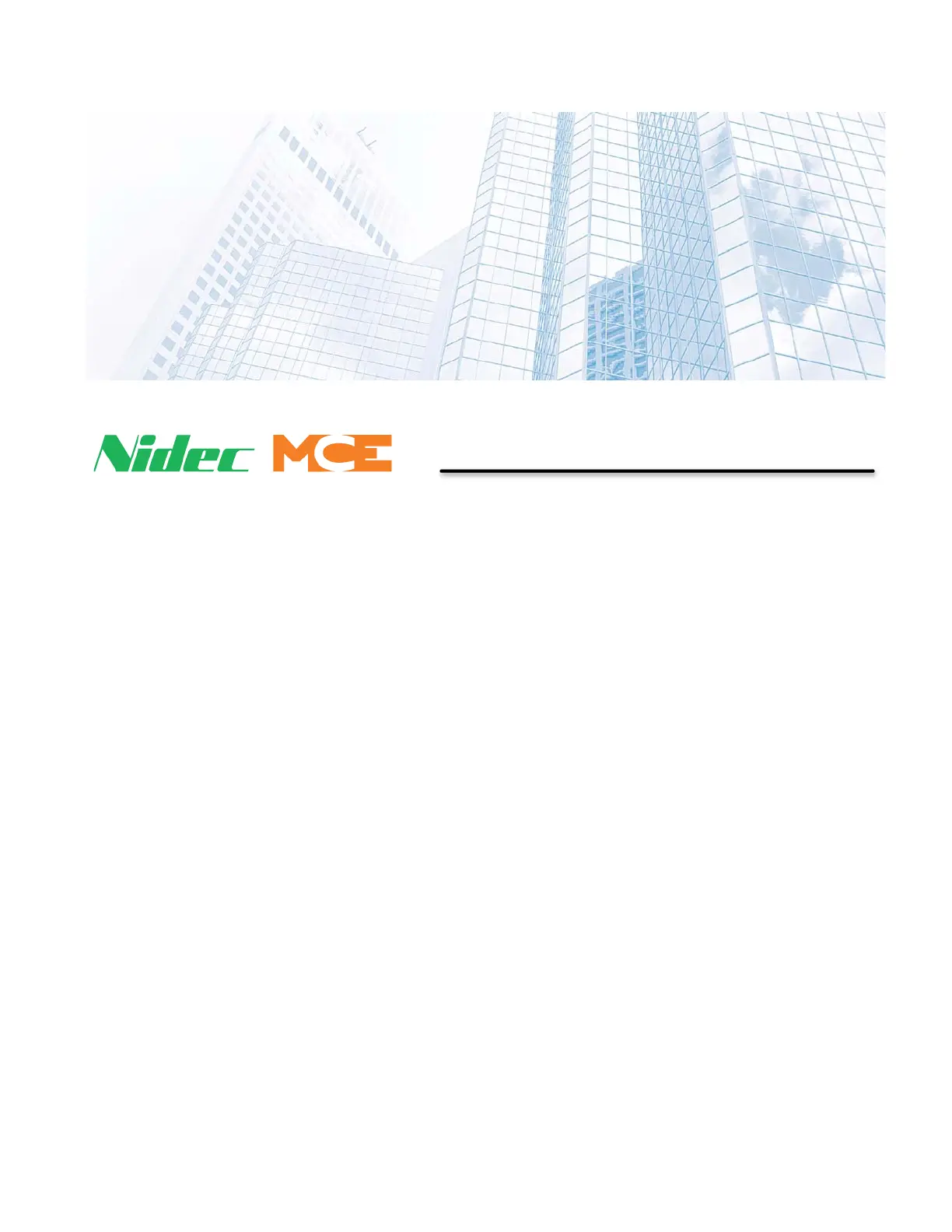5-1
About System Options
This section contains supporting information for optional iControl system components, includ-
ing:
• iCentral - Central Dispatcher: Description, installation and setup instructions for the Cen-
tral Dispatcher (see page 5-2).
• Comm-Connect Cabinet - Local/Dispatcher: Description of the cabinet used for the Local
Dispatcher system interconnections (see page 5-15).
• Serial Hall Call: Description, installation and troubleshooting instructions for the Serial
Hall Call system (see page 5-17).
• Flexible I/O: Description of the SC-ION Serial Input/Output board (see page 5-33).
• Serial COP (Car Operating Panel): Description and installation instructions for the Serial
COP system and boards (see page 5-36).
• EMCO Load Weigher: Refer to the EMCO Load Weigher instruction.
• MCE Load Weigher: Refer to the MCE load weigher instruction.
System Options