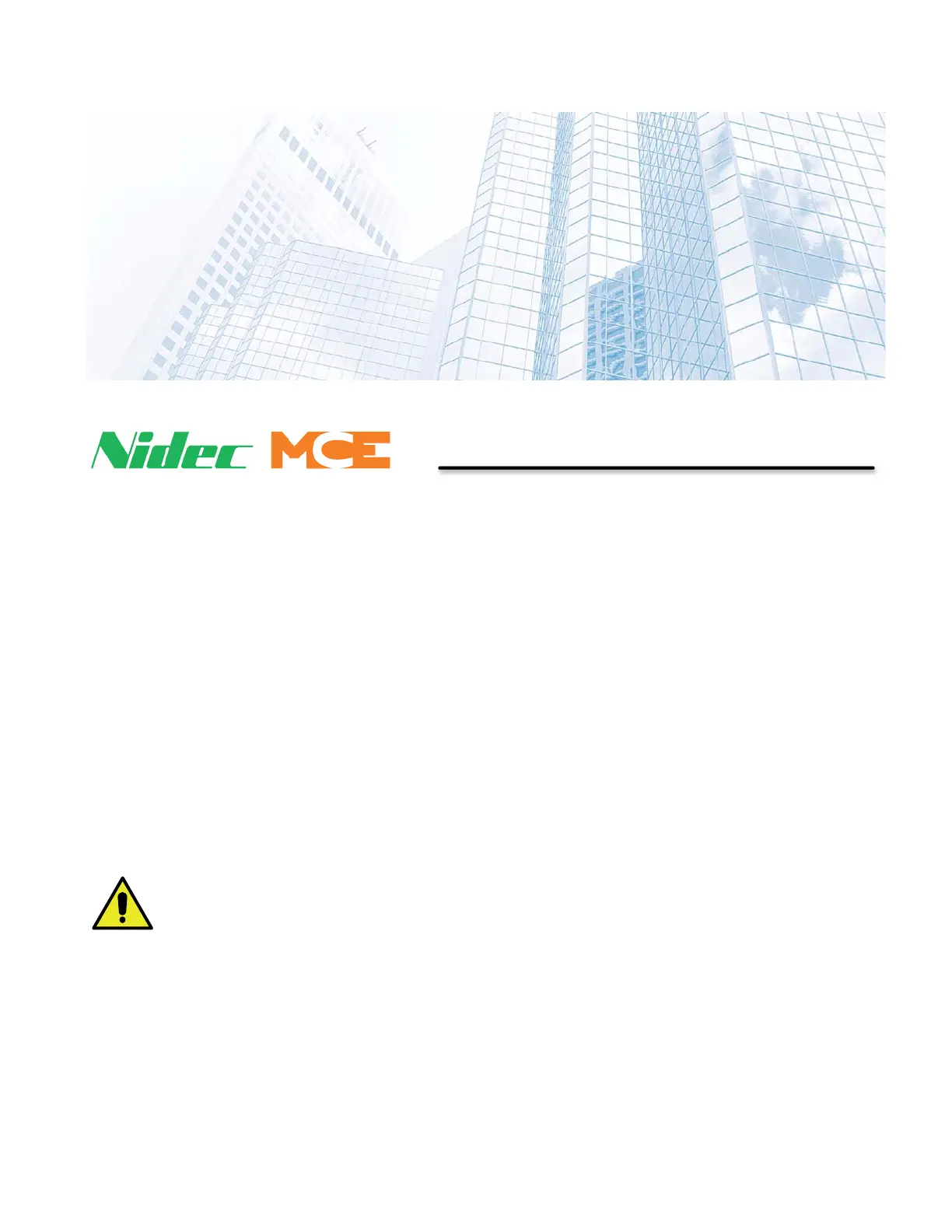3-1
In This Section
This section provides the information you need to complete field wiring and prepare the eleva-
tor to operate in Inspection Mode:
• Landing System Installation (see page 3-2).
• iLink Interconnect Installation (see page 3-3).
•Hoistway Limit Switches (see page 3-4).
• Load Weigher Installation (see page 3-5).
• Brake Monitoring (see page 3-5).
• Earthquake Sensor (see page 3-6).
• Serial Hall Call (see page 3-6).
•Serial COP (see page 3-6).
• Cartop Voltage Verification (see page 3-7).
•Door Operation (see page 3-8).
• Running on Machine Room Inspection Mode (see page 3-9).
• Preparing for Final Adjustments (see page 3-11).
Instructions in this section assume you have completed all Construction Mode instructions in the
previous section and that the elevator car is running safely and reliably in Construction Mode. Note
that, in the course of installing the iLink cartop box, YOU MUST UNDO the temporary cartop CTS
bypass used to run the car on Construction Mode (with no iLink cartop box installed).
Inspection Mode