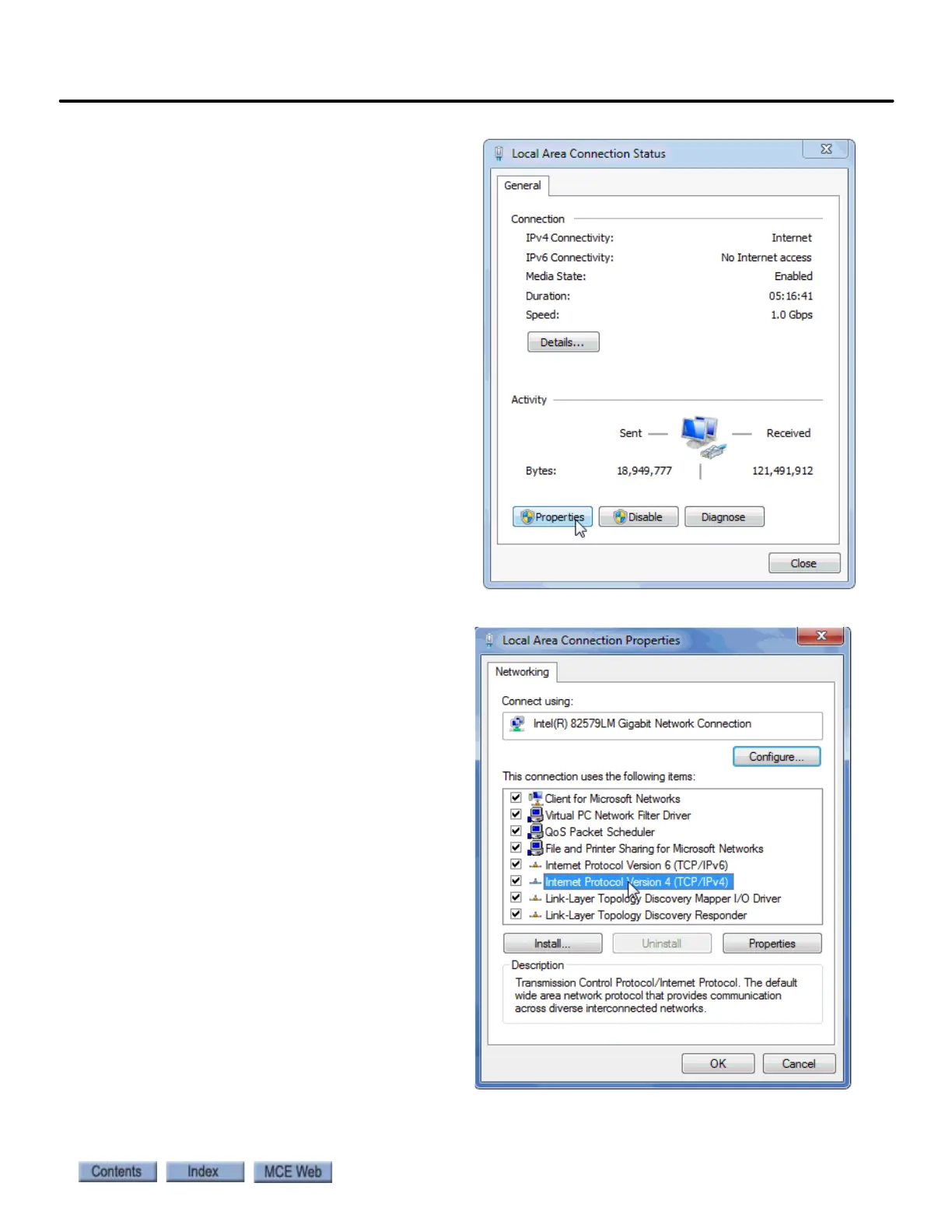5-9
iControl Ethernet Overview
iControl AC
5
6. Click Properties to open the Local
Area Connection Properties dialog.
7. In the Local Area Connection
Properties dialog, select Internet
Protocol Version 4 (TCP/IPv4).
8. Click Properties to open the
Internet Protocol (TCP/IP)
Properties dialog.