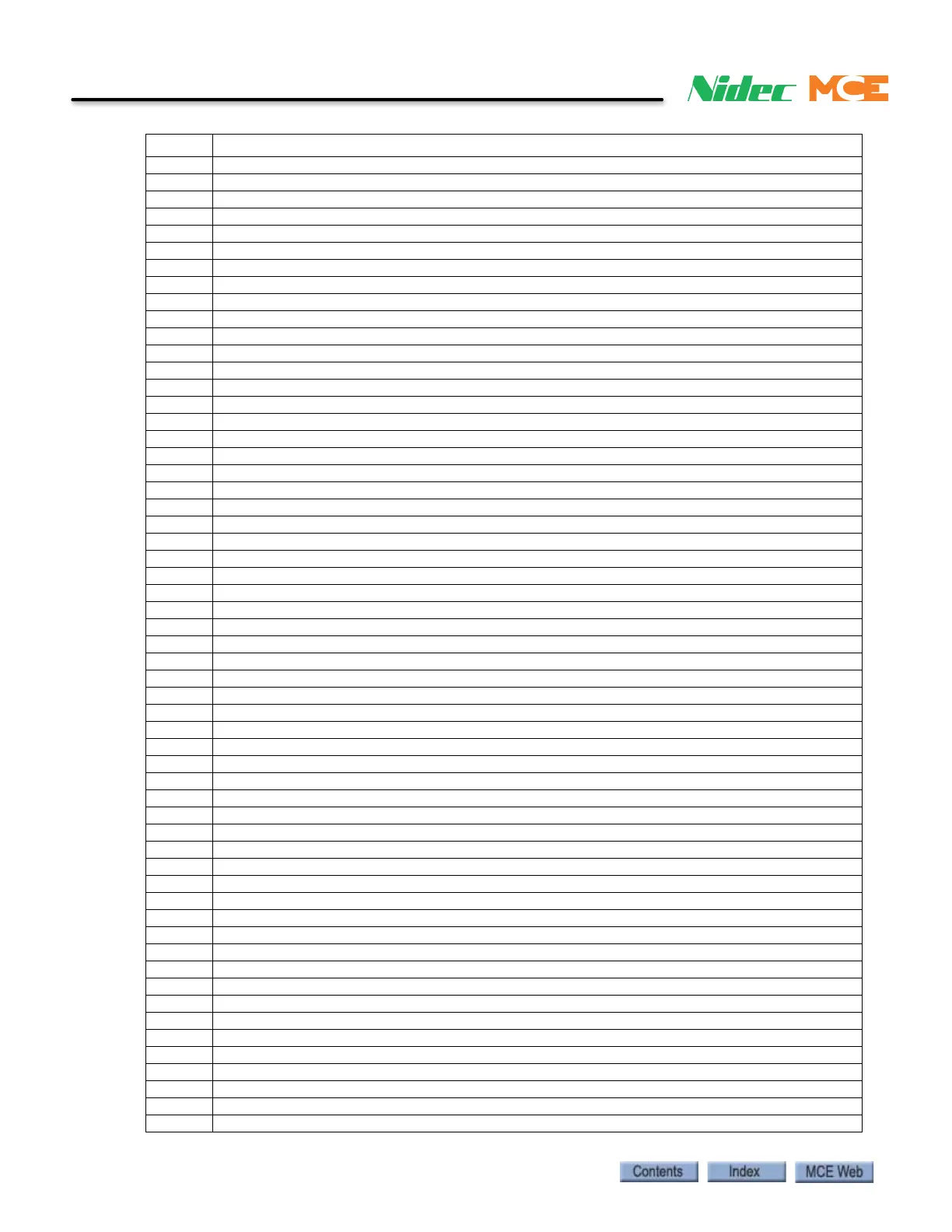6-8 Manual # 42-02-2223
Troubleshooting
234 SCR Contactor Fuse Fault
235 SCR Phase Lock Loop Fault
236 SCR Phase Lock Loop Warning
237 SCR Dynamic Brake Fault
238 SCR Instantaneous Over Current
239 SCR Armature Voltage On
240 SCR High Temperature Fault
241 SCR Loop Over Current
243 SCR Insufficient Armature Current
244 SCR Excessive Armature Current
245 SCR Excessive Current Command, Drive Enabled
246 SCR Excessive Current Command, Drive Disabled
247 Insufficient Motor Field Forcing Feedback Fault
248 Insufficient Motor Field Feedback Fault
249 Swing Operation Activated
250 Swing Operation Deactivated
251 Field Module Over Temperature Fault
252 Speed Limit, MF Forcing
253 Tach Failure
254 Sabbath Operation Activated
255 Sabbath Operation Deactivated
256 Emergency Brake Tripped
257 Landing System Sensor Fault
258 Emergency Brake Leg 1 Short Fault
259 Emergency Brake Leg 2 Short Fault
260 Alternate Speed Profile 1 Activated
261 Alternate Speed Profile 1 Deactivated
262 Alternate Speed Profile 2 Activated
263 Alternate Speed Profile 2 Deactivated
264 Motor Field Forcing Timed Out
265 iView Logged On
266 iView Logged Off
267 iView Timed Out
268 iView Lost Connection
269 Balanced Mode
270 Lobby Peak Mode
271 Demand Up Peak Mode
272 Demand Down Peak Mode
273 CFSS Mode 1 Recall Activated
274 CFSS Mode 1 at Floor Activated
275 CFSS Mode 1 In-car Activated
276 CFSS Mode 2 Recall Activated
277 CFSS Mode 2 at Floor Activated
278 CFSS Mode 2 In-car Activated
279 Emergency Alarm Acknowledged
280 Emergency Alarm Activated (Safety opened)
281 Emergency Alarm Activated (Car delayed with doors closed)
282 Emergency Alarm Activated (Alarm button)
283 Emergency Alarm Activated (In-car stop switch)
284 Emergency Brake OK open
285 Cartop Exit Open
286 Governor open
287 Safety H String Open
288 Safety C String Open
289 Machine Room Stop Switch Open
290 Car Stop Switch Open
291 Controller Main Computer Startup
ID #
iControl Message (iBox Event Log and iView Controller Event Log)