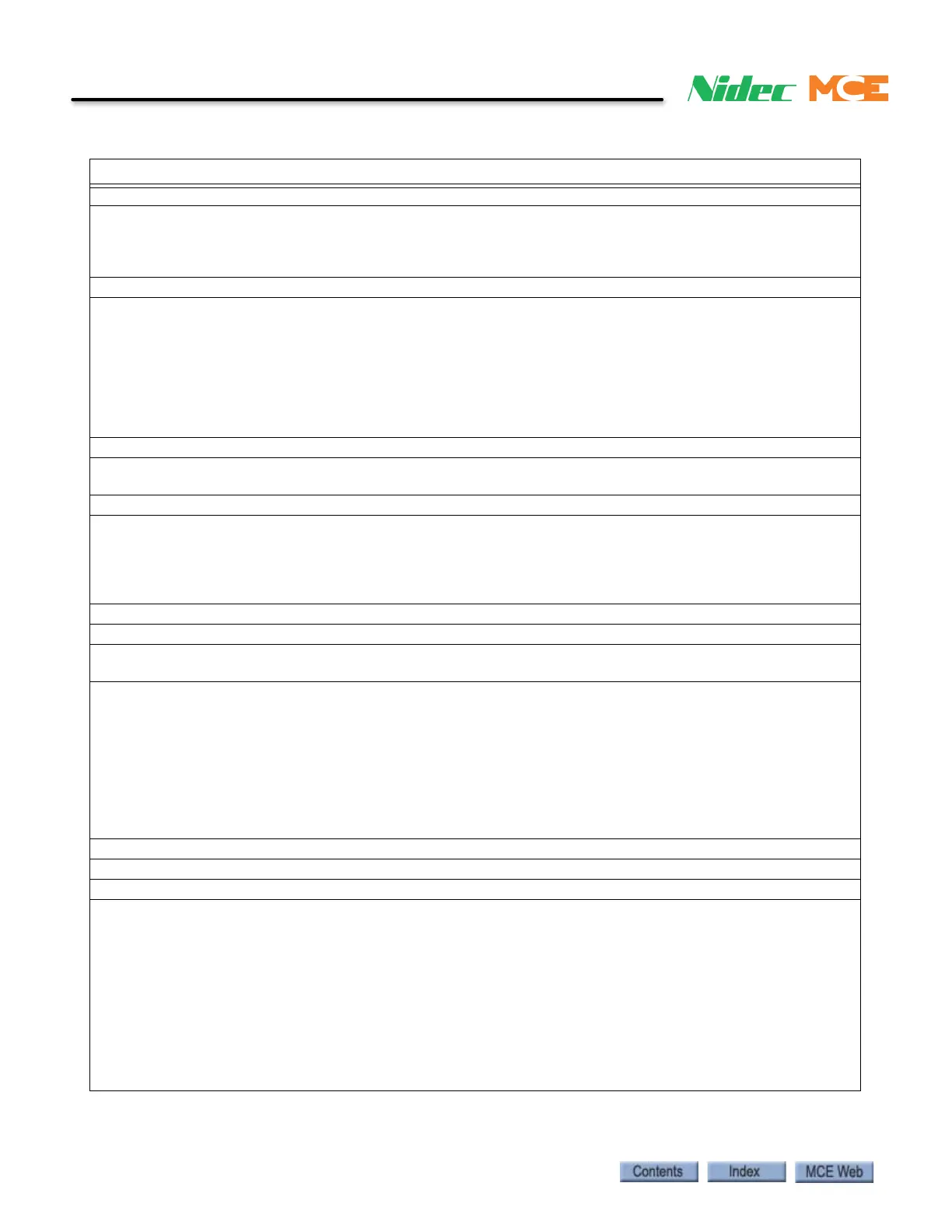6-16 Manual # 42-02-2223
Troubleshooting
Brake Drop Fault, BRAKE DROP FAULT
Description: Brake contact input (SP2D or Brake Switch) not in the state required by “Brake is picked when
SP2D or Brake Switch terminal is high (low)” parameter, indicating brake was not fully dropped for more than
one second after the car had stopped. This fault may be bypassed on the Controller > Diagnostics > Fault
Bypass tab by setting Brake Switch.
Car Reaction: Car removed from service.
Troubleshooting:
1. On the Controller > Configuration > Brake > Control tab, check “Brake is picked when SP2D or Brake
Switch terminal is high (low)” to determine proper state of terminal SP2D or Brake Switch when the
brake is dropped.
2. Verify operation of brake and brake switch (open or closed, see step 1) when brake is fully dropped.
3. With brake dropped, verify state of input SP2D or Brake Switch (low or high, see step 1). Please refer to
“Installing Brake Monitoring” on page 3-5.
4. Use the iBox Fault Reset button to reset the fault.
Brake Enable Fault
Description: When the brake module is enabled, a feedback signal is generated for the iBox. If the feedback
signal is not detected, this fault is generated.
Car Reaction: Emergency stop: Motor and brake contactors immediately dropped.
Troubleshooting:
1. Check the Brake Voltage Feedback test point on the iView Oscilloscope screen.
2. Check the iField Brake Module connections.
3. Check the brake and brake connections.
4. If brake feedback voltage is actually present, the iBox Safety board may be defective.
Brake Module Over Temperature Fault, BRAKE OVER TEMP FAULT
Description: Temperature sensor in the brake module detected an overheat condition.
Car Reaction: If running, car will continue to answer current call. After car is stopped at a floor, it will not be
allowed to run until the overheat condition clears.
Troubleshooting:
1. Check machine room temperature. (Should not exceed 104 degrees F or 40C.)
2. Verify that air enters through the bottom of the power box and is only expelled via the fan at the top of
the power box.
3. Check running temperature inside the power box (should not exceed 105 degrees F).
4. Check for insufficient air circulation through the power box.
5. Check for improperly picking brake.
6. Check for faulty brake module.
7. Check for faulty connection between brake module and iBox.
Brake Output Circuit Failure, BRAKE OUTPUT FAILURE
Description: The flywheel brake IGBT has failed or the fuse has opened.
Car Reaction: Normal stop.
Troubleshooting:
1. Verify proper operation of brake module while running on machine room inspection:
• Does brake pick voltage match setting on the Configuration > Brake tab?
• Does brake hold voltage match setting on the Configuration > Brake tab?
2. Verify proper operation of brake module while performing Brake Calibration:
• Does voltage max out and then slowly ramp down to about 10% of maximum supply voltage?
• Does current max out and then slowly ramp down to about 10% of maximum supply current?
If brake module is constantly outputting maximum voltage and current based on testing in steps 1 and 2,
main IGBT on module is most likely damaged. The module must be replaced.
CAUTION: An open or damaged RB resistor can cause IGBT failure. Remove the resistor center tap. Measure
value of entire resistor. Do this before replacing brake module.
Table 6.3 iControl Messages
iControl Messages